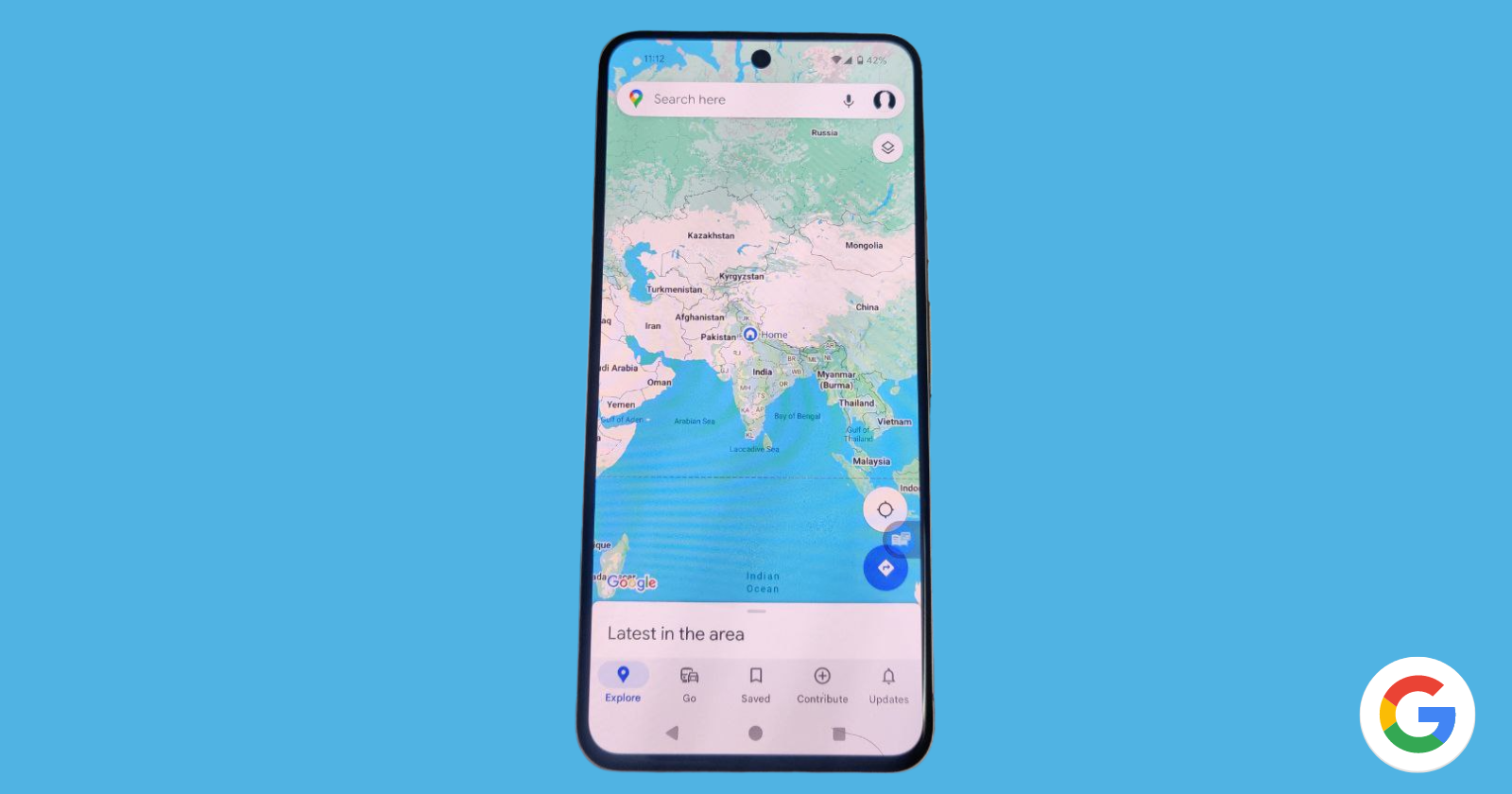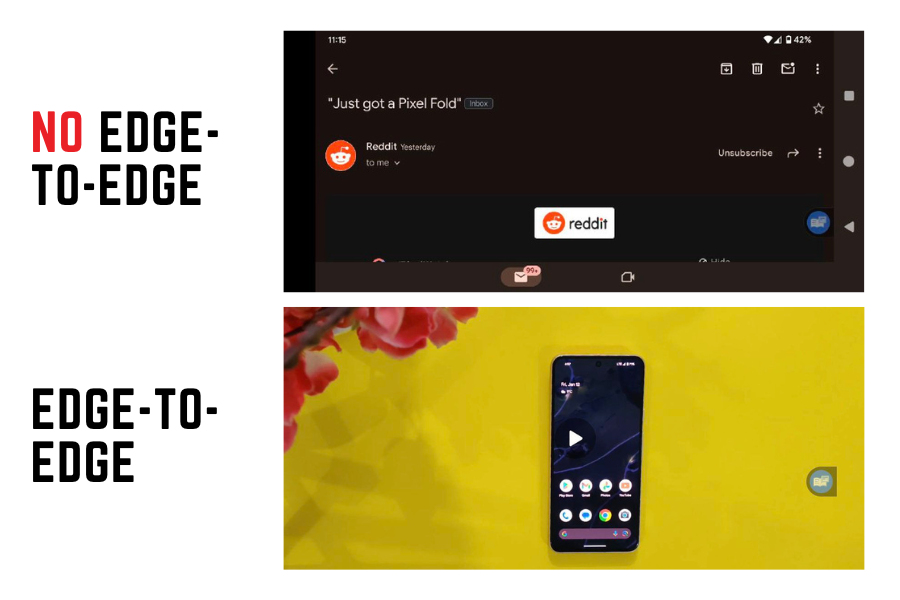Since the Material You overhaul in Android 12, Google’s UI efforts have been all about visual harmony. But the focus is subtly shifting from beautification to optimization. Code whispers hint at a potential revolution in Android 15 as you may see apps that seamlessly go edge-to-edge on your entire display, reclaiming every precious inch from the clutches of the status and navigation bars.
Remember the bad old days when navigation buttons and the status bar ate up valuable screen real estate? As phone displays ballooned and screen-to-body ratios skyrocketed, Android thankfully gave apps the power to break free. They could now paint their content under the status bar, gracefully hug curved displays, and even flow around pesky punch-hole cameras. This magical realm, known as edge-to-edge mode, promised an immersive, full-bleed experience.
But here’s the catch: it’s entirely optional. Even in Android 14, app developers aren’t obligated to embrace the edge-to-edge mode. Sure, immersive apps like e-book readers, video players, and top-tier games have gladly joined the party. But many others, from Google Keep to countless apps by lone developers, remain stubbornly confined within the traditional borders.
Why the holdout? Sometimes, app buttons would clash with the system bars, creating an unusable mess. Other times, the effort involved in implementing the necessary APIs might outweigh the benefits for smaller apps.
Enter Mishaal Rahman as he unearthed code suggesting a bold move in Android 15: making edge-to-edge mandatory for certain apps. Imagine the possibilities. Text and content seamlessly flowing under the navigation bar in portrait mode. In landscape, no more jarring black bars where the status bar once resided. Just pure, uninterrupted app goodness.
These seemingly minor tweaks could have a transformative impact. Foldable phones, often plagued by awkward aspect ratios in certain apps, would finally get the immersive treatment they deserve. And let’s face it, edge-to-edge Android apps would start to resemble their iOS counterparts in terms of screen utilization, something many users have been clamoring for.
Now, before you get too excited, remember that this is still based on code snippets, not official pronouncements. The final decision rests with Google. But the potential benefits are undeniable. More immersive experiences, better use of screen real estate, and a potential boost for foldable phone adoption as Android 15 might just be the update where every pixel truly counts.
So, what does this mean for you, the eager Android user? Keep your eyes peeled for further developments. If Google decides to enforce edge-to-edge mode, get ready for a visual treat as your apps might just feel a whole lot bigger, bolder, and better.