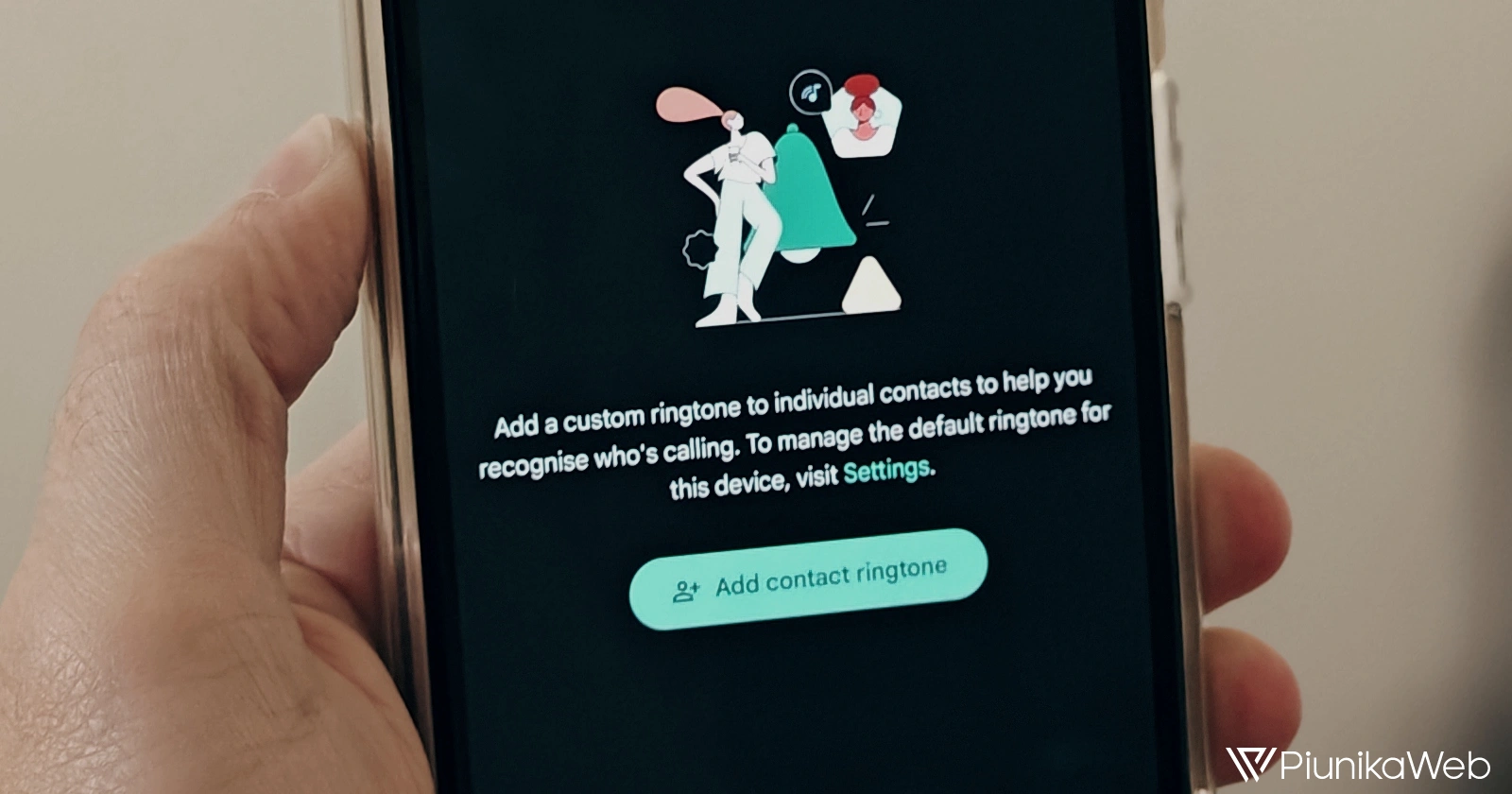When you open Google Maps on Android or iOS, the bottom right corner has two icons. Of the two, tapping on the upper icon takes you to your current location in Google Maps. As for the other icon, tapping it lets you find the direction or rather route between two locations. Once you tap on it, a new screen pops up with entries for your current location (as the default start location but can be changed) and your preferred destination.
Now, for some reason, the icon to find direction between two locations has disappeared for some Google Maps users. The issue has been reported by Android users on various devices, including Google Pixels, as well as iOS users (1,2,3,4). Interestingly, two of our staff have this issue on Google Maps for Android versions 11.119 and 11.120.
The issue is absent on the newest version v11.121 on one of our Pixel devices. It’s also absent on another Android device with the older v11.119, which makes the whole thing quite absurd. Even more interesting is that for some reason, these are the newest versions of the app available in the Google Play Store for each of these devices.
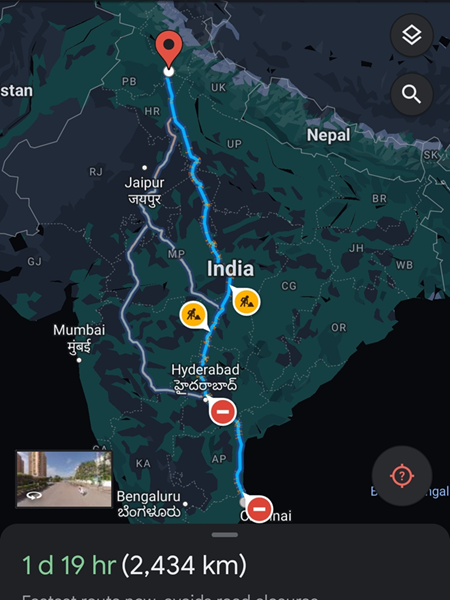
Tests on the latest Google Maps for iOS, which is v6.107.3, can also confirm the direction icon is still present on our devices, but several other iPhone users are missing it. Which begs the question, what’s happening, Google? There’s no proper pattern to the issue, but those affected say the icon disappeared after they installed a new update. So far, the newest update available for our devices is v11.121, but the icon is still present. Does it mean Google has already fixed the issue? At this point, it’s all guesses since Google hasn’t responded to any of these reports.
There’s a workaround to address the glitch, but it’s not the best since it involves signing out of Google Maps at the expense of personalized results. To do this, open Google Maps and tap on your icon in the top right corner and head to Settings > Sign out. Alternatively, you might want to try and install versions v11.119 or v11.121 since these are the Google Maps versions that still have the direction icon for some of us.