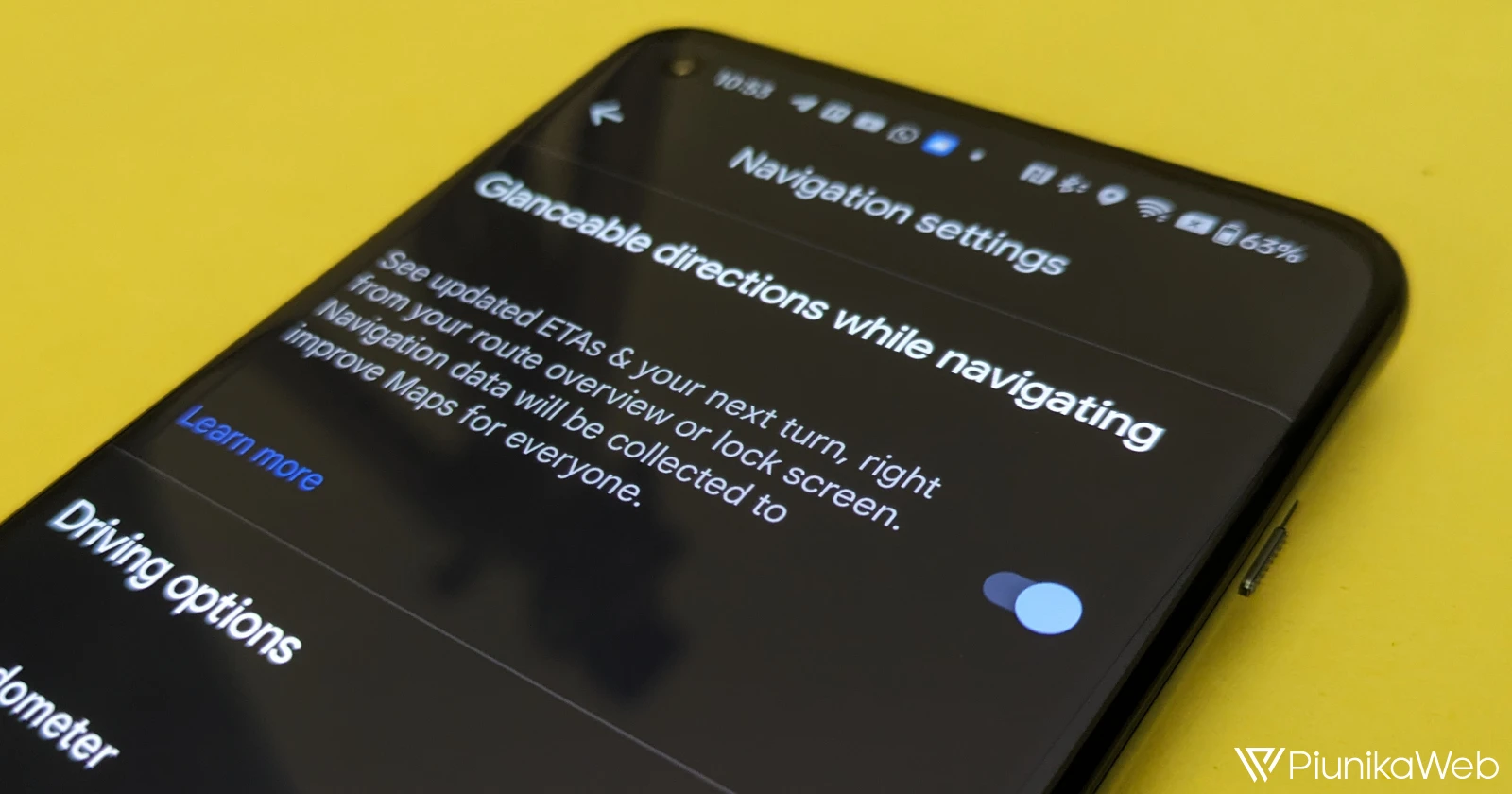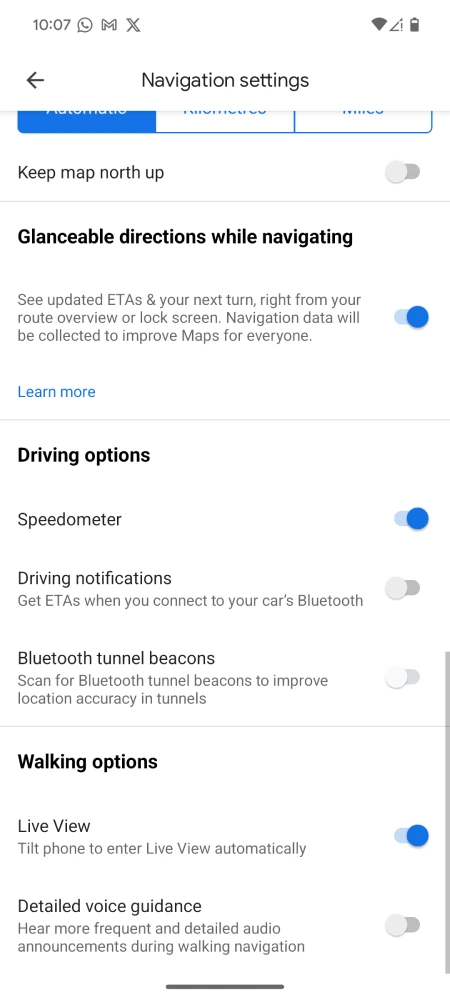Google Maps has long been a trusty tool for navigation, but those turn-by-turn voice commands can sometimes be distracting. That’s where the new ‘Glanceable directions while navigating’ feature comes in, offering a subtle yet informative way to keep track of your route. This long-awaited update is finally widely available on both Android and iOS devices.
We’ve received the feature on several of our Android smartphones, including a Pixel 7a. With Glanceable directions enabled, you’ll now see essential navigation information directly on your phone’s lock screen or within the Google Maps route overview. For instance, an arrow shows you exactly where to turn next. You will get a constantly refreshed estimated time of arrival. If you detour, Google Maps seamlessly updates your directions.

This feature is particularly useful for walking or cycling trips, where constantly unlocking your phone can be a hassle. You’ll enjoy a more seamless navigation experience as you glance at your phone.
Glanceable directions uses standard system notifications on Android devices. If you’re an iPhone user, the feature integrates with iOS 16.1’s Live Activities, providing an even more prominent and visible display.
While promised in earlier updates, it seems the feature has been silently rolled out. Here’s how to turn it on:
- Make sure you have the latest version installed.
- Tap your profile picture within the app and go to ‘Settings’.
- Select ‘Navigation settings’.
- Scroll down and you should see the new option.
- Toggle ‘Glanceable directions while navigating’ on.
Glanceable directions is a fantastic addition that eliminates the need for constant phone interaction while navigating. This makes your journeys safer and less disruptive, whether you’re driving, walking, or cycling.