User interfaces are crucial for evaluating an application’s usability and overall experience in today’s fast-paced technological world. A well-designed UI also has the potential to enhance efficiency and productivity.
However, updates can sometimes bring about unforeseen changes that can aggravate users. That said, we have seen various instances of users strongly opposing such UI changes on their preferred platforms (1,2,3).
Google Home app new UI keeps reverting to old version
And now, reports have surfaced on various forums regarding the Google Home app new UI spontaneously reverting to the old version, leaving users perplexed and dissatisfied.
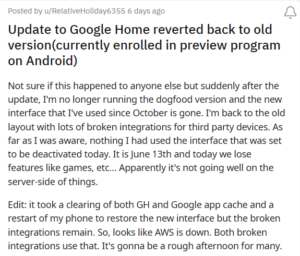
I had the new Google home UI. And my app has been reverted to the old one. Has this happened to anyone else? I really liked the new UI.
Source
Same here. I was on 3.1.18.1-dogfood and had the new interface. Then today I got an update from the Play Store to version 3.2.1.7. It was no longer the dogfood version. After the update I no longer had the new UI. I didn’t have issues with any devices though.
Source
The updated Google Home app offers more power and customization. Additional features include support for dozens of new types of devices, an enhanced camera interface, a new Favorites page, and more.
But the issue of the app’s new UI reverting to the old version has nullified the benefits of the redesign. This bug has indeed sparked frustration and confusion among users who expected a consistent and stable experience.
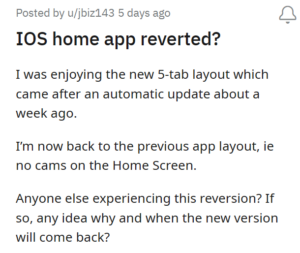
Both iOS and Android users are impacted by this issue. Such inconsistencies can be tiring considering users take the time to get used to the new user interface, only to have those efforts wasted when it reverts to the old one.
Potential workaround
Luckily, there is a workaround that can help solve the issue where Google Home app new UI keeps reverting to old version. It involves opting out of the Public Preview in the Home app settings.
Leaving the beta via the Play Store did not fix this for me until I also opted out of the Public Preview in the Home app settings. Now I have to figure out why my AV receiver keeps saying “Can’t load status” when trying to use with Google Assistant.
Source
But it seems that the above mentioned fix is only capable of giving users a temporary relief.
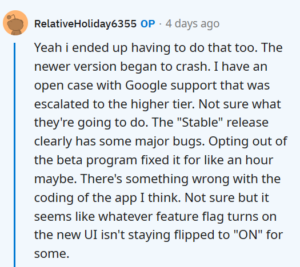
That said, it is imperative for Google to rectify the problem promptly and provide a stable and consistent UI experience.
We’ll keep tabs on the latest developments and update this article accordingly.
Note: We have more such stories in our dedicated Google Section so be sure to follow them as well.
Featured image source: Google
PiunikaWeb started as purely an investigative tech journalism website with main focus on ‘breaking’ or ‘exclusive’ news. In no time, our stories got picked up by the likes of Forbes, Foxnews, Gizmodo, TechCrunch, Engadget, The Verge, Macrumors, and many others. Want to know more about us? Head here.



