New updates are being added at the bottom of this story…….
Original story (published on May 4, 2022) follows:
Launched in 2012, Google Drive is one of the most popular online file storage services on the internet. Like Dropbox and Mega, it allows users to store and access their files in the cloud and access or download them from anywhere.
It also features offline storage capabilities on almost all major platforms such as Windows, macOS, Android, and iOS. Apart from the 15GB free storage option, users can also opt for paid plans that offer up to 2TB storage.
But in the last few months, users have encountered problems such as ‘Server error: Sharing information cannot be retrieved’ error message and Mac photo library not auto uploading to Google Photos after moving to Google Drive.
And according to recent reports from Google Drive users, many seem to be getting an ‘Invalid Access to Memory Location’ error message after updating their PC to Windows 11 Insider 22610.1.
The error is preventing many from moving or saving files from any of the Google Drive folders. Users say they tried reinstalling the app and restarting their PC to see if it helps but to no avail.
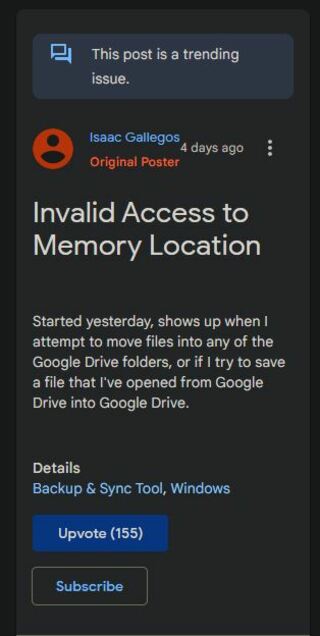
Facing the same issue since yesterday. Windows updated itself to the lastest Windows 11 Build and on restarting I could not Copy/Paste files to Google Drive. Have tried reinstalling and even using other tools to map Google Drive to Windows like AirDrive but all of them are giving the same error. Hope Google Team can escalate the issue with Microsoft and release a solution.
(Source)
I’m seeing the same issue and yes this is very recent, previously copy and paste works fine. Take note that “moving” files that are already on Drive (from one directory on Drive to another) works, but it doesn’t work if the file to be copied sits outside of Drive. I’m using Windows 11 Insider Preview 22610.1, not sure if this is specific to Insider Preview only. From the update log the latest Insider Preview was installed yesterday.
(Source)
Thankfully, a Platinum Product Expert on the Google Drive community forum commented on the matter and said they have escalated the issue where users are getting an ‘Invalid Access to Memory Location’ error after updating to Windows 11 Insider 22610.1 for further investigation.
Thanks! I’ve shared this with the Google Drive community team for review.
(Source)
We hope Microsoft and Google soon find out the root cause of the issue and release a patch that fixes the problem.
When they do, we will be updating this article to let you know so make sure you keep checking this space for more information.
Update 1 (May 4)
05:31 pm (IST): One of the affected users has shared a potential workaround for this issue. So, if you are still facing this problem, then you can try and see if it helps.
Workaround:
I solved it by going to Settings > Windows Update > Advanced Options > Recovery and then the Go Back option to uninstall the latest Windows Update. (Source)
Note: We have more such stories in our dedicated Google Drive Section so be sure to follow them as well.
PiunikaWeb started as purely an investigative tech journalism website with main focus on ‘breaking’ or ‘exclusive’ news. In no time, our stories got picked up by the likes of Forbes, Foxnews, Gizmodo, TechCrunch, Engadget, The Verge, Macrumors, and many others. Want to know more about us? Head here.

![[Updated] Google Drive 'Invalid Access to Memory Location' error after Windows 11 Insider 22610.1 update escalated for investigation [Updated] Google Drive 'Invalid Access to Memory Location' error after Windows 11 Insider 22610.1 update escalated for investigation](https://piunikaweb.com/wp-content/uploads/2020/10/google-drive-logo-new.png)


