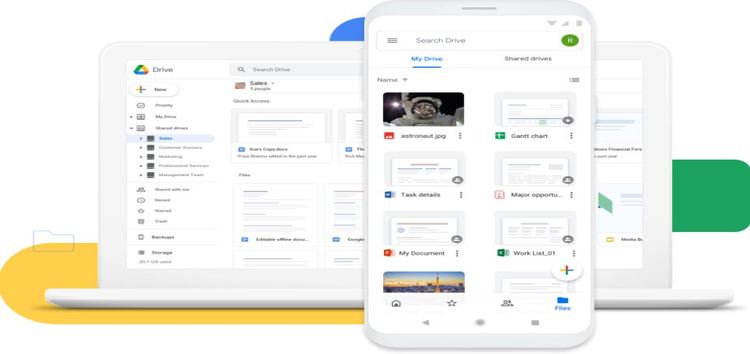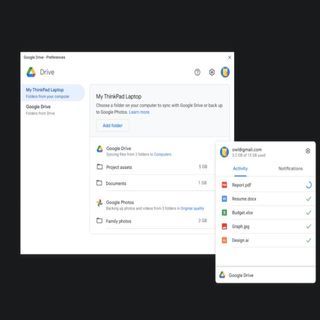Google Drive is one of the most used online productivity tools and is part of the Google ecosystem. With more than one billion users worldwide, users can either use the free tier or go for premium plans that offers up to 2TB of storage.
Launched in 2012, the service also offers offline capabilities on every platform it is available on. It is one of the key components of Google Workspace, which is the company’s solution for businesses and organizations.
And as is the case with every other online service, users do encounter some problems that range from visual bugs to some breaking certain functionalities.
Unfortunately, it looks like Google Drive users are experiencing another issue with many getting a ‘Server error: Sharing information cannot be retrieved’ error. It looks like the message appears whenever users try to share folders.
But since the majority of reports coming from mobile devices running Android, it is still unclear if iOS users are affected as well.

Trying to access one of my folders in my Google drive. It contains photos and I have granted access to several people. I would like to share with a few more. When I am in Google drive and click to share the folder, I have the following message come up Server error: Sharing information cannot be retrieved This has been going on for over 24 hours now. It seems to only be in relation to this one folder.
(Source)
I have a Google Pixel (4a 5g) and I’ve been having the same issue for several days. I can’t uninstall the app altogether (because it comes pre-installed on Pixels), so I uninstalled the app updates via the Google Play Store. Then I updated the app and it seems to have solved the issue. Hopefully this is helpful for others as well. Edit: Error occurred again.
(Source)
Fortunately, a Silver Product Expert on the Google Drive Community forum seems to have escalated the server error issue to the concerned team and said that they are working on a fix for mobile devices.
Thank you Daren, yes this will work, as well as using Drive on the web. But the Google team is working on fixing this issue for the mobile Drive app.
(Source)
They also said that in the meantime, those affected should try using the web version, but this isn’t simply possible for many.
A user said that clearing the app data and cache did the trick for them, but the problem came back a few days later.
Another workaround that seems to be helping involves sending the link of the file to the person you wish you share with and granting them access afterward.
Send the link of the file to your recipients and then have them request for access. Approve it on your Google mail.thats the workaround for me.good luck
(Source)
We hope Google Drive developers find out the root cause of the issue and fix it in the coming days since the server error bug is making the app unusable for many.
When they do, we will be updating this space to reflect the same so stay tuned
Note: We have more such stories in our dedicated Google Drive Section so be sure to follow them as well.
PiunikaWeb started as purely an investigative tech journalism website with main focus on ‘breaking’ or ‘exclusive’ news. In no time, our stories got picked up by the likes of Forbes, Foxnews, Gizmodo, TechCrunch, Engadget, The Verge, Macrumors, and many others. Want to know more about us? Head here.