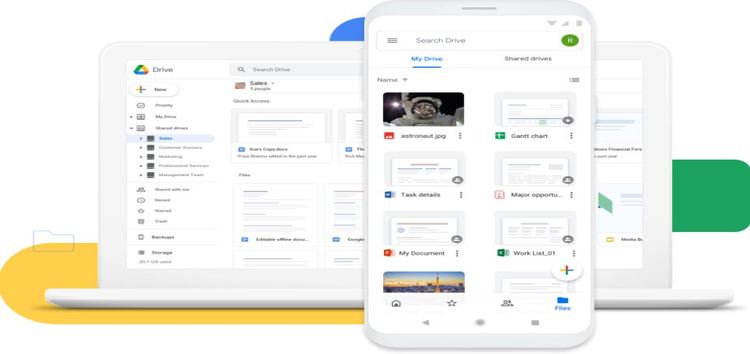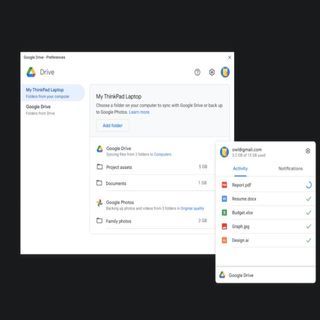Ever since Google decided to merge the old Backup and Sync app with the more commercial Google Drive and name it Drive for Desktop, users seem to be frustrated by one thing or another.
While the new app was launched in order to bridge the gap between the Home and commercial offering and reduce the confusion, it looks like Google Drive for Desktop did the exact opposite.
Recently, we reported how many were frustrated by Google not giving users the option to select which folders they wanted to sync instead of syncing whole drives. And then there are issues with the macOS Spotlight and Windows Search local indexing not working.
Now, many are reporting another issue with the new Google Drive for Desktop application. Users say that the new Google Drive application is changing the local folder timestamps on their system. Windows now shows the modified timestamps of the day when the app syncs those folders.
Many are confused on how they would get the correct date back and are wondering how they can stop Drive for Desktop from messing around with the folder timestamps.
This is really a bummer for many since they need to see the last modified date of folders. It is still unclear why Google Drive for Desktop needs to change the local folder timestamps.
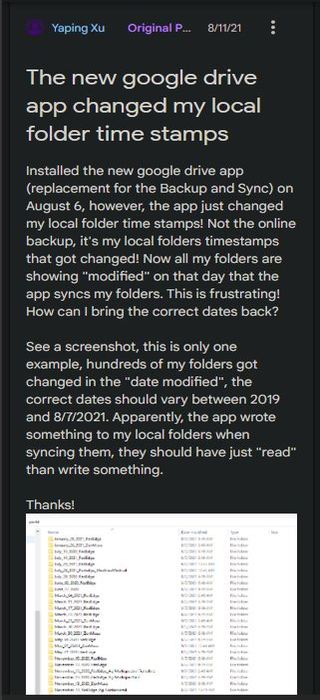
I am having the same issue as the OP. No, PeteranDi, it was not caused by a migration issue. I replaced Backup and Sync with the new version of Google Drive for Windows 10 two weeks ago. This morning I started my computer to find ALL folders in the Google Drive folders changed to today’s date and a timestamp of 9:02 or 9:03 AM, which is when I started the computer and logged in.
(Source)
I have the same issue. The file modification date occurred yesterday, 3 hours before I even had any activity on my computer, so nothing would have been syncing at that time. I installed Drive Stream (5.0.0.11.0) on 8/10, but did not have this issue until yesterday. Modification times are significant for many people; flippantly deciding on another’s behalf that they are not is not helpful at all.
(Source)
If you are affected by the same issue, fortunately, it looks like there’s a way to prevent Google Drive for Desktop from doing so. It involves reinstalling the app and choosing the Stream filees option.
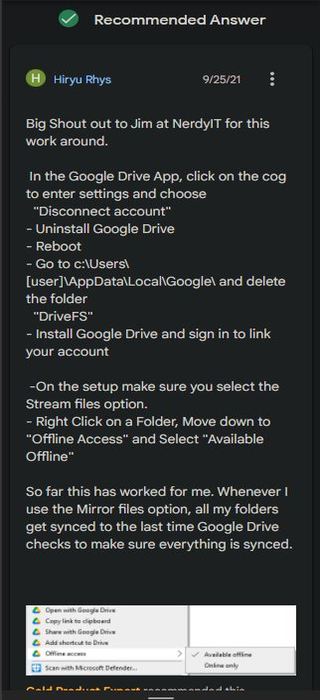
Did the workaround stop Google Drive from messing around with the local folder timestamps? In case it did, make sure to let us know in the comment section below.
Note: We have more such stories in our dedicated Google Drive Section so be sure to follow them as well.
Featured image source: Google Drive
PiunikaWeb started as purely an investigative tech journalism website with main focus on ‘breaking’ or ‘exclusive’ news. In no time, our stories got picked up by the likes of Forbes, Foxnews, Gizmodo, TechCrunch, Engadget, The Verge, Macrumors, and many others. Want to know more about us? Head here.