Some Google Pixel and other Android device users are receiving a new Google Discover feature that adds footer bars on each card, which offers extra info bits that help you delve a little deeper into the suggested news/story, or search for more related information with a single tap.
These are the Google Discover footer bars that some are getting on cards
It seems that Google wants to give Google Discover more ability to offer extra information about your favorite topics, since the recommended cards or stories are starting to show footer bars with more related details.
The new Google Discover footer bars add contextual information that complements the main topic of the suggested cards. For instance, if the card is about a cooking recipe, the footer bar will show another similar recipe that you can check out; or if the card is about something a particular public figure did, the footer will include a bit of info about that person.
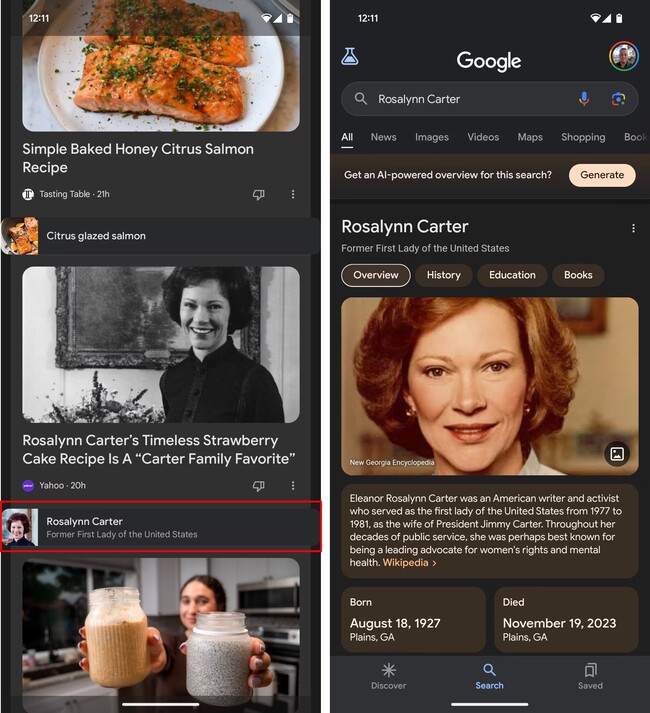
You can also tap on the footer bars to open a section that expands the extra info and includes other similar results. Basically, they function as a ‘quick-search’ button on a particular suggested term.
As spotted by Android Police, it is possible that the feature is in early experimental stages since the footer bars do not yet seem to be well integrated into the Google Discover UI (their width is larger than that of the cards). It is also not known if Google will deploy this new feature at some point.
What is Google Discover?
Google Discover is basically the main screen of the Google mobile app, but integrated directly into the home screen of your launcher so you can access it by swiping to the left. Normally, Android devices come with Google Discover enabled in launcher as standard, although most launchers allow you to disable it if you want.
When you access Google Discover (or open the Google app), you will see a set of cards with stories or articles with topics based on your interests, searches you do, or pages you usually visit. You can modify your interests through the Google app settings, adding or removing elements to receive more appropriate recommendations.
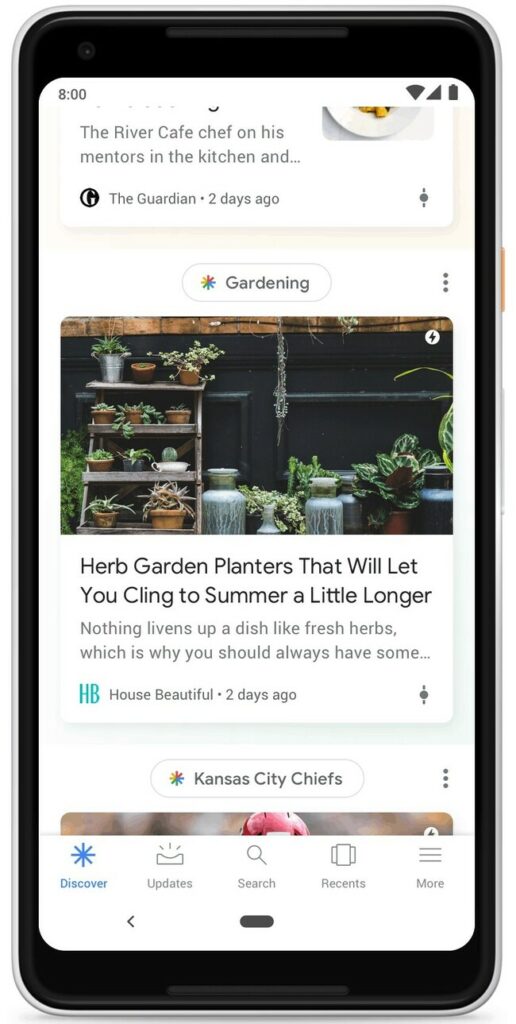
When you open each card, you will have useful options such as saving it to read the story later, or organizing your saved cards into categories. There are also other classic options such as copying the story link, searching for text on the page, or opening it directly in a browser, among others.
The Google Discover app is also capable of offering contextual information about events related to your hobbies. For example, if you like football, it will show you results from recent matches of your favorite teams, or even data on the performance of some players.
For now, we can only wait to see if Google continues experimenting with this feature and when it could reach all users.


