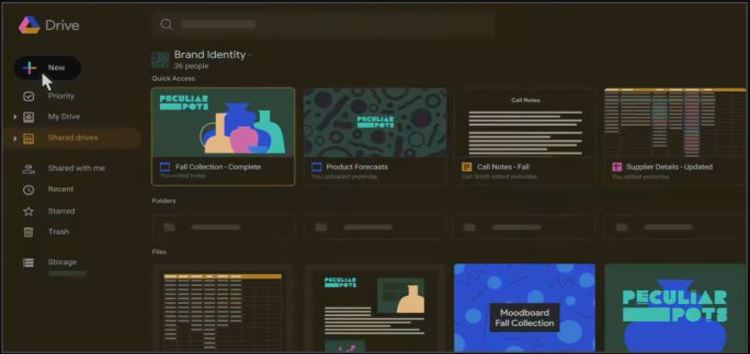Google Drive is one of the most popular cloud storage services on the internet. Since its launch in 2012, it has had more than 2 billion monthly active users with 6 million making use of paid services.
Available in more than 130 countries, the service is used by more than 1000 organizations. Having said that, Drive users frequently face some bugs and issues that often break some useful features.
Recently, some users expressed their frustration over the inability to select folders they wanted to sync. With that being said, it looks like a bunch of Google Drive users say that the app has high CPU, RAM, and disk usage.
User reports suggest that the app sometimes causes 100% disk usage, causing their PC to come to a crawl and making it borderline unusable. For others, it uses a large chunk of CPU and in some cases, an absurd amount of RAM.
People said that they experience high CPU, RAM, and disk usage every time they boot up their machines, with Google Drive consuming resources for hours on end.
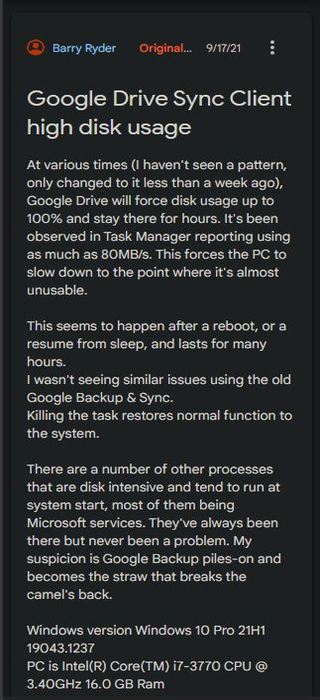
Google Drive 51.0.15.0, Windows 10 PRO 20H2
Just removed Backup and Sync and installed the new Google Drive for Desktop. The drive app regularly surpasses 7GB of RAM usage, CPU is consistently above 20%. Every few seconds the system tray spawns another Google Drive icon. Overnight there will be hundreds (maybe thousands?) created – so many that the tray cannot respond. I’ve tried rebooting and reinstalling drive. I’ve disabled the office real-time option. Anything else?
(Source)
At various times (I haven’t seen a pattern, only changed to it less than a week ago), Google Drive will force disk usage up to 100% and stay there for hours. It’s been observed in Task Manager reporting using as much as 80MB/s. This forces the PC to slow down to the point where it’s almost unusable. This seems to happen after a reboot, or a resume from sleep, and lasts for many hours. I wasn’t seeing similar issues using the old Google Backup & Sync. Killing the task restores normal function to the system.
(Source)
Many said they tried reinstalling the app, deleting the directory but nothing seems to help right now. Thankfully, a Gold Product Expert said that Google is indeed aware that the Drive app is causing high CPU, RAM, and disk usage.
They added that Google is currently trying to solve the issue. Unfortunately, there is currently no ETA on when it will be fixed.
Hi Barry and Ryder and everyone on this thread, Thank you for your patience! Google are aware of the issue and are working on it. I’ll keep this thread updated with new information when available. If you haven’t already sent all details about the problems you are experiencing, please do.
(Source)
In the meantime, we will keep an eye out on the issue and update this article when Google releases a fix for the same.
Note: We have more such stories in our dedicated Google Drive Section so be sure to follow them as well.
Featured image source: Google
PiunikaWeb started as purely an investigative tech journalism website with main focus on ‘breaking’ or ‘exclusive’ news. In no time, our stories got picked up by the likes of Forbes, Foxnews, Gizmodo, TechCrunch, Engadget, The Verge, Macrumors, and many others. Want to know more about us? Head here.
(Source)