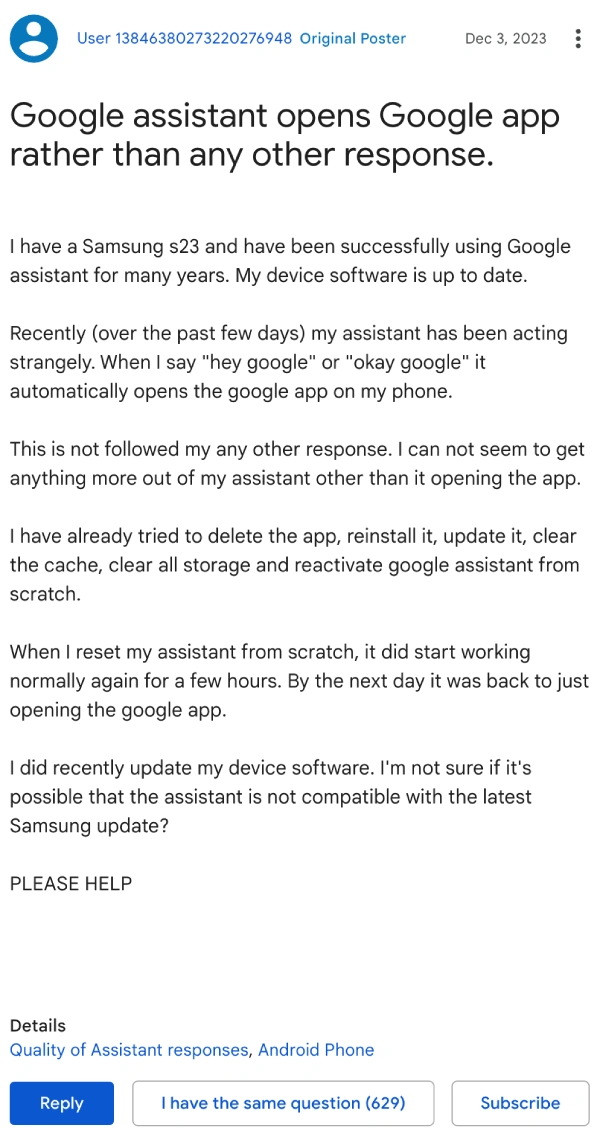Some Android users, including those with Pixel phones, have been experiencing a bug where the ‘Hey Google’ voice command opens up the Google App or the browser instead of Google Assistant. Our dive into the reports indicates that the problem has been around at least for a couple of months.
According to reports on Google’s official support forum and Reddit, users with a range of smartphones are claiming that they can’t get Google Assistant to work with the ‘Hey Google’ hotword. The main thread has a considerable 629 votes from users claiming to be affected by the issue.
Adding to that, we’re seeing fresh reports pour in (1,2,3) every other day, if not daily. Affected users claim that they’ve tried a few troubleshooting steps. These include downloading the Google Assistant app, restarting and clearing the app cache. It’s unclear how widespread the bug is at moment or what factors result in the issue appearing. We’ve not been able to replicate the bug on our Android devices.
Potential workarounds
Luckily, there are a couple of workarounds suggested by users (1,2) that seem to have fixed the problem for some. One of these workarounds involves checking your Assistant language settings. If it’s set to a generic ‘English’ without a specific region, try switching it to a region-specific option like ‘English (US)’ or ‘English (UK)’. Once you’ve changed the language setting, attempt to use the ‘Hey Google’ hotword. Importantly, avoid switching back to the generic ‘English’ setting, as this might cause the issue to resurface.
The other workaround requires you to disable or remove the Google App. This is because the issue is most likely caused by a bug that made its way in the Google App via a recent update. Thus, disabling the app should solve the problem. But make sure not to update it again before a fix is ready. That said, once disabled, make sure to install the Google Assistant app on your device and go through the setup process. Importantly, do not reinstall the Google app, as this may cause the issue to reappear.
Issue under investigation
These temporary workarounds should help until Google fixes the problem at the root. In fact, a product expert on the official support forum did confirm that Google is currently investigating the bug.
While it’s good to know that Google is investigating the issue, it remains unclear how long it’ll take for a fix to arrive. Nonetheless, we’re keeping an eye on the situation. So stay tuned to PiunikaWeb for the latest.