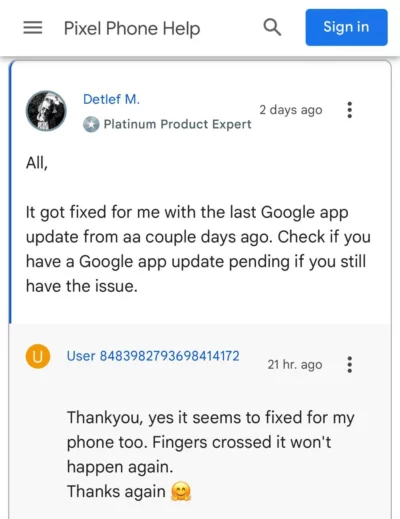If you’ve been frustrated by the ‘Glance App Widget Error’ message on your Pixel phone, there’s good news. Fresh reports suggest that the latest Google App update fixes this error.
For quite some time, many Android users have been facing a frustrating problem with the ‘At a Glance’ widget. Instead of showing the actual content, the widget is displaying a ‘Glance App Widget Error’ message in a pink dialog box. As a result, the widget has become completely unusable. This error is preventing users from accessing the glimpse of vital information directly from the widget.
The At a Glance widget is a convenient feature designed for quick access to essential information. This widget offers a glimpse of information from apps such as calendar, weather, reminders, and important notifications. With this feature enabled, users can check the useful information directly on their home screen without opening the app. However, due to the recent glitch, users are unable to benefit from this feature.
Google app update fixes At a Glance Widget error
Thankfully, the most recent Google App update reportedly addresses this persistent issue. Once users update their Google App to the latest version, they should no longer encounter the ‘Glance App Widget Error’ message, and the widget should resume working as intended.
Although Google hasn’t officially confirmed this issue has been resolved, some users who updated their Google App have noticed that the error message no longer appears. Therefore, for those still experiencing the error, it’s recommended to check for and install the latest Google App update. After updating, try re-adding the widget to see if the problem has been resolved. This simple step might bring back the functionality of the ‘At a Glance’ widget on your device.