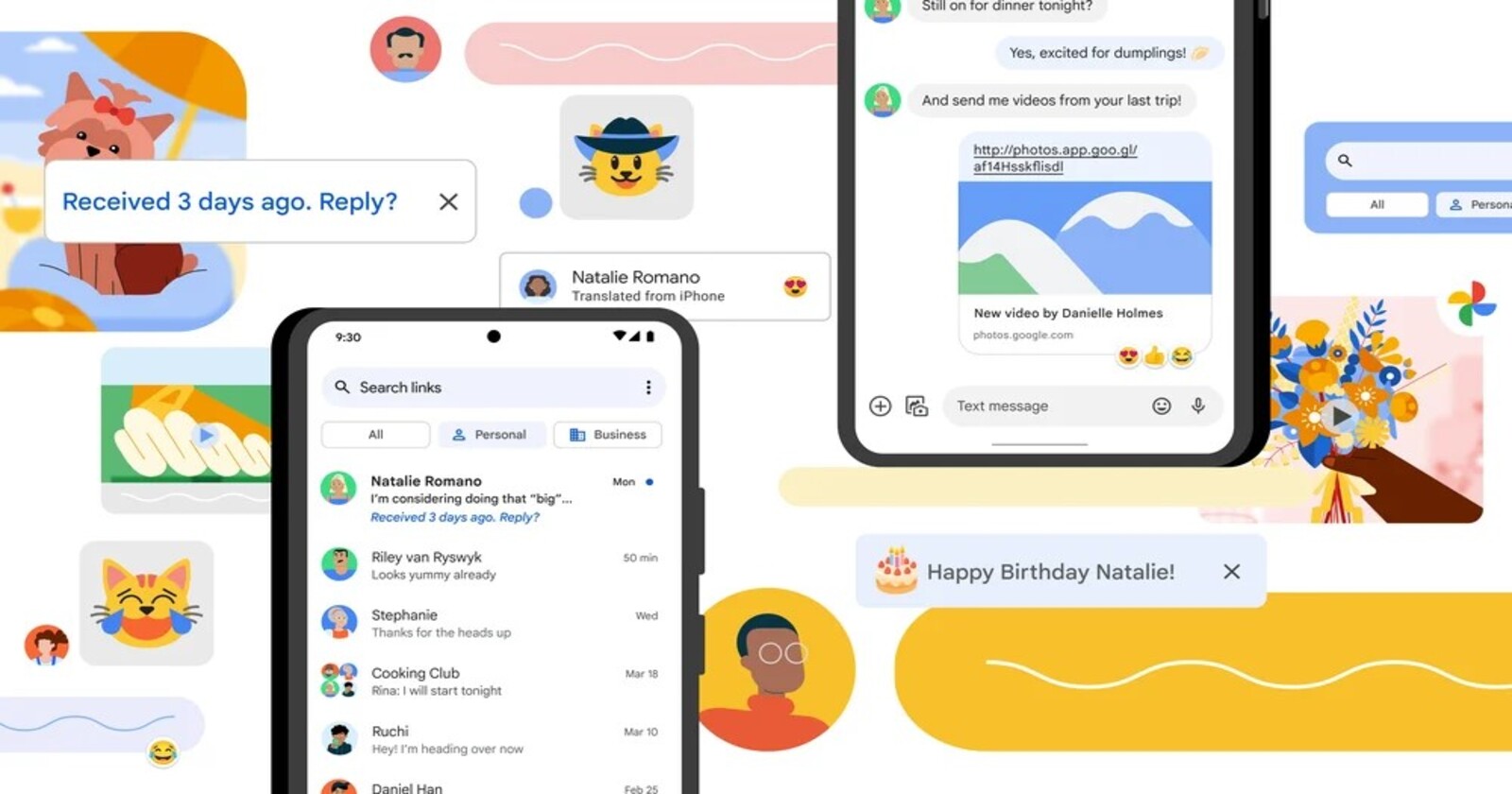Here’s the crux of the article in video form:
Is your Google Pixel ‘At a Glance’ widget showing an error or not working? That seems to be the same situation for several frustrated users who don’t know how to solve this annoying problem.
Google Pixel ‘At a Glance’ widget not working or throwing an error for several
It’s noteworthy that ‘At a Glance’ hasn’t particularly been the most stable widget, as we’ve covered before. That said, ‘At a Glance’ is a multifunction widget that tracks and notifies you about useful items for your daily life. For instance, there you can see the weather, time, notification of pending events, flight date reminders or tracking status of a purchase, among others.
But, reports emerging in recent days indicate that multiple users are unable to use the ‘At a Glance’ widget due to an annoying ‘Glance App Widget Error’ message. The following screenshot (shared by Theunwastedlife on the Google Support forums) shows what the error looks like:
Curiously, the error message in question seems intended for developers, as it invites anyone who reads it to check it using ADB commands to search for the ‘GlanceAppWidget’ element. However, not everyone has the necessary knowledge to do that and correctly interpret the results.
A couple of potential workarounds
Currently, there is good and bad news. While some users have discovered workarounds to make the widget work again, they are temporary since it reappears. For Google Pixel users, this issue is especially frustrating since they are unable to remove the ‘At a Glance’ widget from their home screen (at least for now).
First, you can try long pressing on the widget, then tap on ‘Edit’ and change its style. After doing this, ‘At a Glance’ should now be working correctly again, and you can change its style or size to the previous one if you prefer.
Also, you can try downgrading the Google app to an older version, since it seems that the bug is related to a recent update (Google app 14.46.33.28.arm64). Redditor weisslakeguy confirmed that installing an older version, clearing the Google app cache and restarting the phone worked to return the widget to normal.
You can get older versions of the Google app safely in APK Mirror, from where you can download the APK and then install it manually. However, if you manage to fix the bug, avoid updating the Google app as the problem will reappear.
I hope this story helps you resolve the issue on your device. For now, there is no official word from Google on this bug, so it is not known when it might be fixed.