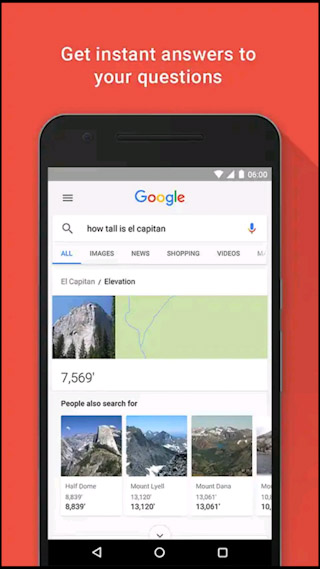New updates are being added at the bottom of this story…….
Original story (published on January 07, 2022) follows:
The Google app is one of the most-used apps on Android devices. It is one of the core parts of the Google apps package and comes pre-installed on the majority of Android devices.
It allows users to perform searches on the internet, use voice commands, search using Google Lens, and features the Discover feed as well.
But lately, users have been reporting a number of issues affecting the app such as the one where users are unable to turn off trending searches on the home page and the app breaking dark mode for some Pixel owners.
And now, Google app users are saying that they are unable to ‘Open web pages in the app’. People say that the issue persists even if they install and set up Chrome.
For some, the toggle is greyed out while others say that even though it’s enabled, the function is not working as intended.
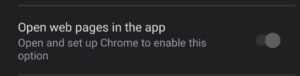
my phone randomly stopped using google search and is instead using either chrome or samsung internet. i just want to go back to using google search and everyone i ask makes me feel stupid because i dont know the answer. i know you cant set google search as a default, but i have used it for almost three years now without issue and then suddenly my phone wont open webpages in the google search app anymore. i tried changing it to chrome but the settings in general still say “open and set up chrome to enable this option”, meaning i cant turn on “open web pages in the app” to continue using google search like i want to.
(Source)
Just today, I noticed that whenever I opened a web page from the Google app, it would open in Chrome. I went to the Google app settings and the “Open web pages in the app” option was grated out and it said to “open and set up Chrome to enable this option”. Chrome is already set up on my device and when I tried to disable Chrome to force Google to use itself, it opened another browser app I had. Please help!
(Source)
Many say that the first thing they tried doing was resetting the Google app and Chrome, but these solutions do not help fix the issue.
It is really frustrating for those who use the Google app to read news amongst other things as it helps them go back to the app easily since the links open in the app itself.
Thankfully, a Google Community Gold Product Expert commented on the matter and said that they shared the issue with the Google Search Community team.
Hi User 7696433869963815274, This has been shared with the Google Search community team. That doesn’t guarantee a response but just wanted to let you know that your feedback, issue or question has been shared.
(Source)
But with Google yet to acknowledge the issue or say anything about it, it still remains unknown how long Google app users will have to wait before they are able to open web pages in the app.
Wait! I got it! I found out how to fix the problem! Go to your settings, then go to chrome, then tap on the the dots (the more options button), then click on “uninstall updates”, then try again.
Update 1 (January 08)
12:38 pm (IST): One of the affected users suggested a workaround that will possibly resolve the ‘Open web pages in the app’ function not working issue.
Also, this might only work for Samsung galaxy users, but you can still try can give it a shot!!!!
Good luck!!! Please let me know if this works for anyone? Thanks! (Source)
Update 2 (January 10)
12:38 pm (IST): One of our readers suggested that using Canary or uninstalling all Chrome Prod updates resolves this issue but it’s not something to rely on.
Moreover, he also noted that the ‘Collections’ feature also becomes useless if the links are not opening in the Google app.
Update 3 (January 11)
04:14 pm (IST): A product expert on the Google forum has acknowledged the issue and said that the team has identified the problem and they are currently working on a fix. We will let you know once the issue is resolved, so stay tuned.
Update 4 (January 14)
05:41 pm (IST): A product expert on the community forums confirmed that Google has released a fix for the issue and recommends updating the Google app in case you haven’t already.
The Google Search team confirms that an update has been rolled out to fix this issue. If you’re still unable to open webpages in the Google app, check that the app is updated to the latest version. If there’s still a problem, let me know the version number of the Google app installed on your device. (Source)
Note: We have more such stories in our dedicated Google Section so be sure to follow them as well.
PiunikaWeb started as purely an investigative tech journalism website with main focus on ‘breaking’ or ‘exclusive’ news. In no time, our stories got picked up by the likes of Forbes, Foxnews, Gizmodo, TechCrunch, Engadget, The Verge, Macrumors, and many others. Want to know more about us? Head here.

![[Update: Fixed] Google app 'Open web pages in the app' function broken or not working (opens pages in browser) issue comes to light [Update: Fixed] Google app 'Open web pages in the app' function broken or not working (opens pages in browser) issue comes to light](https://piunikaweb.com/wp-content/uploads/2021/12/google-discover-feed-featured-image-1.jpg)