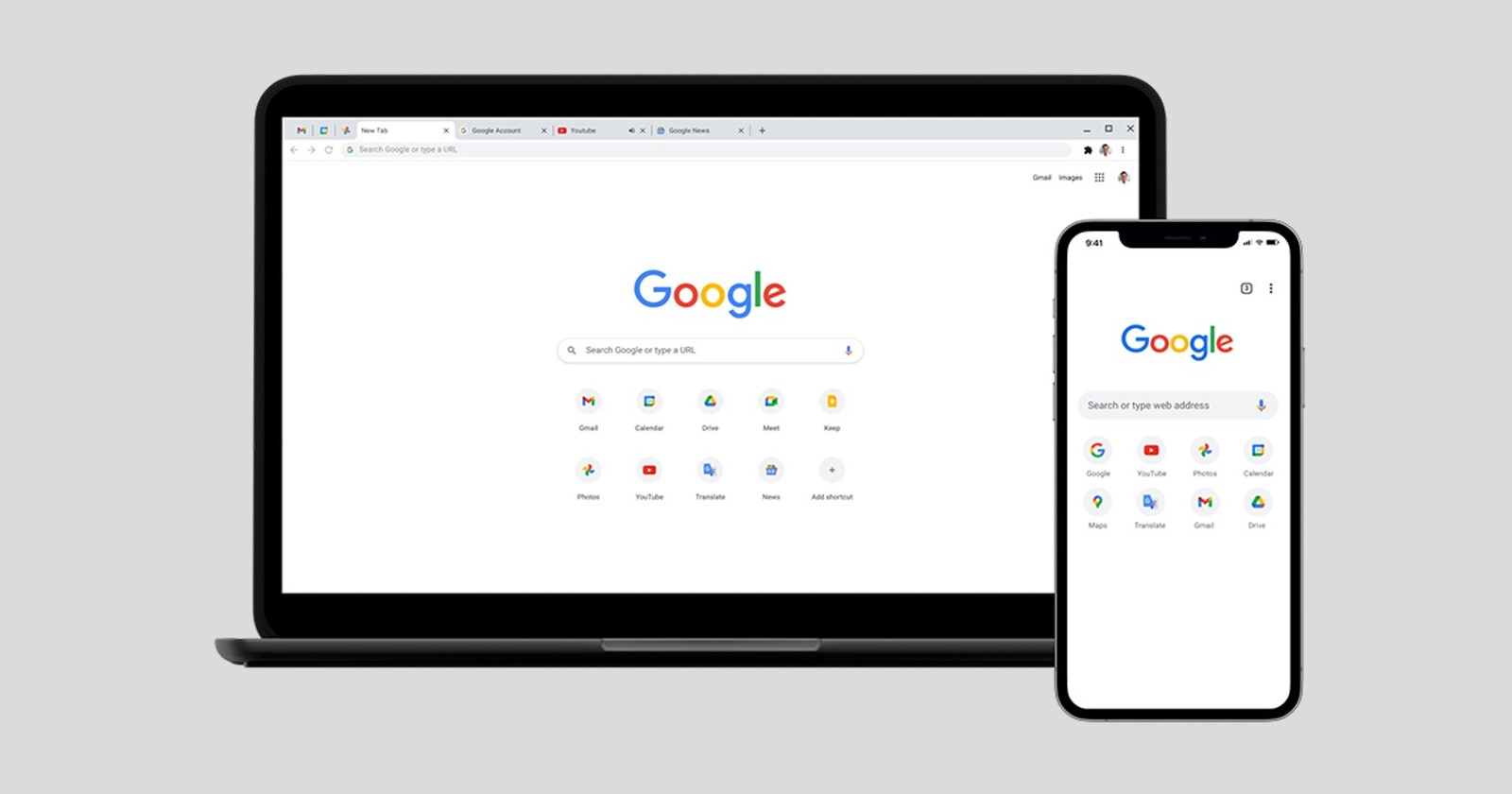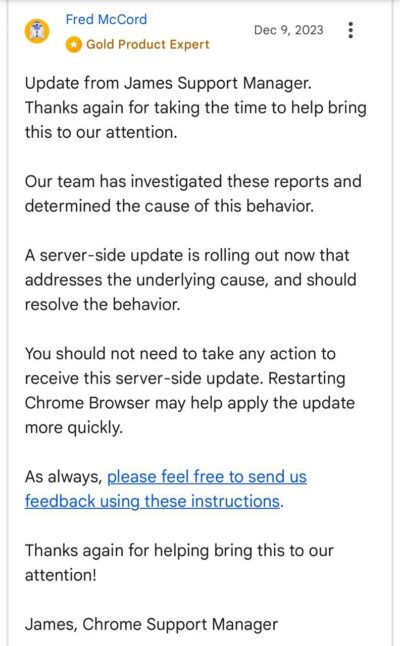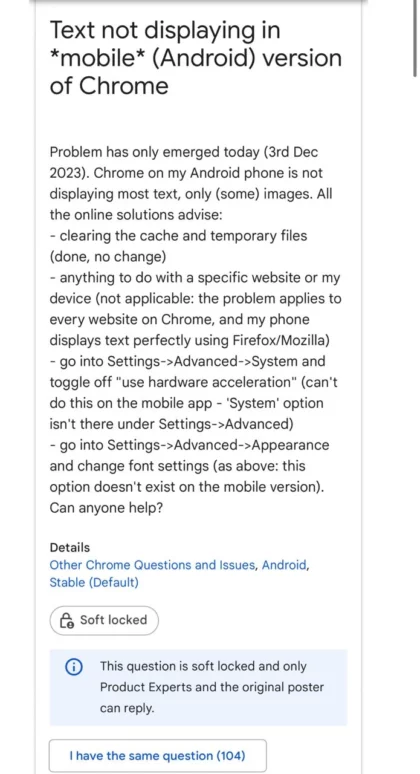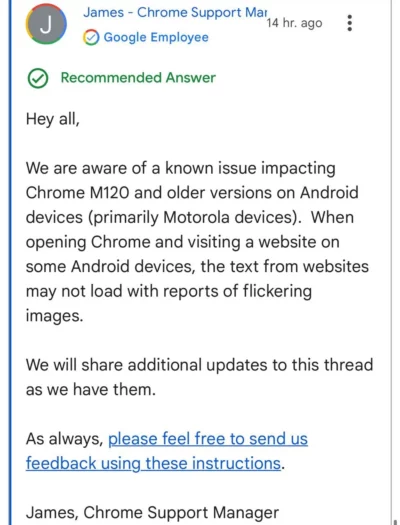Update 1 (December 18, 2023)
11:44 am (IST): A product expert has now confirmed that Google has released a server-side update to address this issue. Users don’t need to take any action as this update will auto-implement on Google Chrome. However, restarting the browser will help apply the update faster.
Original story follows:
If while using Google Chrome on your Android phone you suddenly notice that web pages aren’t loading correctly or text and images are missing, find consolation in knowing that you’re not alone in experiencing this problem. Many users have been reporting similar issues while using Chrome after the recent update.
Users report different instances of text and images not loading on Google Chrome
Several Google Chrome users have come across instances where the text on the pages does not load properly and displays unusual shapes instead of text. Also, some say that images fail to load or sometimes don’t appear at all.
Numerous reports have highlighted the same issue that emerged after updating Chrome, which confirms that the glitch lies in the recent update. According to reports, this problem is primarily affecting Motorola device owners.
Official acknowledgement
Thankfully, Google promptly acknowledged the reports from affected users. A Google Employee has assured users that Google is aware of such an issue with Chrome. Moreover, they’ve confirmed that this problem is affecting Chrome M120 and older versions on Android. However, details about the ETA of a fix remain unclear, as the Google Employee did not provide a specific timeframe for the bug fix.
For now, we advise those affected to switch to a different browser until this issue is fixed. If you want to keep using Chrome, then reverting back by uninstalling the updates appears to have resolved the bug for an affected user. Alternatively, you can also try installing the latest Chrome beta version, as some users have reported that it fixes the problem.
That said, while the inconvenience when using Google Chrome persists, users can try the workarounds mentioned above to temporarily get rid of this issue. And since this problem has been acknowledged and is being worked upon, it should get fixed soon, hopefully in the next Chrome update.