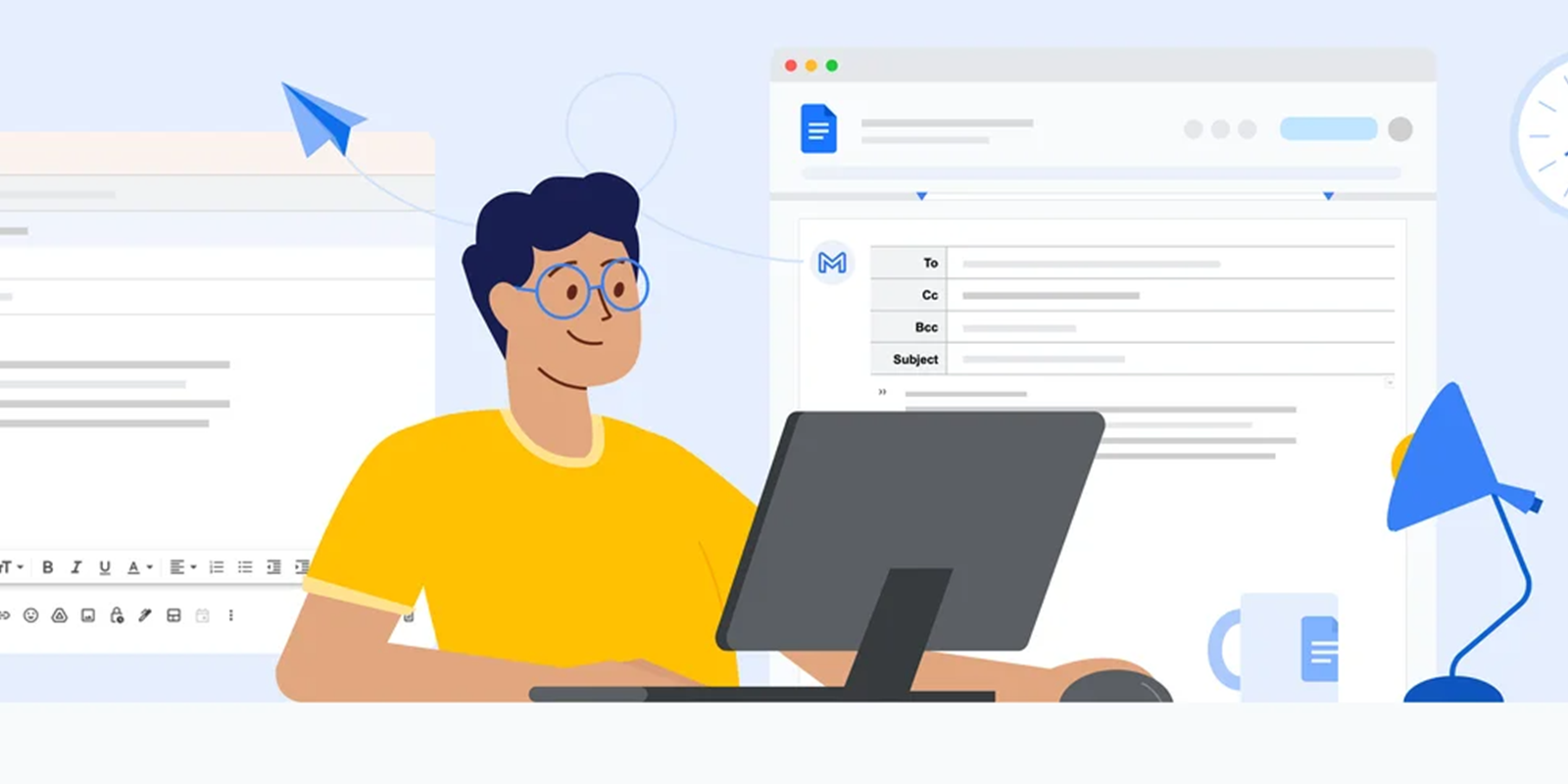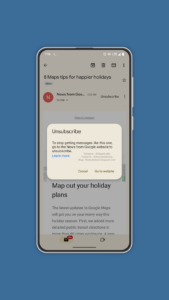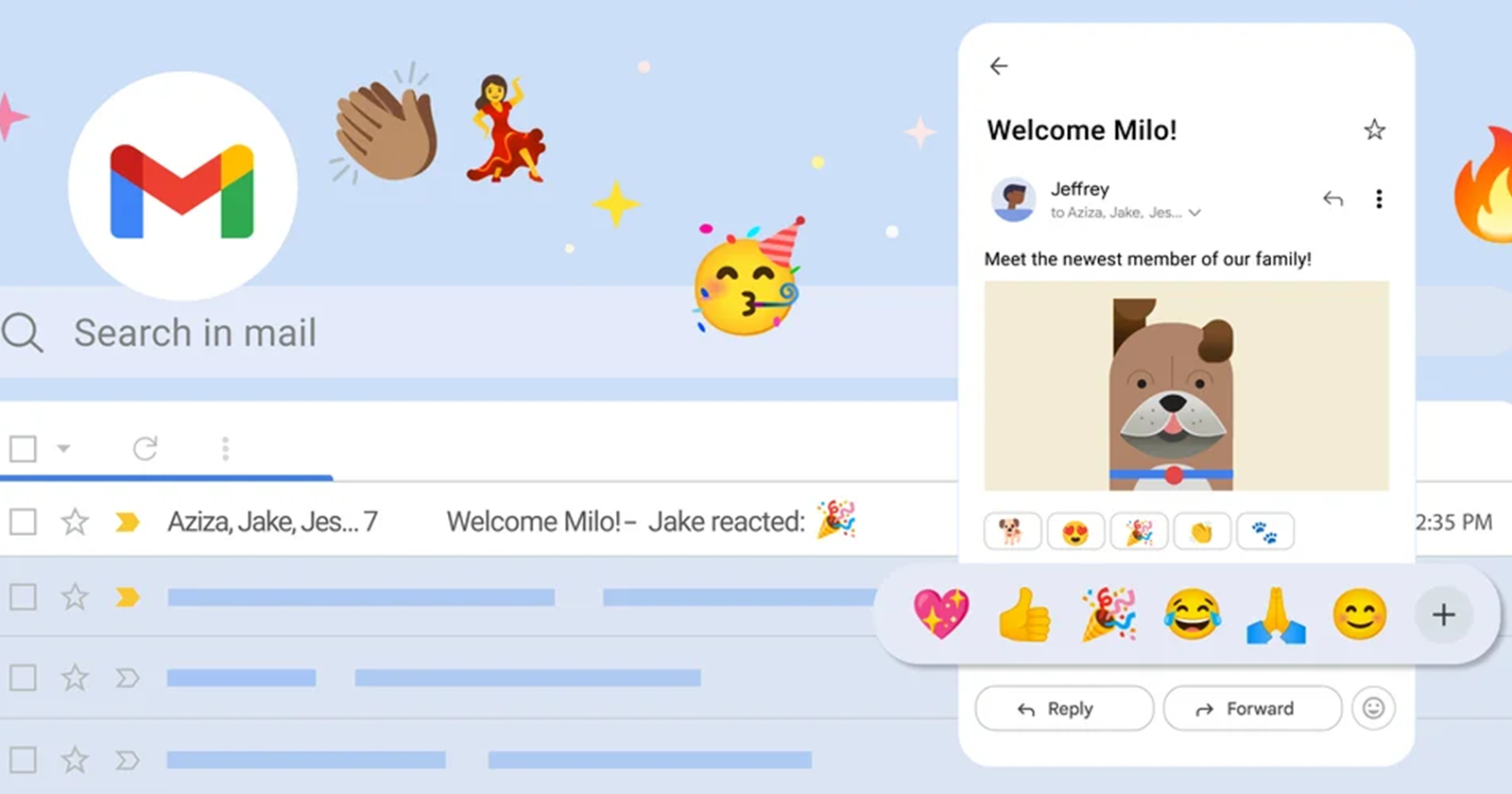Once you join Facebook or Instagram using a Gmail account, for instance, you’ll by default receive a notification whenever someone sends you a friend request, makes a new post, has a birthday, and so on. These notifications can easily fill up your Gmail inbox with clutter and spam that bury away the important emails. Luckily, you can keep your inbox clean by unsubscribing from these notifications so that you don’t receive emails whenever someone comments on your Facebook post.
The process to unsubscribe from promotional emails on Gmail is quite easy on the desktop version. There’s an “Unsubscribe” link right next to the sender’s email address, as seen below.
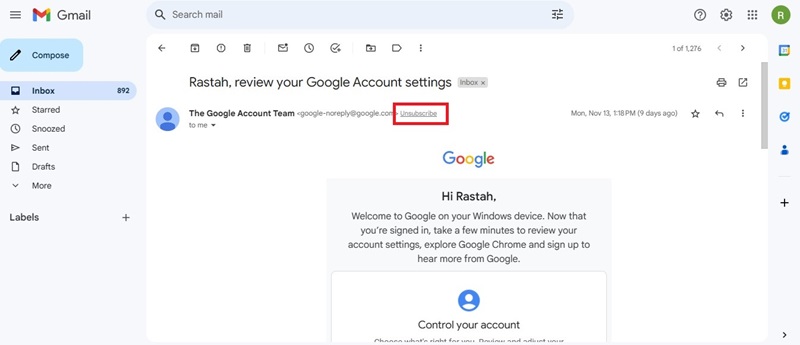
But the story is quite different on the mobile version of the app. The unsubscribe link is still there, but it’s hidden at the bottom of the email, sometimes in very tiny fine print that requires some eye gymnastics to see. Fortunately, it appears that Google wants to make the experience to unsubscribe from such emails on mobile similar to Gmail for web.
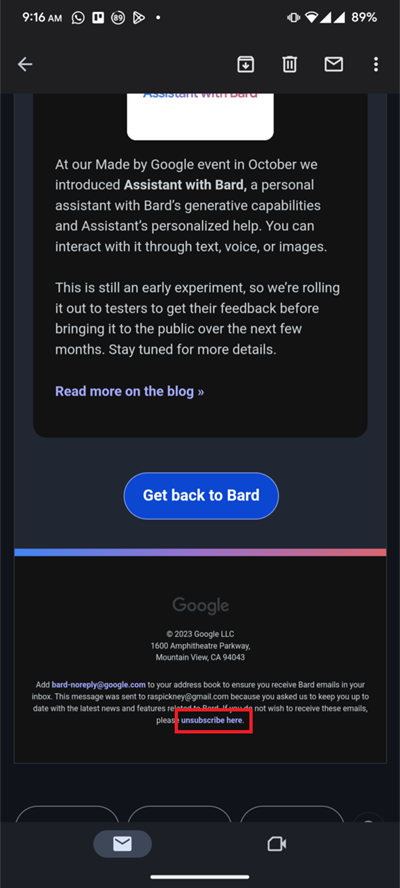
Apparently, Google will soon add an “Unsubscribe” button next to the sender’s information to ease the process of unsubscribing from unwanted promotional emails. The feature is reportedly in the latest Gmail v2023.11.12 update, but it’s not available widely. Below is how it looks like.
Another feature that is reportedly part of Gmail v2023.11.12 update is predictive back navigation, a feature that arrived with Android 14 allowing users to see the next step before finishing the gesture. Using this feature requires that you activate predictive back gestures in developer options. But the latest Gmail update eliminates the need for this. The app follows in the footsteps of Google Calendar, which got native support for predictive back navigation earlier this month. Check the video below.
Featured image: Gmail Blog