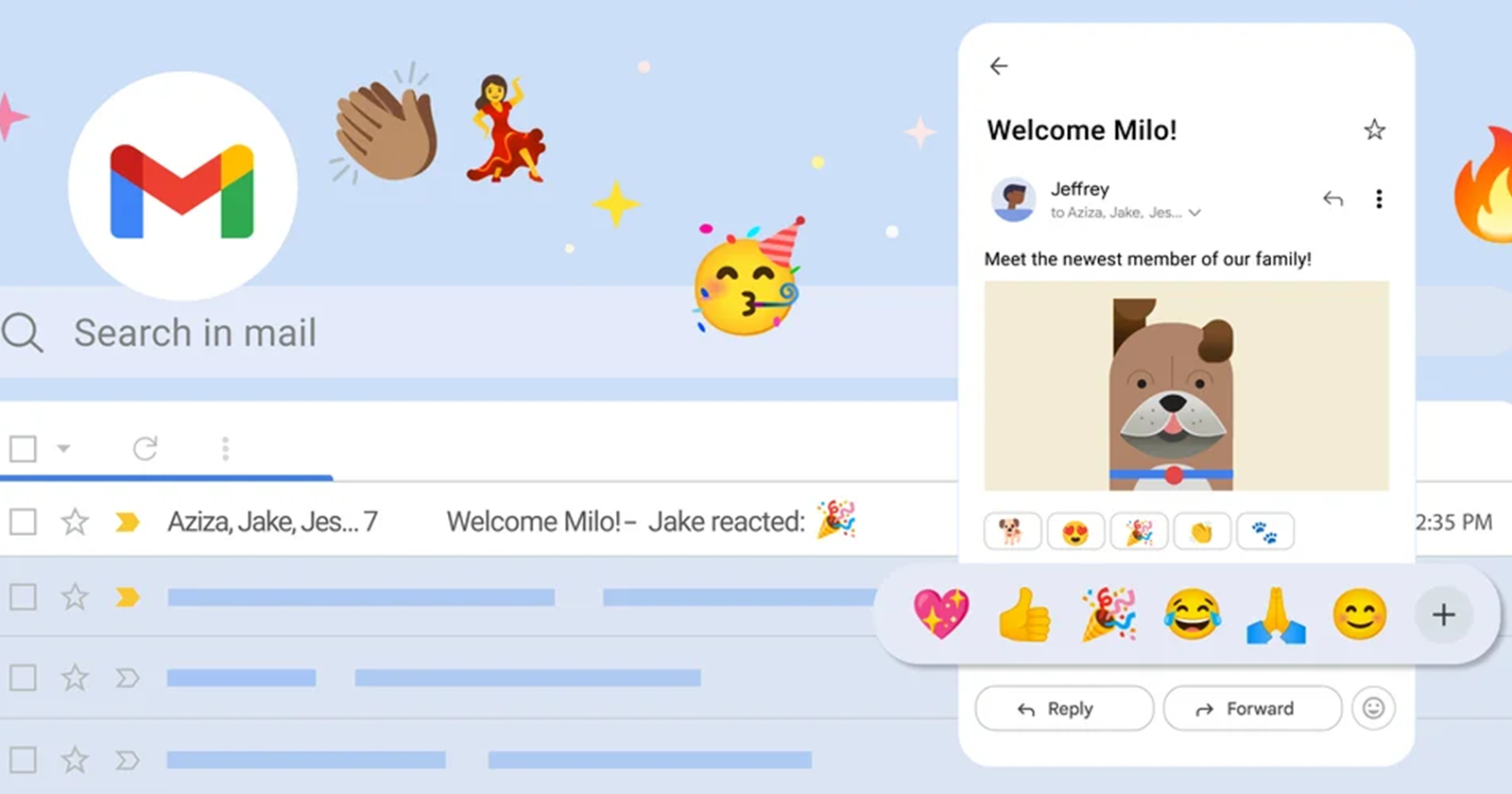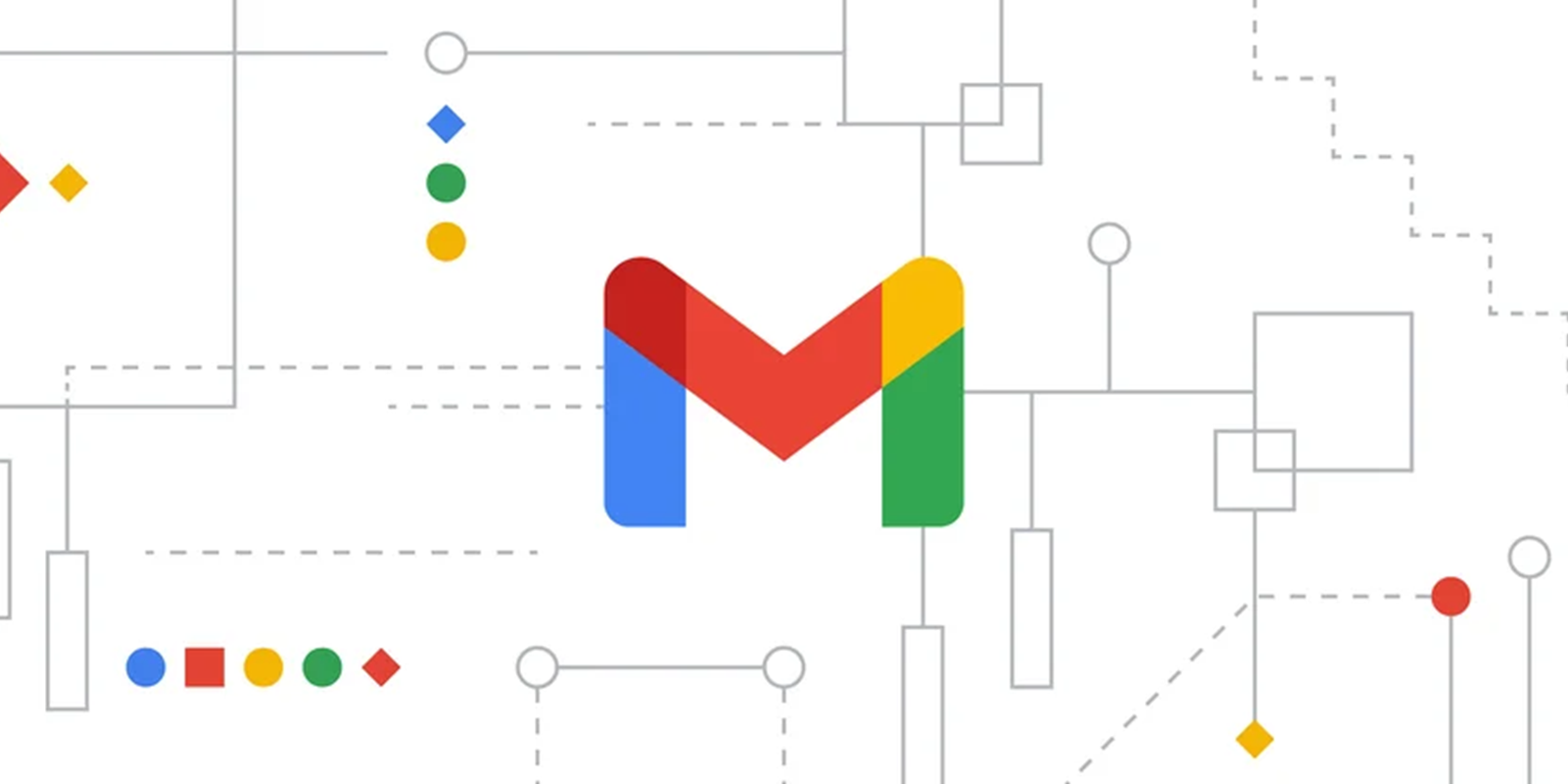In October, Google announced that emoji reactions would be coming to Gmail to help users quickly and creatively acknowledge an email while adding some personal touch to their messages. At the time, Google said Gmail users should expect to see emoji reactions “in the coming weeks.” I’ve been on the lookout ever since, but it’s only until today that I noticed emoji reactions in my Gmail inbox after a tip from my boss.
The array of reactions includes options like a sparkling heart, a party-popper, a thumbs up, a laughing face, praying hands, a smiley face, and so on. And yes, I can now firmly confirm emoji reactions are available on my personal email on Android. But my work email doesn’t have emoji reactions. This is also true for my colleagues, which is in line with what Google’s support page says regarding availability of the feature.
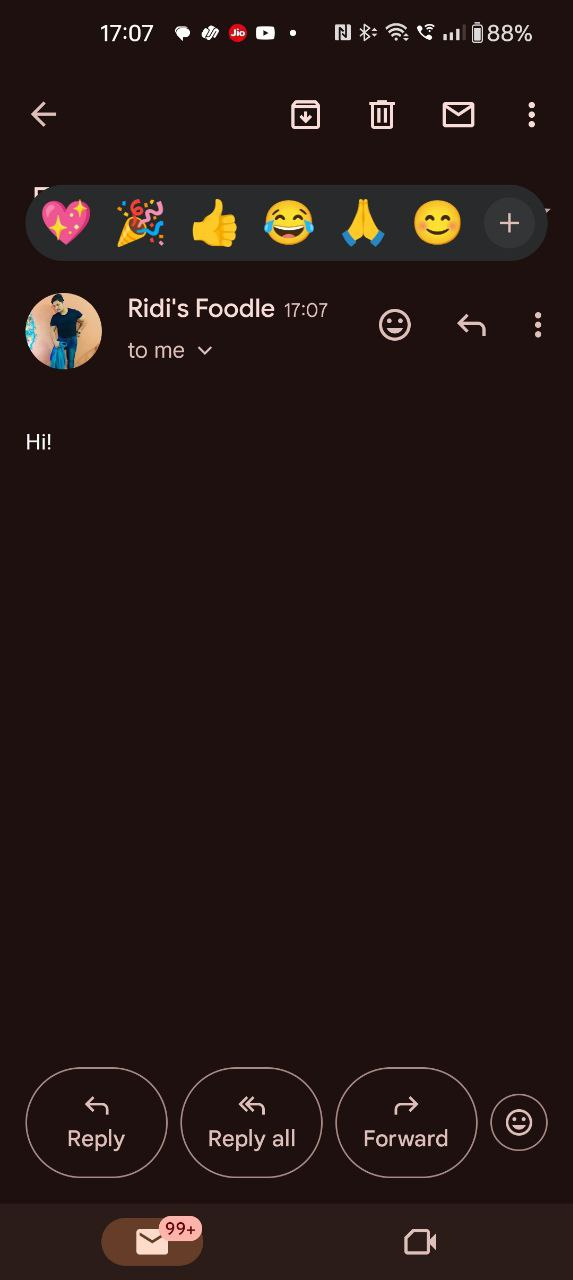
As per Google, Gmail users with work and school accounts can’t send emoji reactions. Not just that, but if exchanging emails with someone on a supported account, you will receive each emoji reaction as a separate email. This restriction also applies to 3rd-party email clients like Apple Mail or Outlook. You also can’t send reactions when using BCC, when the message is encrypted, or when the sender has a custom reply-to address.
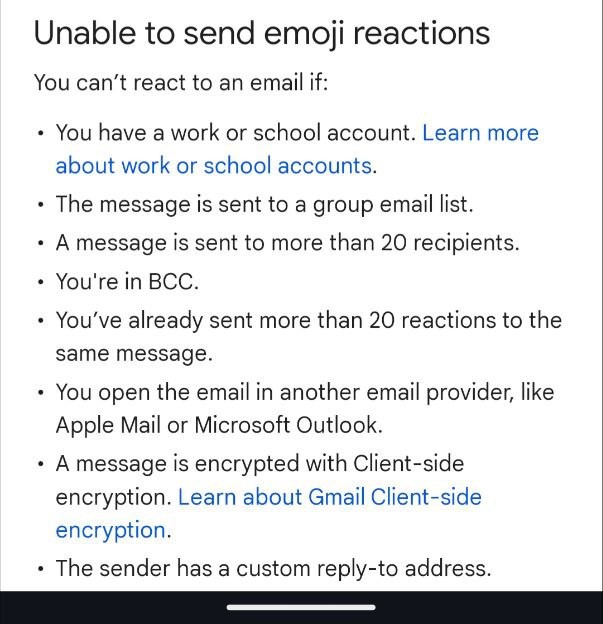
Other than my boss, none of my colleagues has received emoji reactions on desktop. I also don’t see reactions on my iPhone with the latest version 6.0.23112 and neither does one of my colleagues. This suggests the rollout is still ongoing, so more people should start seeing them in the coming days and weeks. Still, I’m more interested in the desktop update, especially since over 85% of my email interactions happen on my PC.
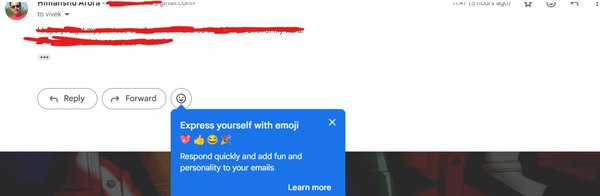
Much like emojis in instant messaging, these new Gmail reactions serve as a convenient alternative for emails that may not necessitate a written response. Each participant in the email thread can view the emoji reactions, some of which even include animated elements. However, be warned that you’re limited to send a maximum of 20 reactions in a single Gmail message.
Featured image: Google