In October 2022, Google removed light mode from the Google Assistant UI on Pixel and other Android devices regardless of whether your system settings are set to light theme. This left light theme users with no option but to use the forced dark mode, something that didn’t go down well with some fans like my colleague Dwayne. He claims some apps are so much more colorful when in light mode, something I honestly can’t relate to.
A year ago, Google reiterated its stance, claiming the move to force dark mode on Android was meant to make Google Assistant look and feel consistent throughout its product ecosystem, including Wear OS and Android TV.
Listen, I like dark mode. No, in fact, I love dark mode, which is why I had no problem when Google Assistant UI changed to a permanent dark theme. However, if this has been one annoying issue for you when interacting with the Google Assistant UI on your Pixel phone, Gemini is here to the rescue. Unlike Google Assistant, the Gemini UI now conforms to your system’s light theme. This means you don’t have to deal with the forced dark mode when interacting with the new Google Assistant replacement on your Pixel phone.
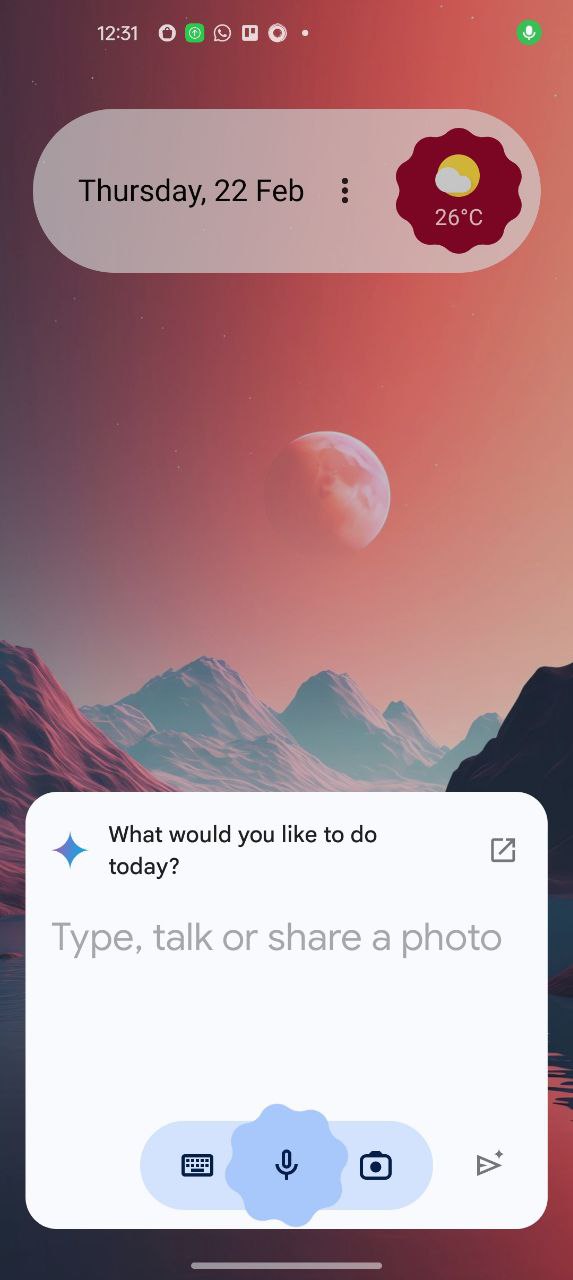
We spotted this little “bonus” feature last month when Google was still toying around with different names for its new AI-powered smart assistant. And now that Gemini is here, I can confirm that it supports light theme after testing on Google Pixel and other Android devices, much to the delight of those who had been yearning for its comeback. However, there’s no separate setting in the Gemini app to enable or disable dark theme, which could suggest this isn’t a permanent thing.
So far, Gemini is only available on Android, but it should come to other platforms like Wear OS, Android TV and even headphones like Pixel Buds in future. I can bet when this happens, we’ll see the same changes that Google made to Assistant UI where dark mode will become the default Gemini UI once again. That said, you might want to enjoy the newfound joy while it lasts.



