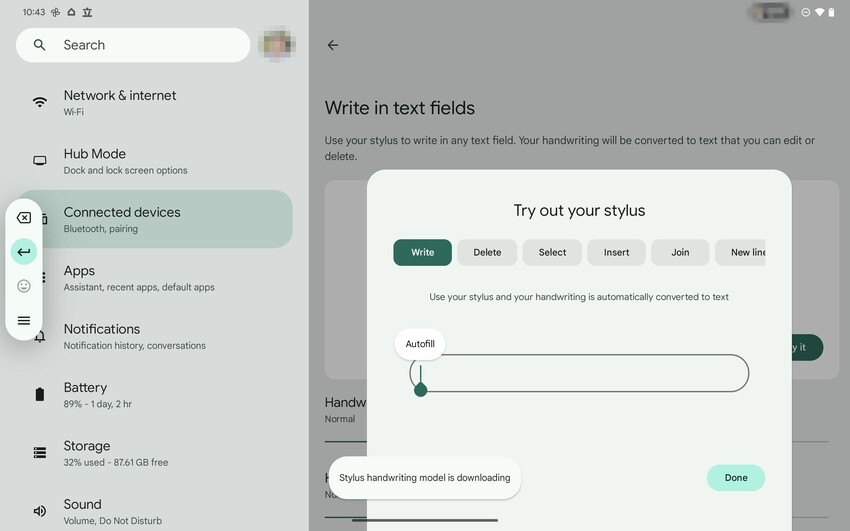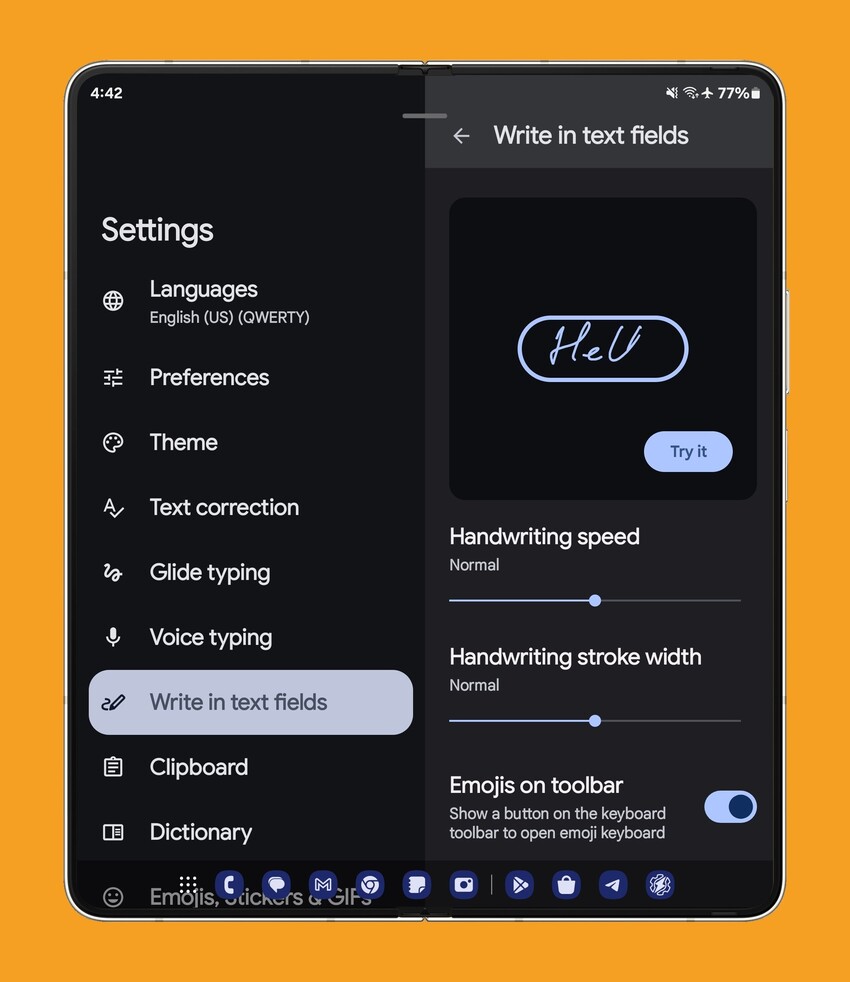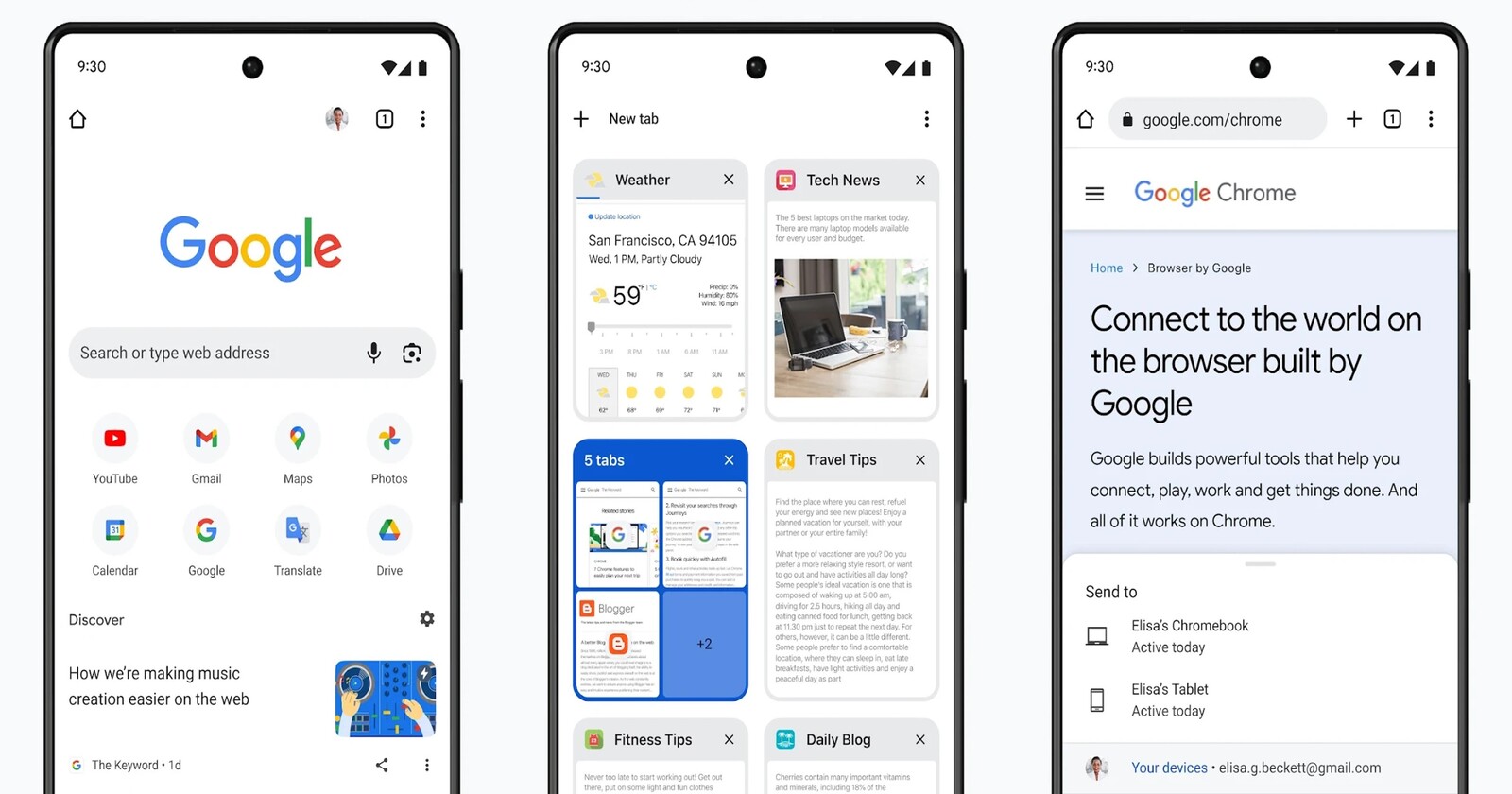Gboard is finally starting to roll out stylus handwriting support — here's a first look on the Pixel Tablet!
— Mishaal Rahman (@MishaalRahman) December 16, 2023
This feature lets you write in text fields and use gestures to select, insert, delete, join words, or add a new line. You also get a floating toolbar for quick access to… pic.twitter.com/DkxMk5Hay7
Gboard users whose devices are stylus-compatible are in luck, as the app is currently getting stylus handwriting support to boost productivity and writing.
‘Stylus handwriting’ support reportedly arriving to Gboard
For a few hours now, reports have been emerging from users for whom their Gboard app is receiving the stylus handwriting support. First, Android expert Mishaal Rahman posted a short video on X (Twitter) showing the feature in action on a Google Pixel Tablet.
It seems that the first rollout is slow, and it is even possible that after receiving a ‘stylus handwriting model is downloading’ prompt, you still do not have the option available on your device. It’s noteworthy that it seems to be coming to all devices with stylus support, as the same source showed that it arrived on a Samsung Galaxy Z Fold 5 as well.
‘Stylus handwriting’ support will allow you to write with your stylus in Gboard text fields, and will convert what you wrote to digital text. In addition, you can also use gestures to delete, insert, select, add a new line, or join words. Likewise, a floating toolbar will offer quick access to other functions such as clipboard, emojis, and translate, among others.
Once you receive the features, your Gboard settings will have a new ‘Write in text fields’ section from where you can tweak some parameters like handwriting speed, handwriting stroke width, etc.
So, once you master all the available options, you will have at your disposal all the necessary tools to improve your writing needs, boosting productivity and making the process more comfortable, especially on devices with large screens.
Curiously, the Google Pixel Tablet does not yet have an official stylus, but it does offer support for third-party ones. Perhaps Google is working on stylus-friendly features as a prelude to the launch of its own, although nothing has been confirmed yet.