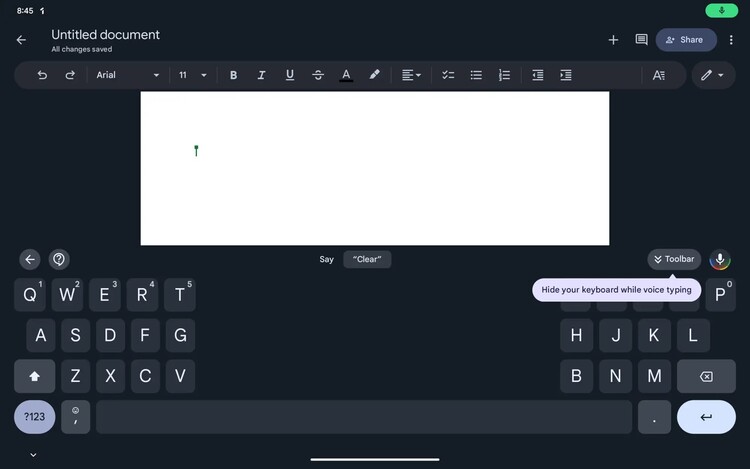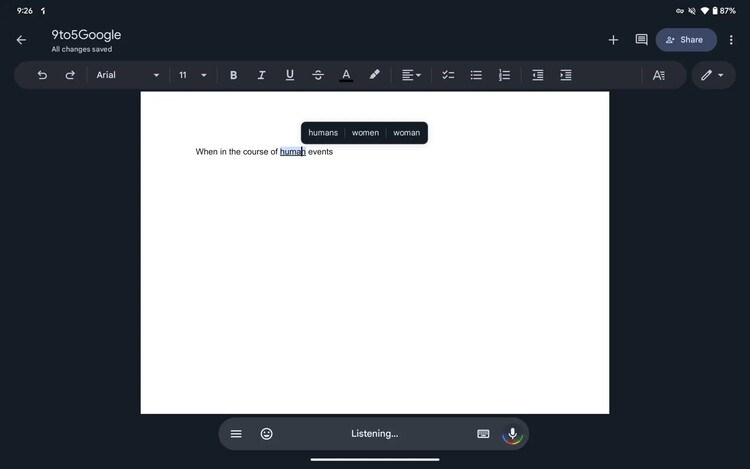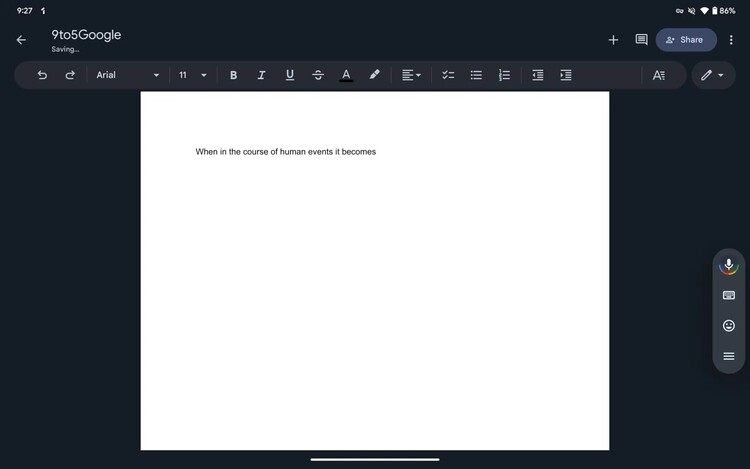‘Assistant voice typing’ feature (available through Gboard) is getting a new option that allows Google Pixel Tablet users to add a dedicated toolbar that, according to Google, will offer them more useful screen space while dictating text by hiding the touch keyboard. The feature seems to make a lot of sense since if you are only using voice commands to ‘write’ then you don’t need the on-screen keyboard.
In case you don’t know, ‘Assistant voice typing’ is one of those exclusive features for Google Pixel devices (from Pixel 6 series onwards) that you can use through Gboard to write what you want just by dictating with your voice. The feature is smart enough to even add the appropriate punctuation marks as you speak, saving you from having to use the on-screen keyboard in multiple use cases.
While you’re typing, Gboard will show a new ‘toolbar’ option that you can tap to hide the on-screen keyboard and ‘invoke’ it, as shown in the screenshot below:
What does the new Gboard ‘Google Assistant voice typing toolbar’ for Pixel Tablet include?
The toolbar in question consists of five elements: a 3-dot menu, an emoji button, ‘Listening’ indicator, a button to bring up the keyboard again, and a microphone button to trigger ‘speech-to-text’:
If you press the 3-dot menu, you will find shortcuts to the following options:
- Settings
- Show voice commands
- Show clipboard
- Show translate
Each option you touch will open in a floating view, while the toolbar itself can be moved anywhere on the screen, even adapting to the left and right edges with a vertical UI.
The new dedicated toolbar was designed with the nature of the Google Pixel Tablet (a large screen device) in mind, getting more usable screen space, although it is not known if it will also reach the Pixel Fold, another device whose concept is similar while using the inner screen. According to the 9to5Google team, the ‘Assistant voice typing’ feature was first implemented in the Gboard app (beta) v13.7, but it could soon reach the stable version since its current state is functional