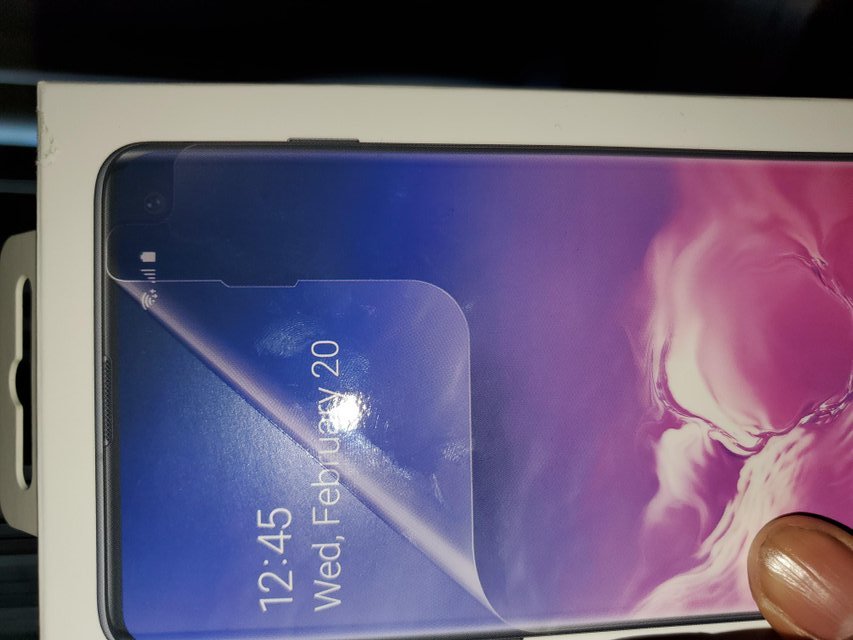Samsung #GalaxyS10 (Plus) seen charging the new Samsung Galaxy Buds in their carrying case. The wireless earphones will cost you 149 Euro. Tons of more pics here: https://t.co/nwdAsEaDfJ pic.twitter.com/BvS9lNDi6a
— Roland Quandt (@rquandt) February 6, 2019
NOTICE: We’ve created an archive of all major developments related to the Samsung Galaxy S10 lineup. We are continuously updating that page with latest S10e/S10/S10+ news so that you don’t need to search for information related to the device on daily basis. Head here to access that page.
Only a handful of major smartphones vendors have joined the true wireless earphone race, and Samsung is one of them. The Gear IconX range of earbuds were launched by the South Korean OEM as a competitor of Apple’s AirPods.
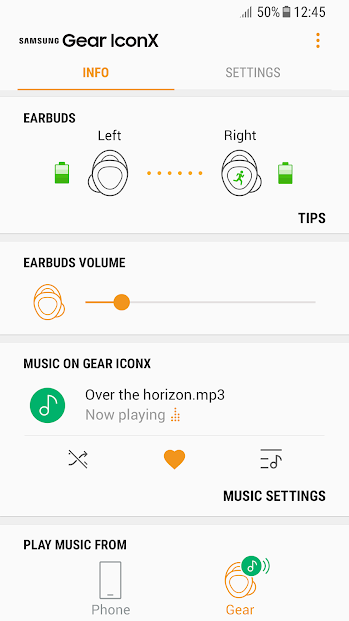
However, the buds got mixed critical reception. Especially the second generation IconX aka Gear IconX (2018) was universally panned for several glitches and lackluster performance.
Apparently, the earbuds needed frequent cleaning for delivering constant performance!
https://youtu.be/pg4mbNLxS08
Samsung ditched the ‘IconX’ moniker and launched the newest iteration of the wireless earbuds under the ‘Galaxy’ brand name alongside the Galaxy S10 lineup. The Galaxy buds were even distributed as a free gift for preordering the Galaxy S10 in some regions.
Unfortunately, the 2019 refresh displayed similar Bluetooth pairing/stuttering issues as the Gear IconX did – particularly with some models of in-car Bluetooth peripherals.
https://www.reddit.com/r/galaxys10/comments/azzun9/
https://twitter.com/techjunkie45/status/1106700379108982784
Samsung rolled out a firmware update with version number R170XXU0ACS4 in March, which packed with a number of fixes regarding Bluetooth connection issues.
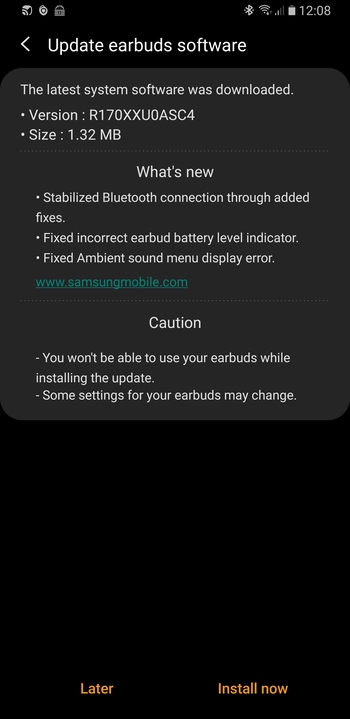
Although the connection issues have been fixed (mostly), users have found another annoying problem – the low volume through the earbuds.
https://twitter.com/RutvikShingala/status/1110022913367965696
Has anyone noticed that after the recent update for the Galaxy buds that the volume isn’t as loud as it was before? I have my Bluetooth volume up on full blast and the sound is not loud.
(Source)
@SamsungUK Hiya. I bought the Galaxy Buds last week but find the volume level low in comparison to earphones, even at max. Is there any intention to increase this in future updates? Thnx
— Chris Furey (@MrChrisFurey) March 25, 2019
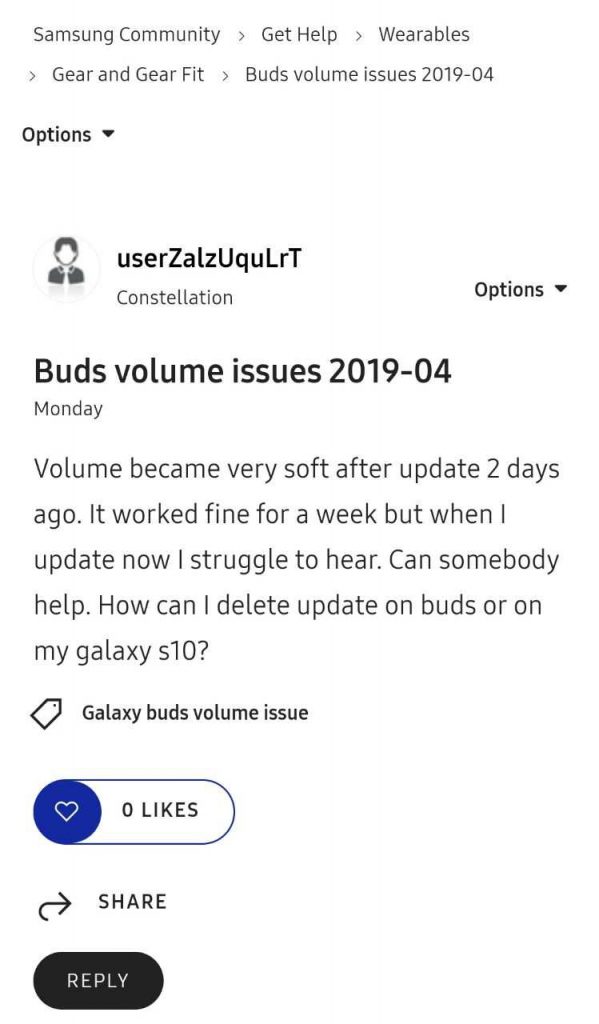
Disabling the absolute volume seems to do the trick for some users.
Anyways the buds wasn’t loud enough at all so couldn’t feel the base as I love my old school hip hop/rap music.
Found a way to do it.
So I take no responsibility if they too loud or any other damaging things like to the buds or to the ears.
Enable developer options and disable absolute volume. Right away the volume was louder and can feel the thump of the music better.
Maybe in the future they will bring better controls like the 2 wheels that have been removed.
(Source)
Got me the Galaxy Buds. Had to go into the developer opinions, disable absolute volume, and then reset. Once reset I turned up the volume on the Galaxy Buds and they came alive. There amazing now! #GalaxyBuds #DisableAbsoluteVolume @UnboxTherapy @SamsungUS
— BUNKER (@Bunker590) April 5, 2019
Meanwhile, a group of Galaxy S10 users have found a quick way to force louder sound through the Galaxy Buds by tricking the integrated Dolby Atmos profile inside Galaxy S10’s One UI.
All you have to do is enlist the app of your choice inside the Samsung Game Launcher.
Game Launcher is the ultimate control centre for games. All your games in one convenient place with new downloaded games added automatically. Before you start playing, you can mute and hide alerts and adjust game settings to save power or further improve your gaming experience.
Don’t let the above description mislead you – users can add non-game apps, such as Instagram inside the game launcher. By that trick, not only you get the option of screen record, but also you can use the specialized Dolby Atmos profile meant for games.
From the moment you take your mark for the start of the race to the moment you cross the finish line, the Galaxy S10+’s first-of-its-kind Dolby Atmos for Gaming technology immerses you in rich sound.
Accessible in-game via the Game Tools menu, this clever innovation carefully optimizes each level of sound – from background music to sound effects – to create a well-rounded soundscape5 that enhances the overall gaming experience.
(Source)
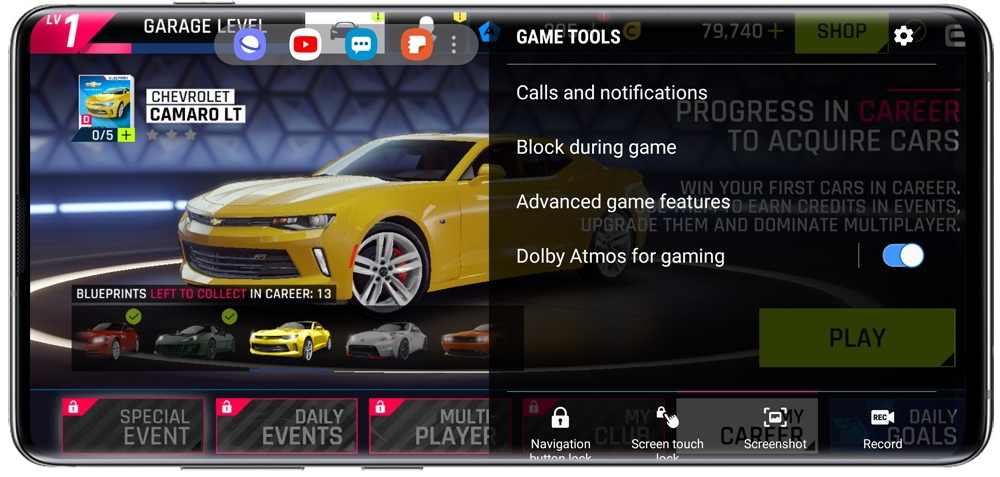
The enhancements are easily noticeable, as reported by several users.
When I open apps that I’ve added to the “Game Launcher” (I.E. Instagram, so that I may screen record) the galaxy buds suddenly get a bit louder and punchier. This results in a slighter better sound from them in my estimation. My overall complaint about the Buds is that they are not loud enough, and this sort of fixes that issue.
(Source)
Comment
byu/Xcvirare from discussion
ingalaxys10
The actual experience may vary between apps and the stock audio profile. As you can see in the following video, someone gets better volume only if screen recording is turned on.
The whole thing is nothing but a giant hack, and may not be compatible with every app. Readers are suggested to try it with their own discretion.
Samsung should eventually roll out new firmware updates for the Galaxy Buds that may bring further fixes and quality improvements. We are keeping a tab at the scenario to deliver you guys prompt news about them.
What are your experiences with the Galaxy Buds? Comment below.
PiunikaWeb is a unique initiative that mainly focuses on investigative journalism. This means we do a lot of hard work to come up with news stories that are either ‘exclusive,’ ‘breaking,’ or ‘curated’ in nature. Perhaps that’s the reason our work has been picked by the likes of Forbes, Foxnews, Gizmodo, TechCrunch, Engadget, The Verge, Macrumors, and more. Do take a tour of our website to get a feel of our work. And if you like what we do, stay connected with us on Twitter (@PiunikaWeb) and other social media channels to receive timely updates on stories we publish.