Just as new features and visuals arrive with each new chapter of Fortnite, new issues also arise. In Chapter 5, players are reporting performance issues, especially severe FPS drops in Fortnite.
Severe FPS Drops in Fortnite Chapter 5
Fortnite is renowned for its constantly updated and added content in each new chapter. In the latest Chapter, the popular battle royale game features a new island, new bosses, new competitive details, and new issues.
According to the new wave of reports, players are experiencing severe performance issues with the game. Reportedly, whenever they enter a new part of the map or try to glide mid-game, they witness a massive and severe drop in FPS.

There are also claims that whenever the game renders a graphically intense asset, FPS starts stuttering. The complaints reported that the FPS behaves very erratically. When a drop happens, it drops significantly. According to one player’s claim, they witnessed the FPS drop from 150 to 40.
The reports claim that the issue is not related to hardware, as players with the latest and most highly competent graphics cards and systems are also witnessing the drops.
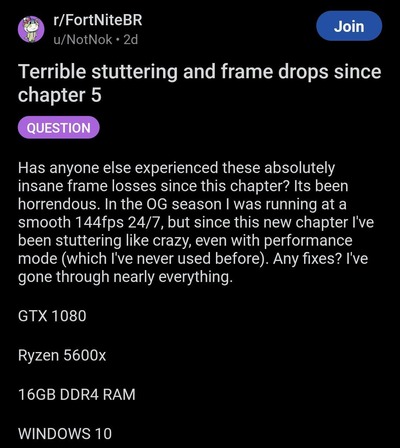
After a few moments following the drop, the frames return to normal. This erratic behavior of the frames is making it very frustrating for the players to enjoy the game. The frustrated player community is demanding answers from the developers.
Similar issues were reported in Chapter 3, with multiple reports indicating FPS issues when players use DX12 to play.
Workarounds
Despite the severity of the issue and the influx of reports, the developers haven’t shared any official statement or acknowledgment of the issue.
However, until an official fix is released, here are some workarounds:
- Lower graphical settings, such as turning off high-resolution textures, using DLSS or TSR, and switching to Performance mode.
- Update graphics drivers to ensure compatibility with the latest version of the game.
- Check for resource-intensive applications running in the background and close them before launching Fortnite.
- Some players have reported success with using a wired connection over Wi-Fi to minimize latency and packet loss.
These workarounds are community-sourced, so the results may not be as expected.
Note: We have more such stories in our dedicated gaming section, so be sure to follow them as well.
Feature image source: fortnite.com



