New updates are being added at the bottom of this story…….
Original story (published on February 11, 2022) follows:
The developers of Dying Light 2 are continuing the process of fixing issues and glitches that players have been discovering since its release.
It appears that the game was not as polished as it should have been at launch. Many of the issues that Dying Light 2 players reported were covered here in the last few days (1, 2, 3).
One of the most severe bugs some players are facing can even corrupt save games. The glitch in question causes players to get stuck on an infinite loading screen when loading a Dying Light 2 save file.
Dying Light 2 infinite loading screen issue
One of the most common points in which the problem can appear is at the end of the ‘Broadcast’ mission according to reports (1, 2, 3, 4, 5, 6, 7, 8).
I’m stuck at 100% on the loading screen
I just finish the broadcast mission and right after my game got an error. After this I went back in and try playing but when loading in the screen dims and gets stuck at 100%. I try restarting my console and it didn’t work does anyone know any way I can fix this? I’m on PS4.
Source
“Broadcast” now stuck in infinite load screen on PC
As title. Just complete the mission “Broadcast”, game got stuck in an infinite loading screen. Tried rebooting, verifying game files in Steam, redownloading cloud save. Issue remains. Anything I can do other than restarting the game?
Source
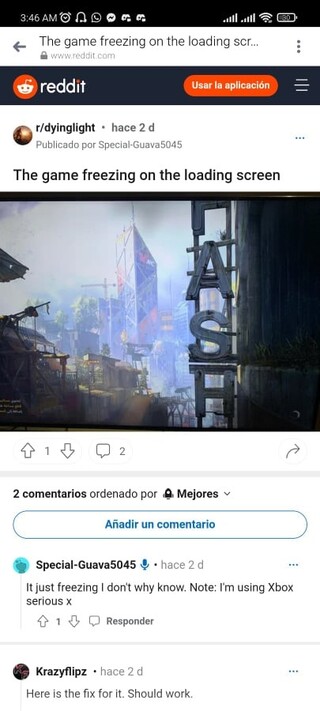
Glitch corrupts save files
The glitch can also appear when the player simply tries to load their save game. In these cases the save file refuses to load no matter how much they try.
This makes players facing the glitch fear about the integrity of their save games. Some believe that the file could be corrupted and do not know if it can be fixed.
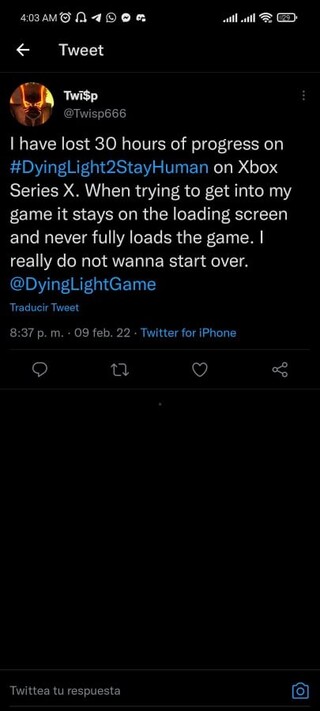
anyway to recover a save file?
save game just sits on loading screen infinitely. Try restarting game, restarting pc, reinstalling game entirely, none of that work. Assuming this means the save is bricked? still don’t understand why they thought was a good idea to not have manual saves so that can’t just roll back to a prior save.
Source
A patch with bug fixes came to Dying Light 2 recently. However, the infinite loading screen issue is still present after the update (1, 2, 3, 4, 5, 6, 7, 8).
Fix coming soon, potential workarounds
Tymon Smektała (Dying Light 2 lead designer) confirms that they are aware of the problem in question. He also notes that the fix will arrive ‘soon’ in the next official patch.

Some players provided a couple of potential workarounds that could help while the official fix arrives. The process of the first workaround is as follows:
Players can also try changing their multiplayer options (‘private’ to ‘public’ for instance) as an alternative workaround.
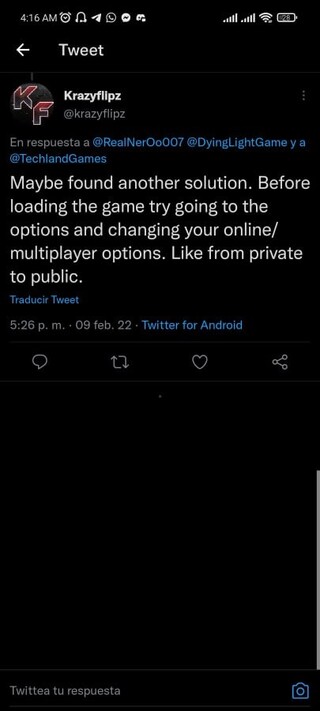
Another recommendation that could help is to manually join another person’s game directly from the Xbox profile. After that, just choose your own save file and load the game.
FOR ANYONE EXPERIENCING THE INFINITE LOADING SCREEN. If it happens to you then you have to join anyone MANUALLY through their xbox profile. Then choose the save that’s glitched and then wait.
Source
We will update this story when the definitive fix for this annoying glitch arrives.
Update 1 (February 23)
06:51 pm (IST): The latest Dying Light patch includes a new Backup Sync system using which players will be able to roll back their progress to the last saving point.
This avoids the risk of losing the whole progress and players can always return to the previous point.

Featured Image: Dying Light
PiunikaWeb started as purely an investigative tech journalism website with main focus on ‘breaking’ or ‘exclusive’ news. In no time, our stories got picked up by the likes of Forbes, Foxnews, Gizmodo, TechCrunch, Engadget, The Verge, Macrumors, and many others. Want to know more about us? Head here.

![[Updated] Dying Light 2 infinite loading screen issue to be addressed with upcoming patch, suggests game's lead designer [Updated] Dying Light 2 infinite loading screen issue to be addressed with upcoming patch, suggests game's lead designer](https://piunikaweb.com/wp-content/uploads/2022/02/dying-light-2-featured-image-5.jpg)

