If you’re looking for a free, cross-platform, and extensible chat app, then Discord is quite a good option.
It’s easy to use and has a lot of features that make it a great choice for gamers, students, and individuals who want to chat or connect with friends.
However, Discord is not immune to various bugs and issues. For instance, we recently covered the issues where Discord Spotify status was not working or displaying and embeds with Twitter links were not working or loading for many.
Now, a new one has surfaced.
Discord app on desktop using too much RAM
According to reports (1,2,3,4,5,6,7), multiple Discord users are facing an issue where the desktop app is using too much RAM or experiencing a memory leak.
This glitch sometimes leads to performance issues and slows down the computer significantly as well. Some have observed that the app takes up about 400 MB of RAM on startup itself.
And undeniably, this is quite concerning for all those whose systems have limited memory installed or require a considerable portion of RAM for other tasks.
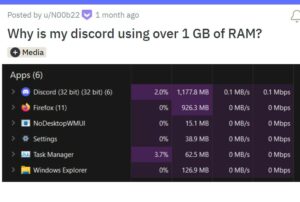
One of those affected claims the Discord app consumes even more RAM than a Construct 3 tab opened on their browser and a large game project that is running in the background simultaneously.
They are surprised to be facing such an issue as both the other apps are based on web technology as well.
Another alleges that the desktop app consumes up to 1.2GB of system memory even when used for chatting or sharing media with peers.
I got a notification my machine was running low on RAM. This memory bloat seems to happen over a day or two, regardless of what I’m doing. I think it started a month or two ago. Anyone else noticing this?
Source
And sadly, one cannot get rid of this glitch even after tinkering with multiple settings or updating their system drivers.
Apparently a i5-10400, 16 GBs of RAM and a SSD aren’t enough as Discord really loves to eat my CPU. Oh, not to mention the app literally eats 1,4 GB of my RAM. This is getting absurd to the point that using Discord on a browser is infinitely better than using the desktop app.
Source
Users are now requesting the developers to resolve this problem as soon as possible.
Some of those affected state that this happens because the app has been built on the Electron framework. And notably, it consumes a substantial amount of RAM, comparable to Chrome, potentially creating performance issues.
They also mention that RAM consumption of 2-3 gigabytes should be considered normal if you scroll through a lot of media channels, view a large number of images or videos, or visit a server with many members.
Potential workarounds
Fortunately, we have come across some potential workarounds that might help solve your problem. Firstly, you can try uninstalling and reinstalling the app for a potential fix.
In addition to this, you can also restart the app or the computer itself to free up RAM after a bad memory leak. If that doesn’t work for you, then use the web version instead.

Rest assured, we will keep an eye on this topic and update the article to reflect noteworthy information.
Feature and inline image source: Discord.
PiunikaWeb started as purely an investigative tech journalism website with main focus on ‘breaking’ or ‘exclusive’ news. In no time, our stories got picked up by the likes of Forbes, Foxnews, Gizmodo, TechCrunch, Engadget, The Verge, Macrumors, and many others. Want to know more about us? Head here.




