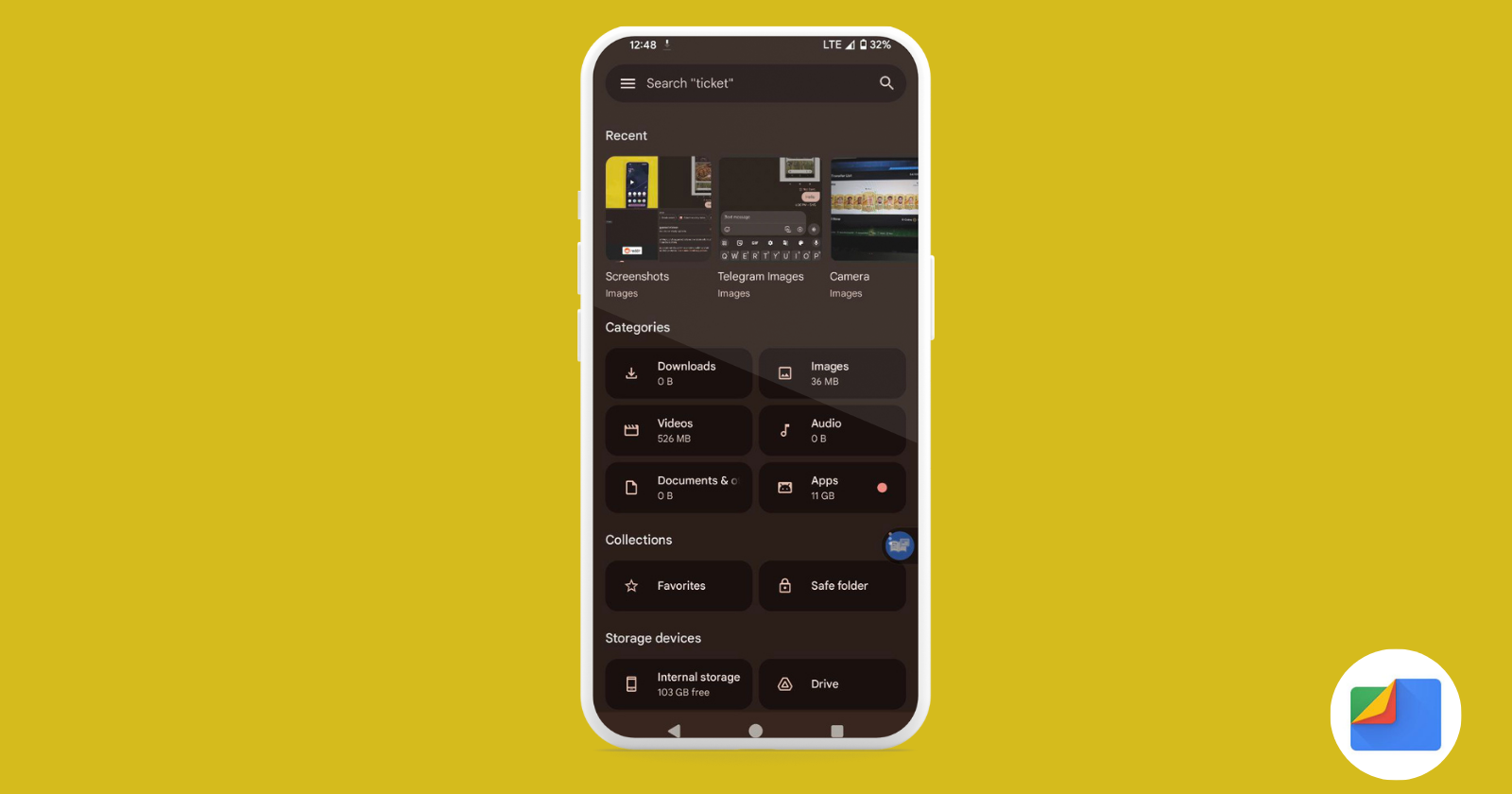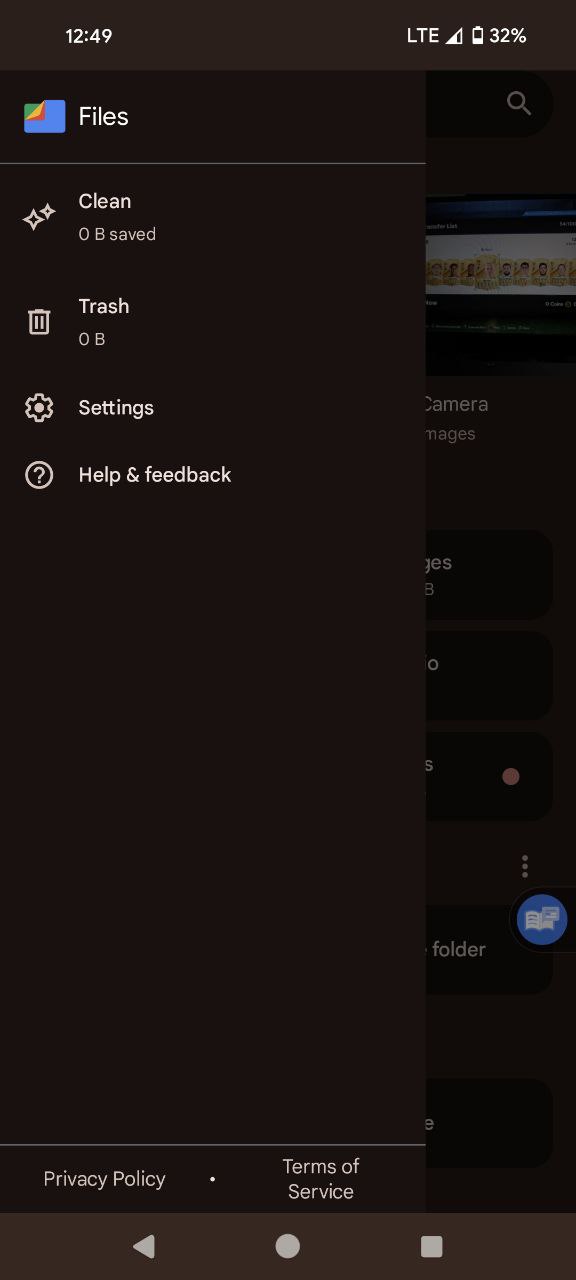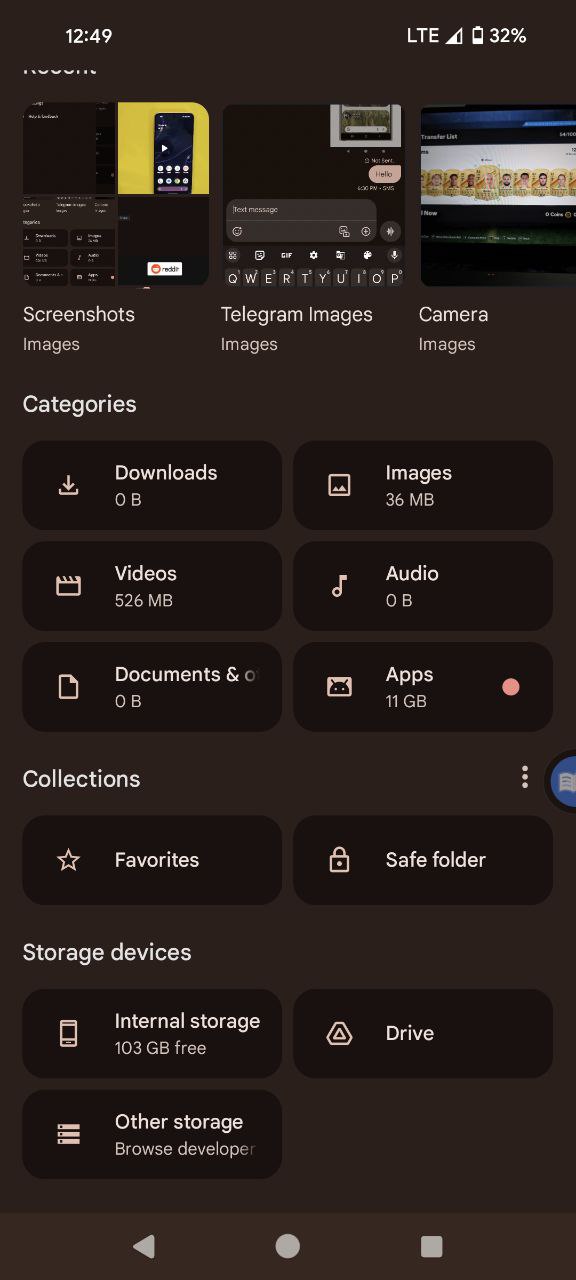Keeping your Android device organized can feel like an uphill task, especially with the constant influx of photos, documents, and downloaded content. While several custom ROMs have built-in solutions, Files by Google stands out for its seamless integration with the Google ecosystem and consistent updates. The revamp might raise some eyebrows at first, but trust me, it’s a change for the better. So, let’s dive into the the latest Files by Google update details.
Farewell tabs, hello simplicity
Gone are the days of tabbed navigation at the bottom of the Files app. Instead, the update ushers in a cleaner, more intuitive interface. The once-prominent ‘Clean’ tab has found a new home in the side navigation drawer, offering clutter-busting suggestions without cluttering your main view.
Where’s ‘Nearby Share’ after Files by Google update?
Fear not, the feature hasn’t vanished entirely. Google encourages users to leverage the context menu for sending files and manage their phone’s visibility settings for receiving them. Remember, ‘Nearby Share’ has rebranded itself as ‘Quick Share‘, a snappier name for the same efficient file transfer magic. To complete the minimalist makeover, the dedicated ‘Nearby Share’ shortcut in settings has also been retired.
Snapier navigation
With the tabs gone, the central ‘Browse’ tab now reigns supreme as the app’s homepage. This simplified layout might seem like a drastic shift, but it actually enhances accessibility and focus. Imagine being able to find what you need quickly, without the distraction of multiple tabs vying for your attention. It’s like having a dedicated workspace where you can delve into your files without unnecessary clutter.
Embrace the evolution
Change can be daunting, but in the case of the Files app update, it’s a positive step towards a more streamlined and user-friendly file management experience. Give the new layout a chance, explore the reorganized features, and you might just discover a newfound efficiency in managing your digital life. Remember, Google is constantly refining its apps based on user feedback, so who knows what exciting features the future holds for the Files app.