A recent Google Messages update introduced a delightful feature for emoji enthusiasts — animated emoji for messages containing only emoji. This builds upon Google’s playful approach to emoji, evident in the ever-expanding Emoji Kitchen sticker collection on Gboard.
With the latest stable version, Google Messages now highlights SMS and RCS messages with single emoji, replacing the standard message bubble with the emoji itself. Moreover, select highlighted emoji come alive with delightful animations, adding personality and humor to conversations. For example, the “ROFL” emoji spins around while “Loudly-crying” emoji sheds animated tears. This only happens when sending a single emoji, so don’t freak out if you don’t see animations when sending multiple emoji in a message. Also, recipients need Google Messages with RCS enabled to experience these animated expressions.
This update demonstrates Google’s commitment towards enhancing digital communication through playful and engaging features. And I honestly dig it. After all, it breathes new life into the otherwise dull emoji-only messages on Android. However, it appears that some Google Messages users don’t like emoji animations so they want Google to add a way to turn them off.
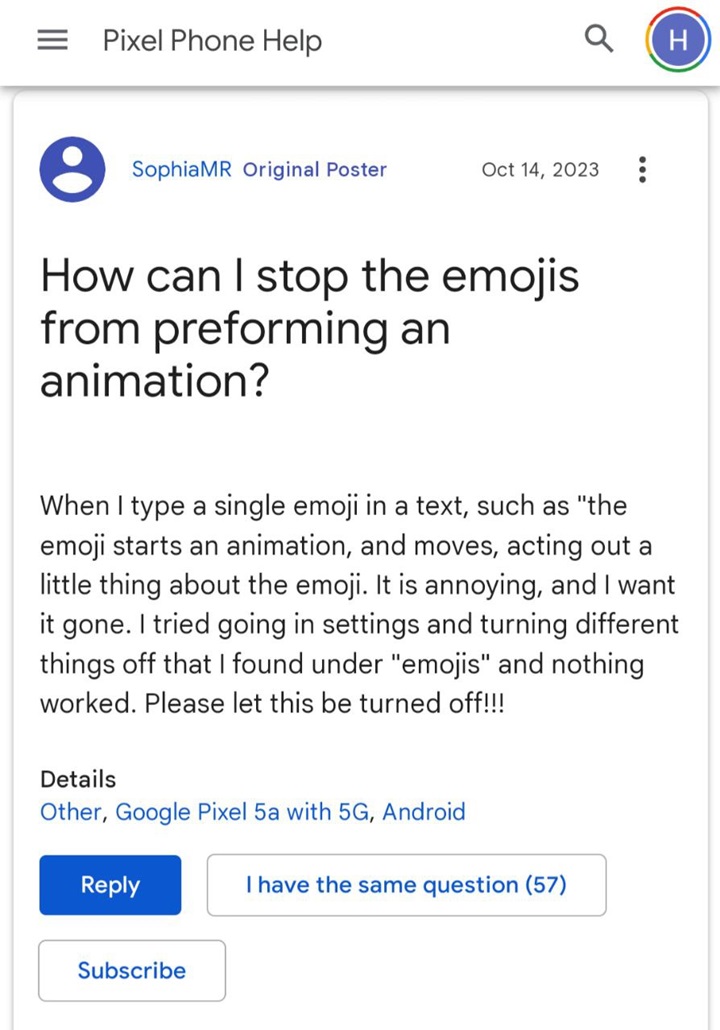
Unfortunately, there’s no way to explicitly disable emoji animations in Google Messages. Instead, you must disable the entire system animations in order to get rid of the animated effect, which is quite unfortunate if you still want animations in other parts of the system.
So, while toggling “Remove animations” on removes emoji animations in the Google Messages app, be warned that it will also remove all system animations for things like closing and opening apps. If you are okay with this, open the Settings app on your Android phone and go to Accessibility > Color and motion > Remove animations.
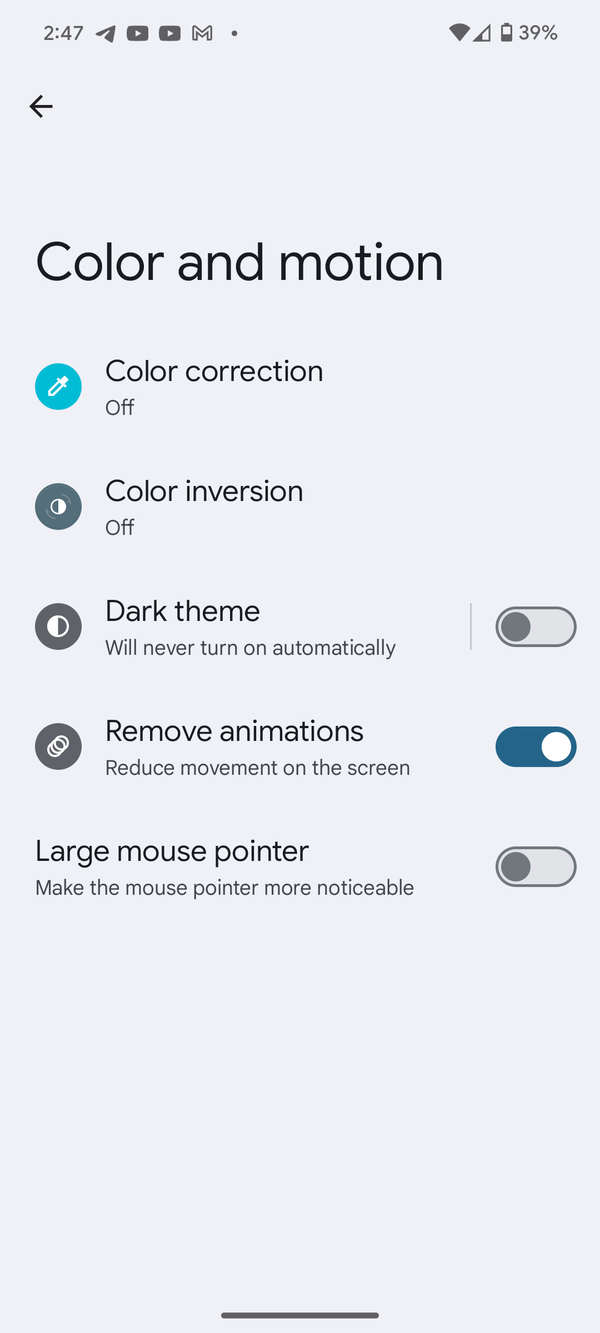
Google is also working to add animations to emoji reactions in Messages for Android users.



