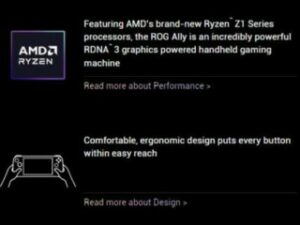Here’s the crux of the article in video form:
The Asus ROG Ally is a powerful and portable gaming console that allows one to play AAA games or perform productivity tasks such as video editing and coding on the go.
Even though the device has been praised for its performance, it has also been criticized for its high price. And it seems some people are unhappy with some of the issues they’ve been experiencing.
Games keep crashing on Asus ROG Ally
According to reports (1,2,3,4,5,6,7,8,9,10), multiple Asus ROG Ally owners are experiencing an issue where games keep crashing repeatedly.
And as per the claims, the issue pops up while playing different games. Players have observed that crashes occur at random instances.
For some, the game exits when entering the main menu or during gameplay. While for others, it crashes as soon as they try to launch it.
Notably, some are witnessing this problem when trying to play a PS2-based game on their ROG Ally. And to make matters worse, one cannot get rid of this even after installing the latest Windows and Armory updates.
This is undeniably bad news for those who have been excitedly waiting to play their favorite games on the console.
A player says that they are unable to play MLB The Show 2016 and American Trucking as both fail to launch.
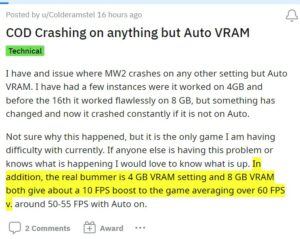
Another gamer adds that they experienced sudden screen freezes while playing Project Zomboid.
So im on chapter 4 Mad Dash on FF7RI and no matter what I do during the cut scenes getting on the bike, the game crashes as Jessie is talking to me. If I skip the cutscene I can get about midway through the motorcycle chase and then randomly a temp spike and then crash.
Source
Anyone experienced sudden screen frozen and turn black the whole screen while playing project zomboid? It keeps happening to me everytime I try to play it on my Rog Ally.
Source
Those affected are now requesting the company to fix this glitch as soon as possible.
Potential workarounds
Luckily, we have come across some potential workarounds that might help solve your problem. First, it has been suggested that you try switching to DX11 , as DX12 might be broken for some titles.
You can do so in the advanced graphics settings of the game that you are playing. In addition to this, you can try lowering the game’s resolution to 720p or 1080p or switching the game to a smaller borderless window mode.
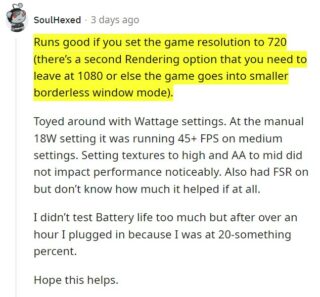
Alternatively, you can try increasing the VRAM reservation limit to 8GB.
If the above-mentioned procedures don’t help you, then try running the game in desktop mode and make sure not to press any buttons when it is loading.
Last but not least, go to your desktop, load up the game, and disable all mods. After that, save your game and try running it on the console.

We are hopeful that ASUS will soon acknowledge and address this concern.
In the meantime, we will continuously monitor the issue where some games keep crashing on the Asus ROG Ally and keep you updated.
Note: There are more such stories in our dedicated ASUS section, so be sure to follow them as well.
Featured Image: ASUS ROG Ally
PiunikaWeb started as purely an investigative tech journalism website with main focus on ‘breaking’ or ‘exclusive’ news. In no time, our stories got picked up by the likes of Forbes, Foxnews, Gizmodo, TechCrunch, Engadget, The Verge, Macrumors, and many others. Want to know more about us? Head here.