The iOS 16 stable version was released in mid-September, and it included significant visual improvements as well as some new features for eligible iPhones.
However, the update has been hampered by a number of glitches and issues like iPhone wallpaper turning black or disappearing, and lock screen alarm widget not working.
Apple iPhone or iPad not charging on iOS 16 or iPadOS 16
According to recent reports, numerous Apple iPhone and iPad users running iOS 16 and iPadOS 16 are experiencing charging issues (1,2,3,4,5,6,7,8,9).

The affected Apple users say that when they plug in their iPhone/iPad, it displays that it is charging. However, upon checking the devices after a few minutes or hours, the battery percentage shows no gain.
Some individuals report that their device shuts off after depleting the battery while charging. This happens even though they use the original Apple power adaptor and wire.
Several users claim that they first discovered this problem after updating to iOS 16. Furthermore, this problem appears to persist even after the most recent update.
I have a new iPad I received today. It will no longer charge. I have tried a hard reset, but it still will not charge. Any suggestions?
Source
My phone was under 10% last night when I went to bed. I plugged it in and saw the symbol in the corner that it was charging. I woke up this morning and my phone is completely dead. I’ve tried several different cords with several different boxes and two wireless chargers, but I cannot get my phone to power on.
Source
As per a user, the device charges normally while turned off (shutdown). As a result, it is reasonable to assume that it is solely a software issue and has nothing to do with the device, power adapter, or cable utilized.
Potential workaround
Unfortunately, there is still no official acknowledgment of the issue from Apple support. However, they provided a few troubleshooting methods. So give them a try :
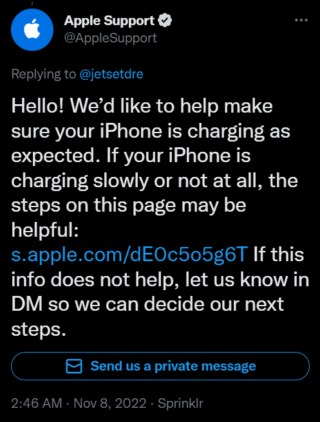
Another user claims that the issue was fixed by activating the ‘Developer mode’:
as of today, I realized activating developer mode in “Settings -> Privacy and Security -> Developer mode” fixes the issue. i guess it’s some kind of permission problem with that.
Source
The Tech Giant on YouTube has suggested a workaround for this issue on iPhone 14 by performing the following steps:
1. Press the Volume up button
2. Then press the Volume down button
3. Now hold the Power button for a substantial amount of time (30 sec or longer)
Source
Lastly, users can contact Apple Support about this issue by clicking here.
We will update this story as events unfold.
Note: You can check out our dedicated Apple section to know more about other bugs and issues.
PiunikaWeb started as purely an investigative tech journalism website with main focus on ‘breaking’ or ‘exclusive’ news. In no time, our stories got picked up by the likes of Forbes, Foxnews, Gizmodo, TechCrunch, Engadget, The Verge, Macrumors, and many others. Want to know more about us? Head here.



