With iOS 16, Apple gave iPhone users many new ways to personalize their Lock Screens. You can set your favorite photos, customize font styles and display a variety of widgets to access information with ease.
However, the update has been hampered by a number of glitches and issues like Wi-Fi stability,Tap-to-Wake being slow or laggy and screen or animation stuttering when swiping up.
Lock screen alarm widget not working after iOS 16.1 update
Some iPhone users have been reporting an issue where the lock screen alarm widget is not working for them after the latest iOS 16.1 update (1,2,3,4,5,6).
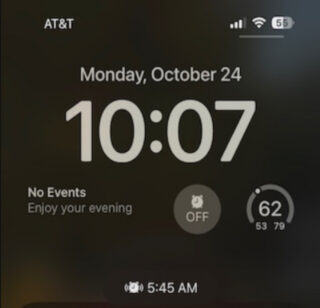
When impacted users pick up their iPhones to check the forthcoming alarm on the lock screen, they only see ‘off’ or ‘no’ in the alarm widget, even if they are set to ‘on’.
Also, others say when they launch the clock app on, all alarms get displayed, which is a bit confusing.
According to reports, this problem has only been prevalent since the iOS 16.1 update and appears to impact all iPhone models running the updated software.
The lock screen alarms widget on iOS 16.1 now only shows if you have a wake-up alarm set via the Health app and not regular alarms set through the clock?!
Source
I’m having this exact problem. I updated to 16.1 today and as far as I can tell, it started today. Have you figured out a resolution to this? Incidentally, if I set an alarm on the screen, then it does show the alarm time. If I rely on the sleep schedule function, it does not show an alarm time. Also, I thought it was strange that when I swiped down to see notifications, it showed my alarm but the widget doesn’t.
Source
Potential workarounds
Until new related developments emerge, there are some potential workarounds that could help you. First, you can try to remove the alarm widget and then add it again:
1. Go to your iPhone lock screen and hold down on any blank space on the display to enter the lock screen menu. Then tap ‘Customize’.
2. You should see the Alarm Widget under the Clock. Tap on it to remove it.
3. After this press the ‘+’ sign to add the Alarm Widget
4. Once you’ve chosen the widget selection, tap ‘Done’
Secondly, adding a new lock screen alarm widget may do the trick:
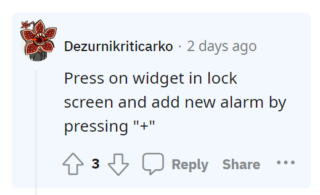
Lastly, you need to delete all alarms that you have set and reset them.
Please let us know in the comments section below whether the above-mentioned workarounds were successful in resolving the lock screen alarm widget not working issue after iOS 16.1 update.
Note: You can check out our dedicated Apple section to know more about other bugs and issues.
PiunikaWeb started as purely an investigative tech journalism website with main focus on ‘breaking’ or ‘exclusive’ news. In no time, our stories got picked up by the likes of Forbes, Foxnews, Gizmodo, TechCrunch, Engadget, The Verge, Macrumors, and many others. Want to know more about us? Head here.



