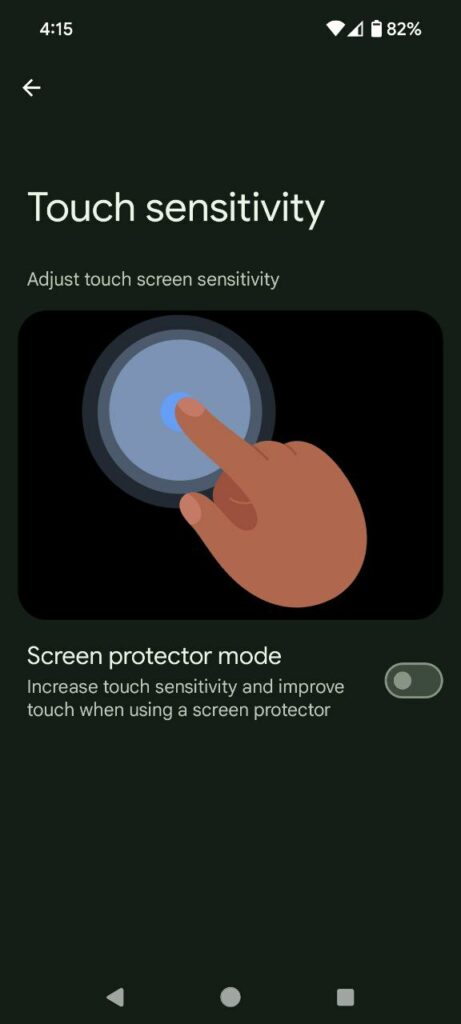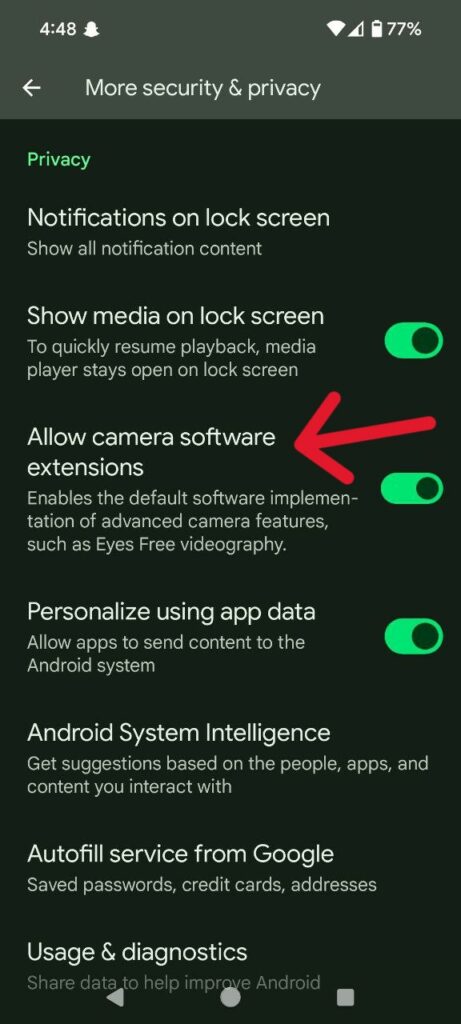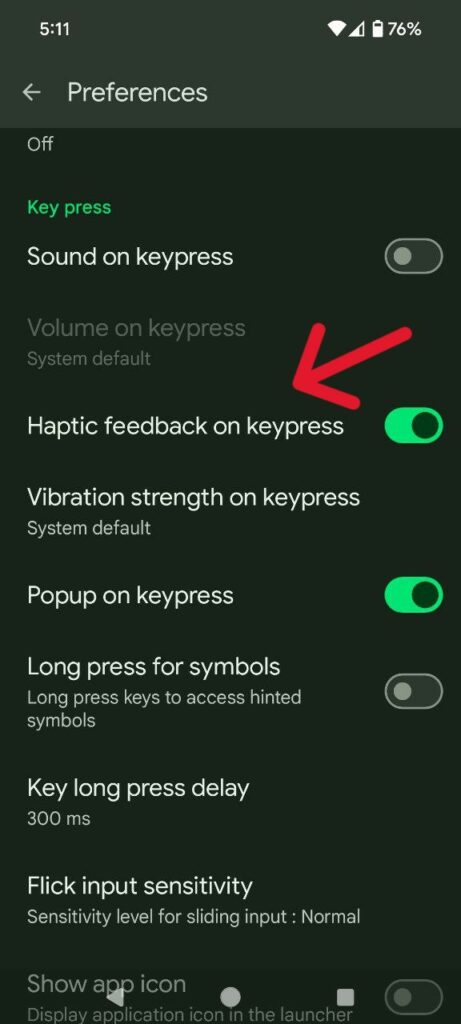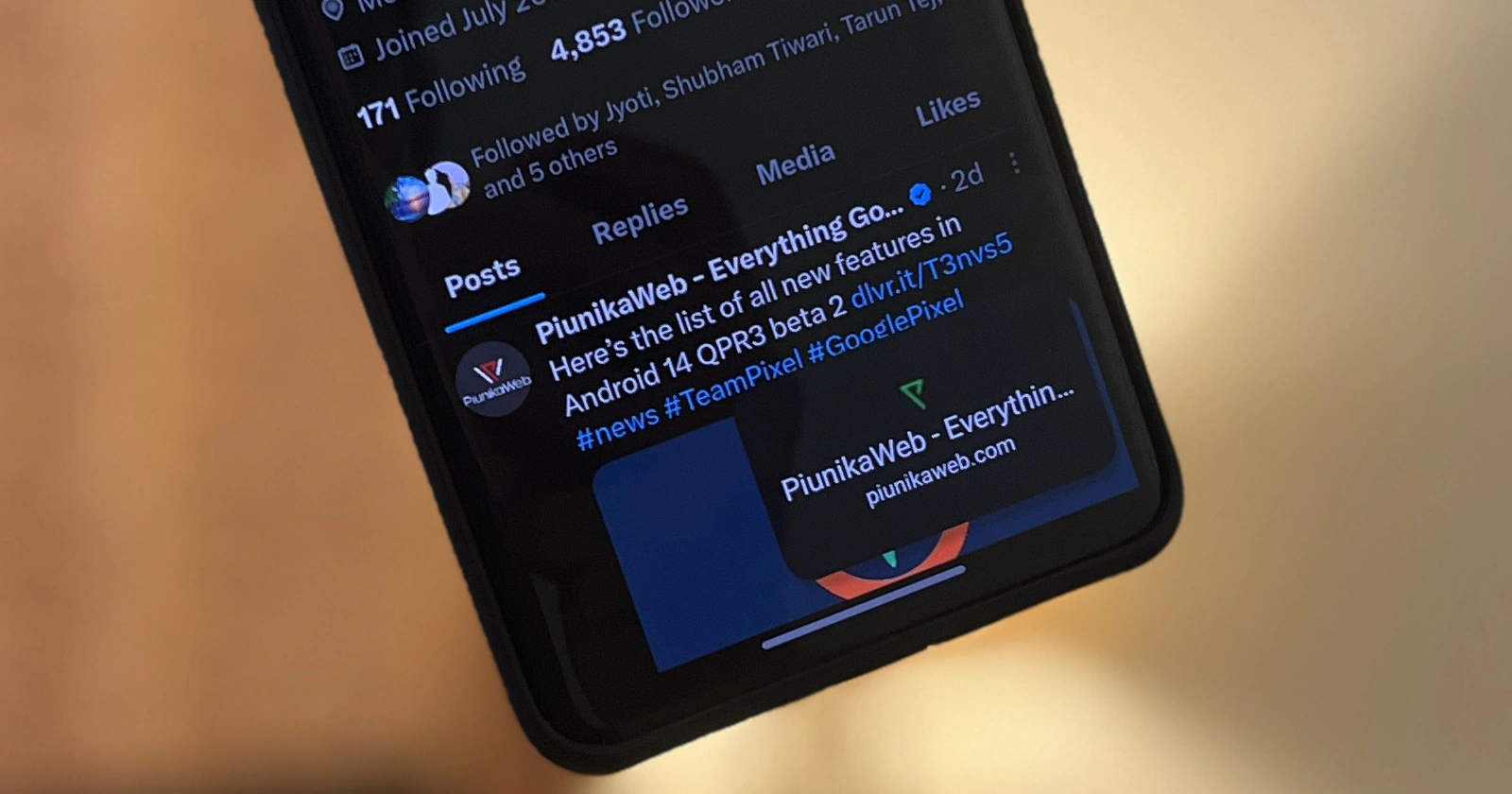Google recently released Android 14 QPR3 Beta 2, the second iteration of the Android 14 Quarterly Platform Release. This beta update focuses on addressing user-reported issues while introducing a handful of intriguing functionalities. Let’s delve into the noteworthy features that this Android 14 QPR3 beta 2 update brings to the table.
Touch sensitivity settings
The Settings menu for touch sensitivity has received a visual enhancement. Previously, navigating to Settings > Display > Touch sensitivity presented a toggle to turn the option on or off. But, now this page incorporates an illustrative graphic alongside the toggle.
Satellite messaging page
A glimpse into the future of mobile connectivity is offered with the inclusion of a satellite messaging page within Settings. While currently inaccessible, its presence hints at upcoming release. According to this page, Pixel phones will soon have the ability to “send and receive text messages by satellite” through a compatible service plan. The description further elaborates on the phone’s capability to “auto-connect to a satellite” in the absence of cellular service. In addition, Satellite SOS emergency feature was a previous hint of this ability being baked into the phone.
However, for optimal signal strength, users are advised to maintain “a clear view of the sky” as “weather and certain structures may affect your satellite connection.” Interestingly, this functionality seems to extend beyond emergency communication, allowing users to “text anyone” and not just emergency services. Upon re-entering cellular network coverage, the phone will seamlessly switch back from satellite connectivity.
It is probable that Android will adopt Starlink as its underlying satellite messaging service, given the collaboration between T-Mobile and SpaceX for satellite-to-phone connectivity.
Camera software extensions
A new toggle titled ‘Allow camera software extensions’ has been implemented within the Settings > Security & privacy > More security & privacy menu. This feature is enabled by default and serves to enable the default software implementation of advanced camera features, such as Eyes Free videography.
In simpler terms, the Android OS itself will provide fallback functionalities for advanced camera features in instances where phone manufacturers haven’t developed their own solutions. This ensures a baseline level of functionality for these features across various devices.
Glanceable hub toggle under Hub Mode settings
A new setting for ‘Glanceable hub‘ has been unearthed within the Hub mode settings on the Google Pixel Tablet. It allows you to add widgets directly to your screen for quick access, without needing to unlock your device. Google is currently experimenting with two methods for this.
The first approach involves a feature named ‘communal space,’ a designated section on the lock screen capable of accommodating multiple widgets. Users have the flexibility to add, remove, and rearrange widgets within this space, while also having control over who can view them. However, it’s noted that the communal space might be specifically tailored for tablets.
To extend the availability of lock screen widgets to Android phones, Google may utilize the existing ‘At a Glance’ widget, which presently displays date, time, and weather information. Users would have the ability to swipe left or right on this widget to unveil additional widgets, such as a media player, a smart home controller, or a fitness tracker.
Accessibility features: ‘sticky keys’ and ‘bounce keys’
The accessibility suite in Android 14 QPR3 Beta 2 welcomes two new features – ‘sticky keys’ and ‘bounce keys’ – when you connect a physical keyboard to your device. ‘Sticky keys’ streamline the use of keyboard shortcuts by allowing modifier keys (like Ctrl or Alt) to remain active even after a brief press. This eliminates the need for continuous pressure on the modifier key while pressing other keys in the shortcut combination.
‘Bounce keys,’ on the other hand, address the issue of accidental rapid key presses. With this feature enabled, the system disregards a flurry of repeated presses on the same key, ensuring accurate registration of intended keystrokes.
These accessibility options are expected to be joined by a third feature, ‘slow keys,’ in a future update. This addition will likely provide a configurable delay before a keystroke registers, further assisting users who require a more deliberate typing experience.
Vibration when adjusting brightness
A subtle yet intriguing addition is the introduction of vibration feedback when adjusting the screen brightness. While this feature doesn’t fundamentally alter functionality, it provides a subtle haptic confirmation when modifying the brightness level.
Keyboard vibration toggle
The ability to personalize the typing experience continues to expand with the inclusion of a dedicated toggle for keyboard vibration. Users now have the option to enable or disable vibration feedback when typing on the on-screen keyboard. This caters to individual preferences, allowing users to choose a typing experience that aligns with their needs and comfort level.
So, all in all these new features offer a glimpse into the potential future of Android, with a focus on enhanced accessibility, improved user control, and the exploration of novel functionalities like satellite messaging.