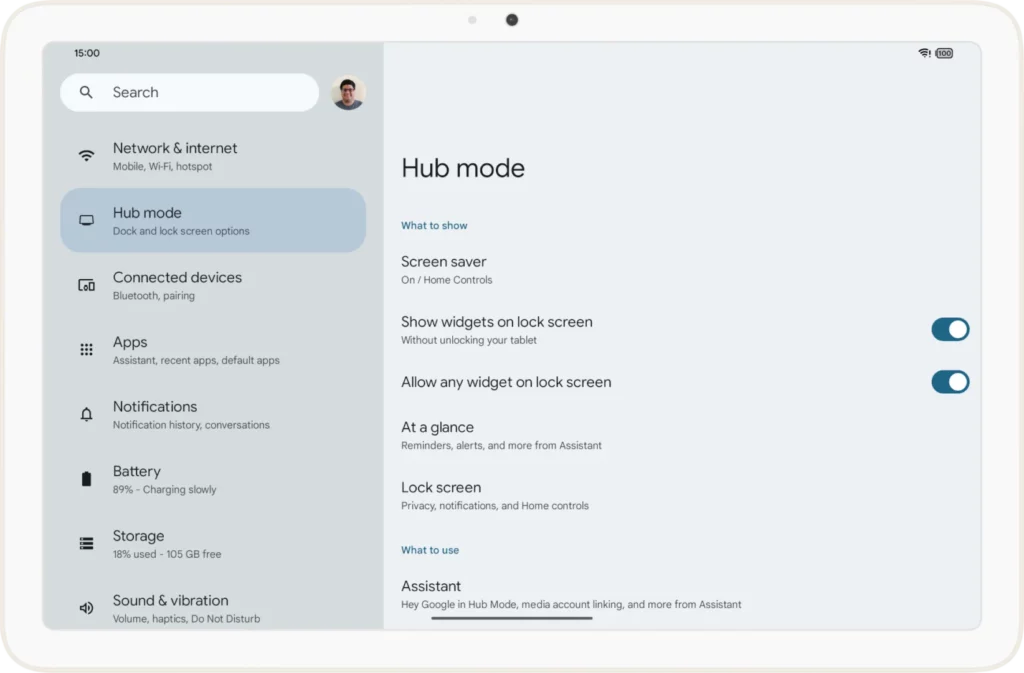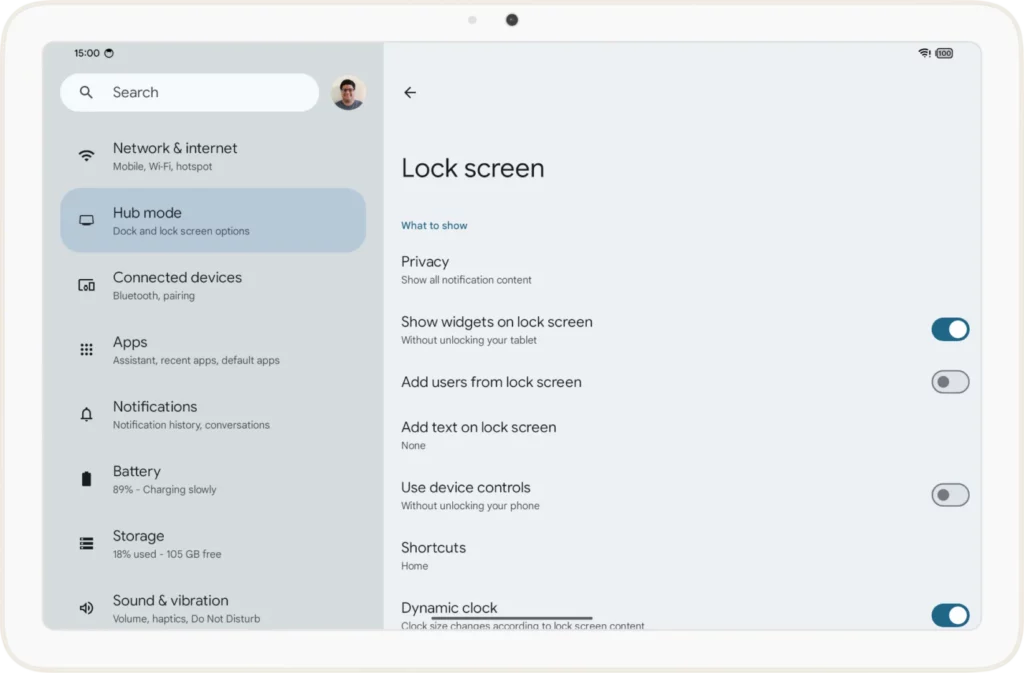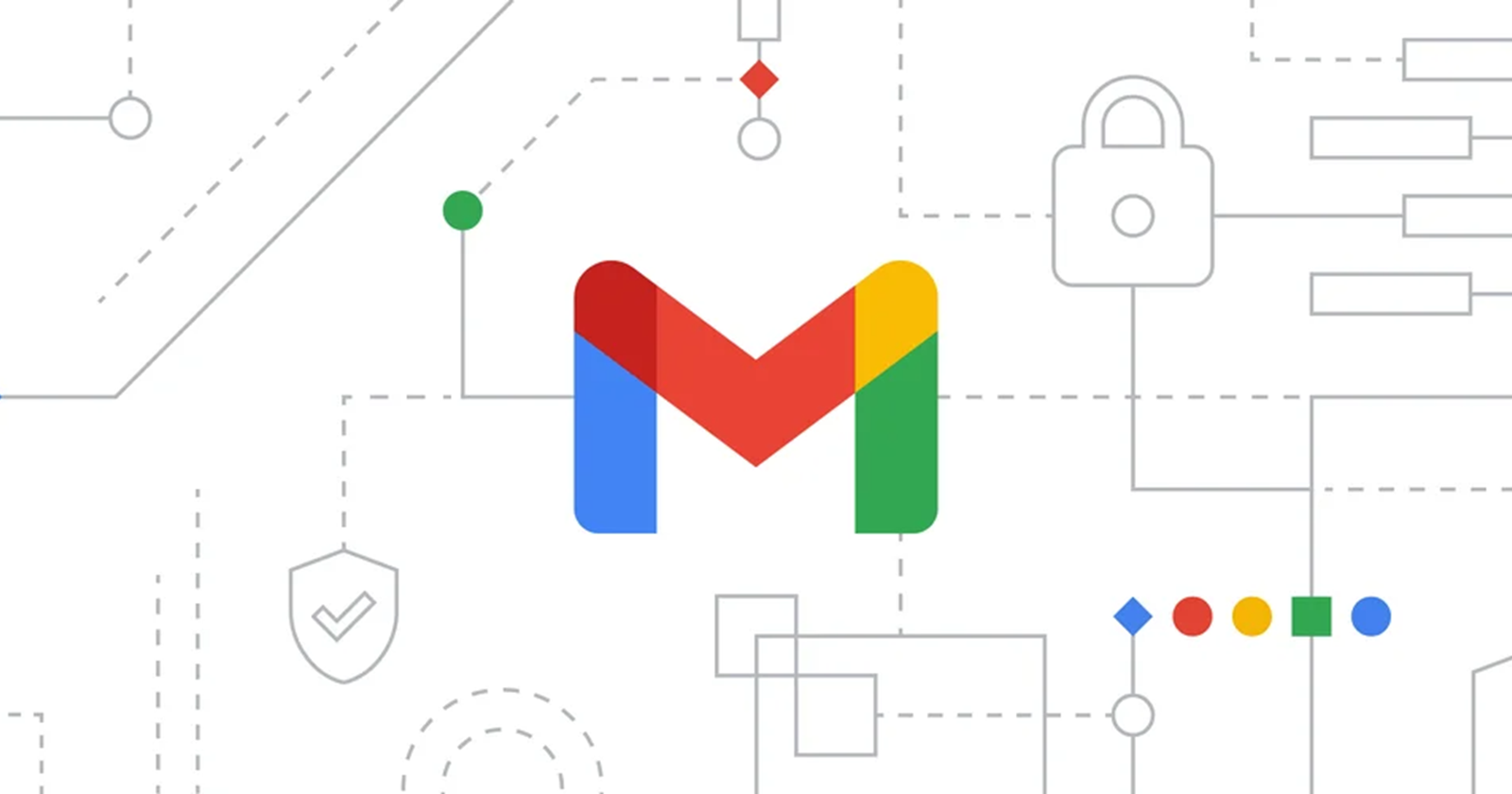Update 15/4/2024 05:53 pm (IST): While not yet available, Android Authority got an early glimpse of lock screen widgets in the first Android 15 beta. Before diving in, keep a few things in mind. This is based on beta 1, with potentially big changes by the final release later in 2024.
Also, the feature seems unfinished with some visual glitches, like the clock overlapping widgets. Lastly, it’s currently limited to devices supporting Hub Mode, which includes some tablets but not phones or foldable devices.
Now, let’s see how lock screen widgets work in this early stage. To activate them, go to Settings > Hub mode and enable “show widgets on lock screen.” There’s another option, “allow any widget on lock screen,” which lets you choose from a wider selection of widgets.
While Android 14 continues to roll out across various OEMs, with some devices still awaiting the update, indications suggest that Google is already gearing up for the next version. A recent report hinted at a feature that could be the part of Android 15 — native support for app archiving. Furthermore, findings from a test conducted by Mishaal Rahman (via Android Authority) suggest that Google might also reintroduce the lock screen widget with the Android 15 update. It’s worth noting that brands like Samsung and Nothing already offer ability to add widgets to lock screen.
One of the features that many Android users love is the ability to customize their home screen with various widgets. For example, you can have a widget that shows the weather, your calendar events, your music player, or your notes. But what if you want to access these widgets without unlocking your phone? That’s where the lock screen widgets come in. Lock screen widgets are similar to home screen widgets, but they appear on your lock screen, where you can swipe through them or tap on them to interact.
Google used to have this feature in Android 4.2 Jelly Bean, however, they removed it in Android 5.0 Lollipop. Now, Google is also planning to make the lock screen on Pixel devices more customizable again by bringing back the lock screen widgets with the Android 15 update.
Here’s how lock screen widget could make a comeback in Android 15
The lock screen widgets are first spotted in the Android 14 QPR2 beta 3 update by Mishaal Rahman. As per the report, Google is testing two ways to implement lock screen widgets.
The first way is through a feature called “communal space”, which is a dedicated area on the lock screen that can host multiple widgets. Users can add, remove, and rearrange widgets on this space and also control who can see them. However, the communal space might just be limited to tablets.
To bring the lock screen widgets to Android phones, Google could leverage the existing At a Glance widget that currently shows date, time, and weather. Users would be able to swipe left or right on this widget to reveal more widgets, such as a media player, a smart home controller, or a fitness tracker.
However, this feature is still in development and may not make it to the final version of Android 15. Also, Google may change or remove them before the official release. Therefore, we should take this report with a grain of salt and wait for the official confirmation.