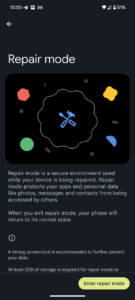It looks like that taskbar pinning feature I spotted back in June could launch soon! This feature lets you switch between the floating "transient" taskbar and the "persistent" taskbar.
— Mishaal Rahman (@MishaalRahman) January 10, 2024
A new animation has been added to the Pixel Launcher that demos this feature, as shown below. pic.twitter.com/dcOQTvRkbA
Android 14 QPR2 Beta 3 is now rolling out, marking the final preview stage before the stable release arrives in March as the first Pixel Feature Drop of 2024. If you’re rocking a compatible Pixel device, you can jump on the beta train using our guide and experience all the goodies it has to offer. Buckle up, because we’ve got a lot to cover!
‘Your Pixel is up to date’ screen returns
Remember that satisfying “Your Pixel is up to date” screen you used to see after installing an update? It’s back in Beta 3, bringing a touch of reassurance and completeness to the update process.
![]()
Assistant media recommendations
Google Assistant is getting smarter with media recommendations. Brace yourself for personalized suggestions for music, podcasts, and other audio content based on your listening habits and current context.
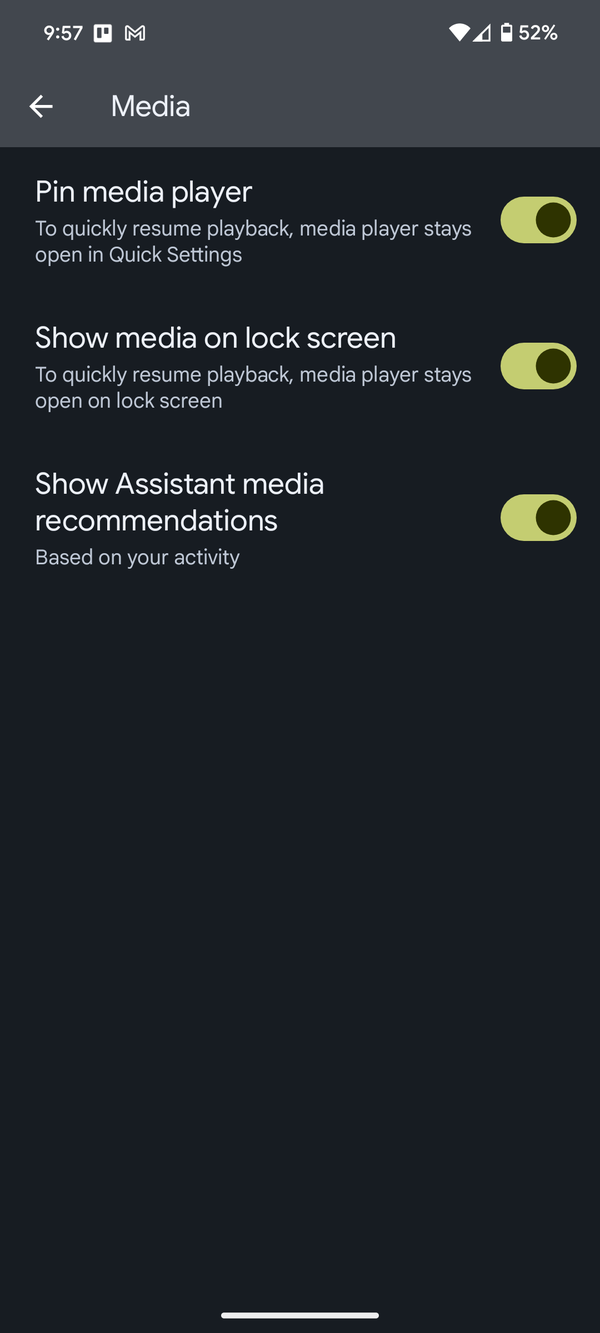
Expandable Bluetooth tile in Quick Settings
Similar to the Internet tile, the Bluetooth tile in Quick Settings now lets you browse for devices directly from the panel. No more diving into menus to connect your headphones – convenience FTW! You can check out this article for more details.
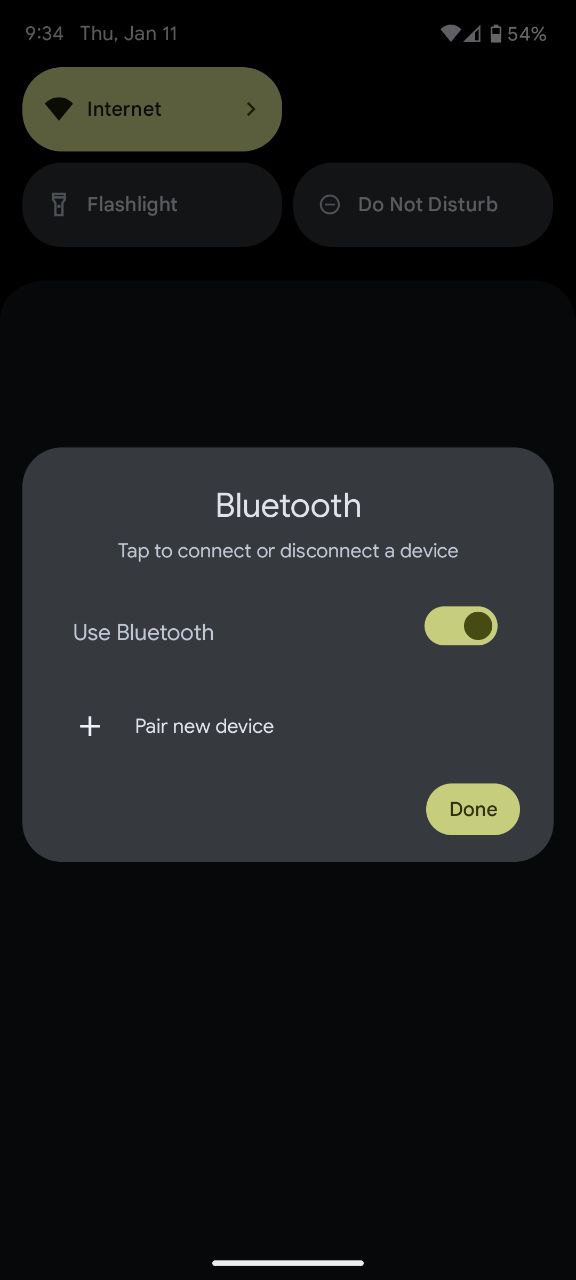
Repair mode in QPR2
Repair Mode, introduced in December, finally makes its way to QPR2. This handy feature helps diagnose and fix software issues on your Pixel device, ensuring smooth sailing even if things go wonky. You can follow our guide on how to enable Repair mode to get started.
Dark mode for all apps
Say goodbye to blindingly bright apps that don’t offer a dark theme. A new “Make all apps dark” toggle is coming to Settings > Accessibility > color and motion. This inverts colors for non-compliant apps, saving your eyes and battery life. Below is a screengrab of the setting shared by Mishaal Rahman on X.
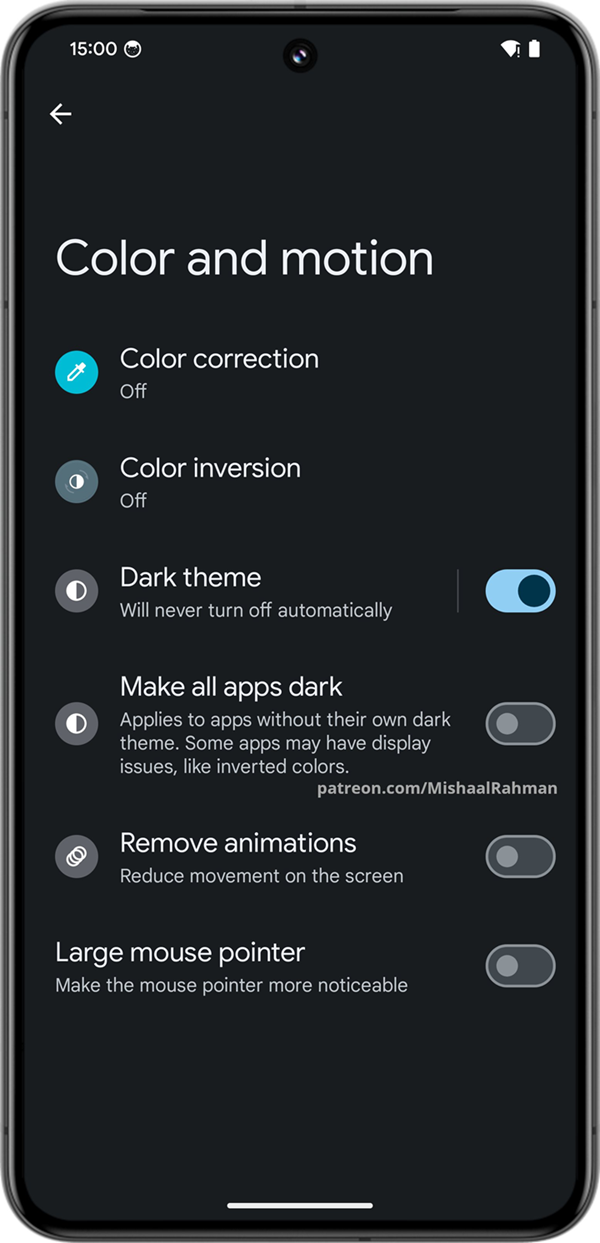
Programmatic media output control
Developers, rejoice! A new “change media output” permission lets apps programmatically switch audio and video playback between connected devices like headphones and speakers. This opens up exciting possibilities for seamless media control within apps. According to Mishaal, this setting “allow[s] this app to choose which connected device plays audio or video from other apps. If allowed, this app can access a list of available devices such as headphones and speakers and choose which output device is used to stream or cast audio or video.” However, this option will likely be part of Android 15.
Taskbar pinning on the horizon
Remember that cool taskbar pinning feature we saw back in June last year? It’s getting closer! Android 14 QPR2 Beta 3 adds a new animation to the Pixel Launcher that demonstrates switching between the “transient” and “persistent” taskbar modes, suggesting it may roll out when QPR2 enters the stable channel.
eSIM conversion coming soon
The “convert to eSIM” option spotted earlier is now present in Beta 3, but tapping it doesn’t do anything yet. This suggests eSIM conversion might be on the horizon, allowing you to ditch the physical SIM card for a fully digital future.
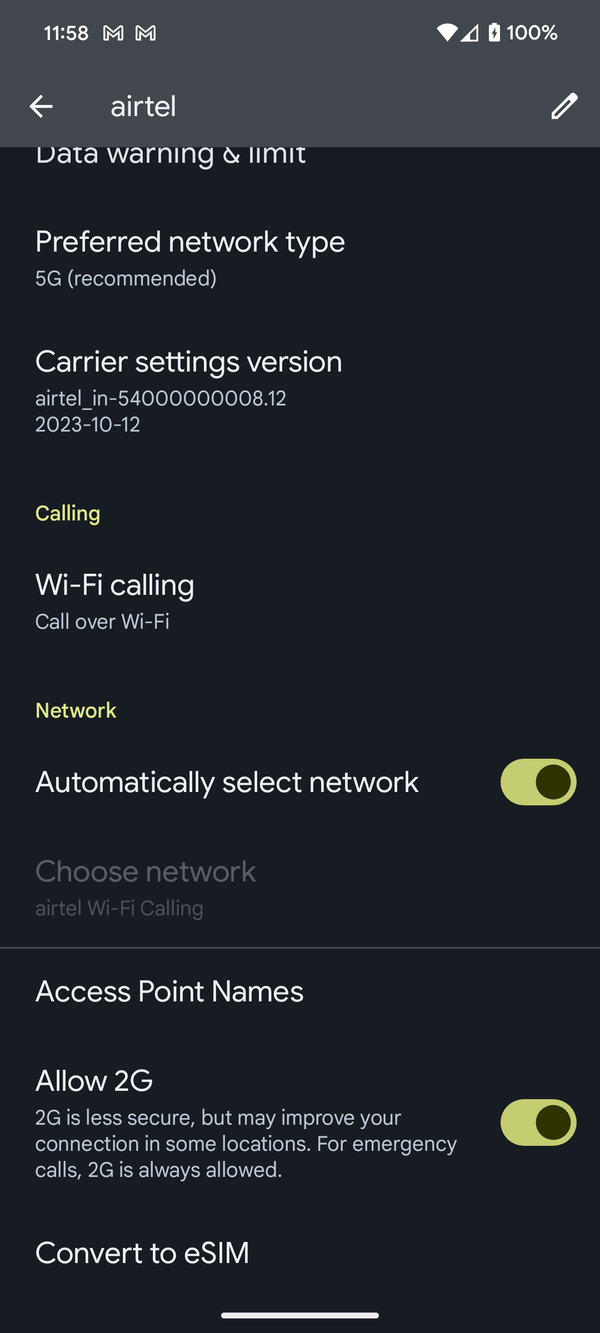
Weather lock screen clock enhancements
The “weather” lock screen clock style now shows an icon when there’s an upcoming alarm or Do Not Disturb mode is active. This subtle visual cue keeps you informed and in control.
![]()
And that’s just a taste of what’s new in Android 14 QPR2 Beta 3! From smarter Assistant recommendations to an expandable Bluetooth tile in Quick Settings, this update is getting us closer to the release of the first major feature drop of the year. So, if you’re eager to get your hands on the latest and greatest, this is the moment to join the beta program. Just remember, it’s still pre-release software, so proceed with caution!