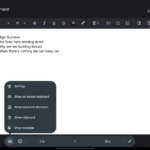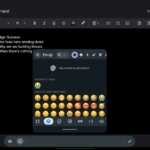Good news for Pixel tablet users who prefer the satisfying click of physical keys! Gboard is rolling out a brand new feature — a physical toolbar for external keyboards on Android tablets. This update promises to streamline your typing experience, whether you’re rocking a Bluetooth or a USB-C keyboard.
Gone are the days of switching back and forth between the virtual keyboard and keyboard shortcuts. Simply connect your Bluetooth or USB keyboard, and a sleek pill-shaped toolbar appears at the bottom of the screen. This strip mirrors the suggestion bar you’d find on the virtual keyboard, providing real-time word suggestions as you type. Don’t like it there? No worries! You can drag and drop it wherever you feel most comfortable.
The toolbar packs a punch of useful features. Want to quickly access emojis? Tap the dedicated button next to the suggestions, and a familiar phone-sized emoji picker pops up. Feeling multilingual? The overflow menu grants instant access to Gboard’s translate magic. Need to paste something from your clipboard? The overflow menu has your back.
The toolbar even caters to keyboard shortcut enthusiasts. Click “Show keyboard shortcuts” to open a scrollable panel with quick actions for specific tasks. And if you ever miss the full virtual keyboard, simply hit “Show on-screen keyboard” to bring it back.
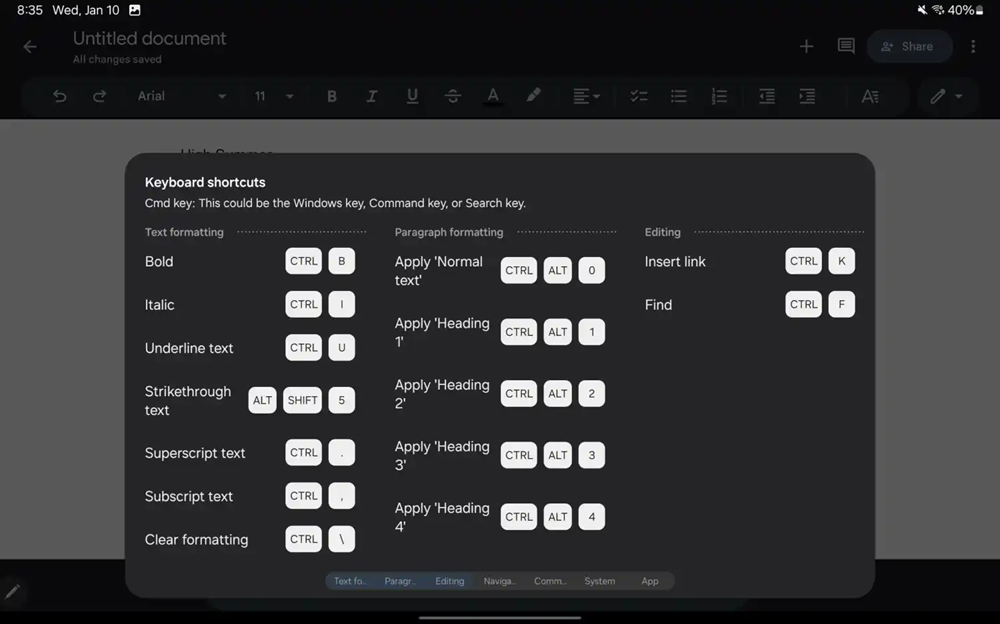
The best part? You can personalize the toolbar to your liking. Head over to “Physical keyboard” in Gboard settings to toggle on the toolbar, adjust emoji access, and control suggestions, auto-capitalization, and auto-correction. But according to 9to5Google, this update is currently rolling out to Gboard version 13.6+ on some Android tablets, including the Google Pixel Tablet, with wider availability expected soon.
![]()
The latest Gboard update comes after the keyboard app received several other new features, including a better landscape mode typing experience and stylus handwriting support.