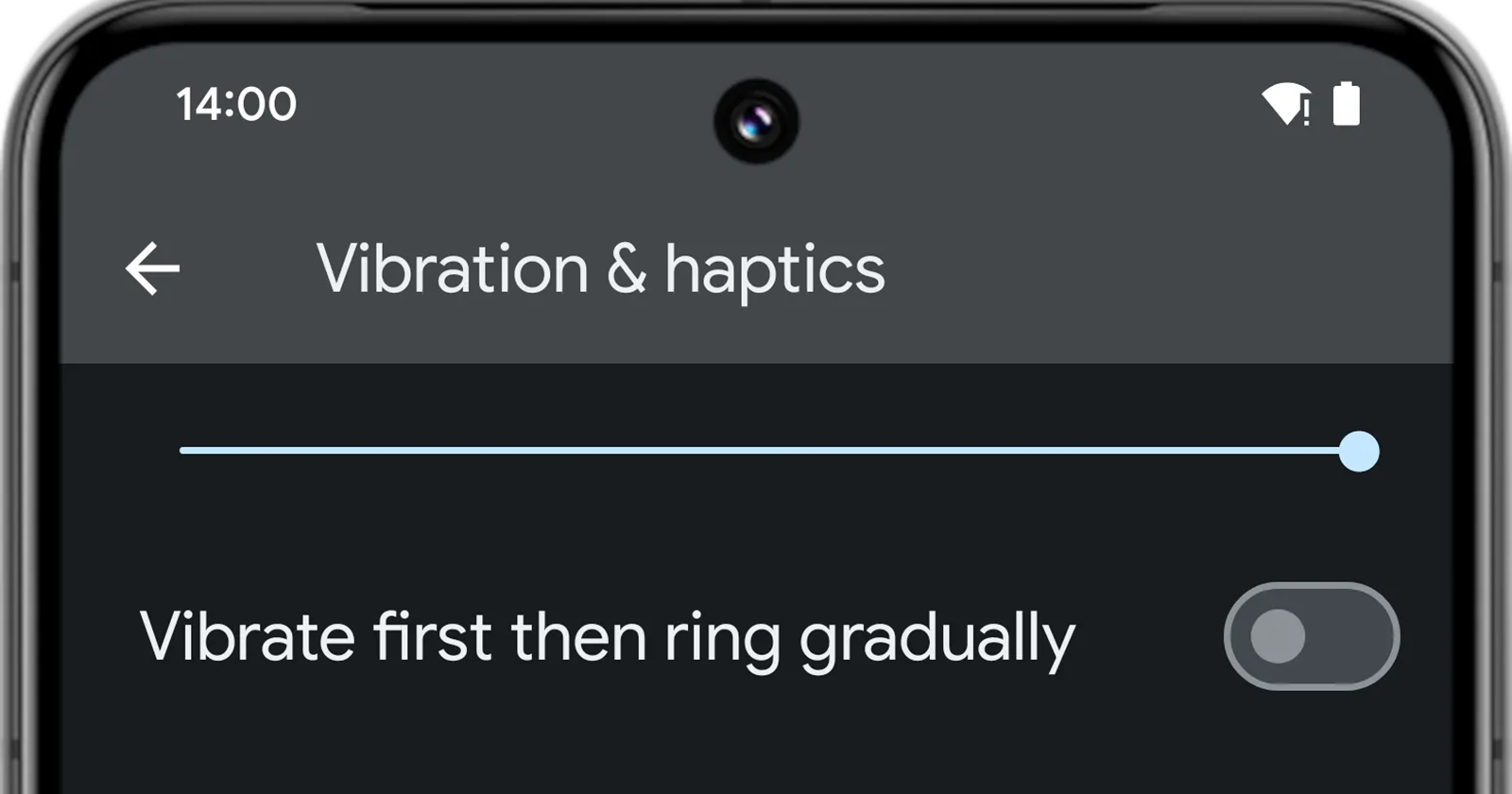Those annoying keyboard vibrations might finally be getting easier to silence on Android thanks to an upcoming system-wide ‘Keyboard vibration’ toggle spotted in the latest Android 14 QPR2 beta 2. The toggle offers a central hub for managing your keyboard’s haptic feedback, eliminating the need to navigate the settings of your Keyboard app. Instead, with a future version of Android 14, all it’ll take is a single tap to turn the buzzes off.
While this may seem like a minor tweak, it’s a welcome addition for anyone who finds keyboard vibrations more distracting than helpful. Currently, silencing those tiny tremors requires a deep dive into the app’s settings, often buried under layers of menus. This new toggle will streamline the process, putting control at your fingertips. This update isn’t just about convenience; it’s about personalizing your mobile experience. Some users may prefer the tactile feedback, while others like yours truly find it unnecessary and even disruptive. By offering a system-wide toggle, Android empowers users to easily choose the keyboard experience that best suits their preferences.
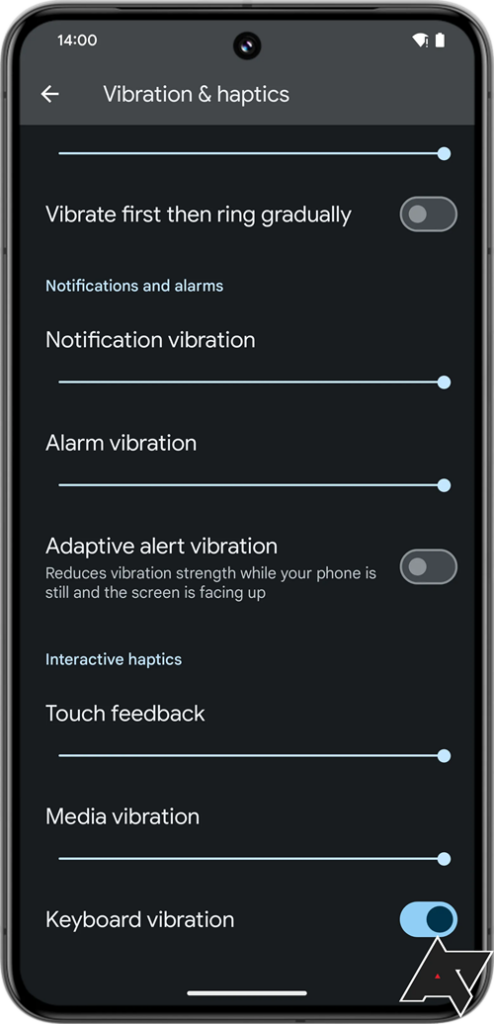
The Keyboard vibration toggle joins the growing list of granular customization options available in Android 14. This trend towards user control is a step in the right direction, allowing individuals to craft a mobile experience that feels truly their own. So, in future when your keyboard starts its unwanted symphony, don’t despair – simply reach for the toggle under Settings → Sound & vibration → Vibration & haptics and turn off ‘Keyboard vibration’.
It’s possible this feature will roll out when the next Pixel Feature Drop arrives in March 2024, but the fact that it’s hidden in the latest beta could mean anything, including availability at a later date with the release of Android 15.
Featured image: Android Police