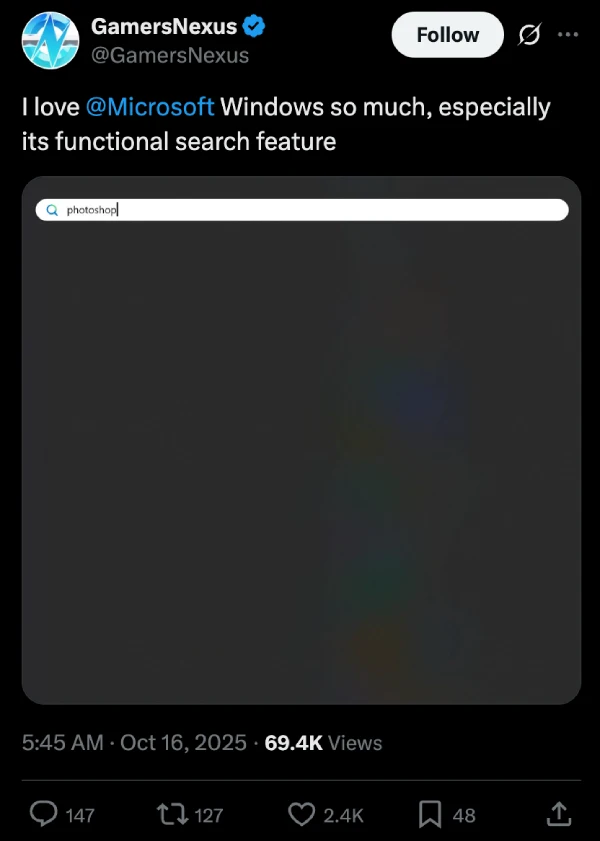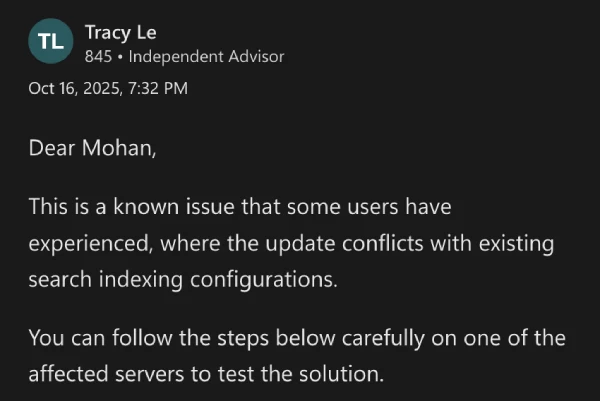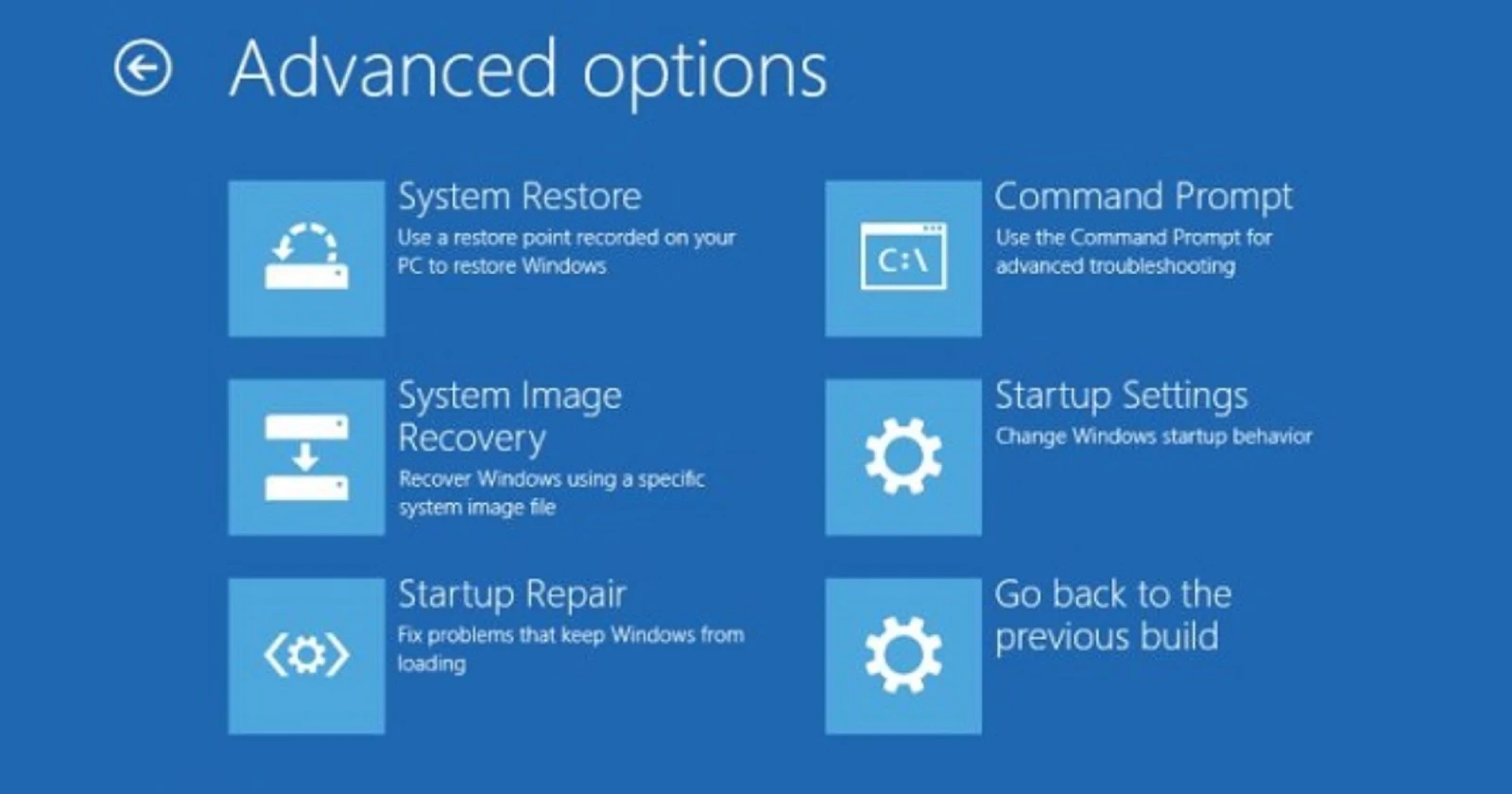Most icons aren't showing on taskbar
byu/ShockerZNN inWindowsHelp
If your Windows 11 computer started acting weird after the latest update, you’re not alone. Microsoft’s October 2025 patch (KB5066835) has left some users staring at missing taskbar icons and blank search boxes, turning what should be a routine update into a genuine headache.
The problems started showing up right after the October 14 update rolled out to Windows 11 versions 24H2 and 25H2. Over on Reddit, user ShockerZNN described how most of their taskbar icons simply vanished, with only the currently open app’s icon bothering to show up. They’re running build 26100.6899, and while temporary fixes like restarting Windows Explorer or clearing the icon cache work, everything breaks again after the next reboot.
Another Reddit user had it even worse. Their entire taskbar disappeared after the overnight update, taking WiFi access along with it. The Start menu shortcuts stopped responding, and even basic troubleshooting through Task Manager didn’t help.
The search bar issue seems particularly widespread. Users on X have been posting screenshots of completely blank search panels, with tech channel GamersNexus sarcastically praising Microsoft’s “functional search feature.”
Another user noted they never had this problem on Windows 10 but started seeing the blank search bug after moving to Windows 11 25H2.
The situation got serious enough that IT administrators started noticing. On Microsoft’s own support forums, an admin reported deploying KB5066835 to over 300 servers, only to have search functionality completely stop working across all of them. Uninstalling the patch brought everything back to normal, but that’s hardly a sustainable solution.
An ‘Independent Advisor’ on Microsoft’s support forums mentioned that it’s a known issue when responding to a complaint.
They also suggested a registry workaround involving the DisableSearchBoxSuggestions value, but a follow-up comment from the OP indicated that this did not work for them.
There’s a troubleshooting guide on Windows Forum which walks through various fixes, like rebuilding the search index and restarting the Windows Search service. However, that guide is apparently cooked up by ChatGPT, so your mileage may vary with those generic troubleshooting tips.
Interestingly, something similar happened with Windows 10 years ago. Back then, the fix was to disable Bing integration with the Windows search feature.
If you’re looking for more on the chaos triggered by recent Windows updates, don’t miss some of our other reports from the past couple of days. Yesterday, we reported on a fresh issue with Windows 11 25H2 where File Explorer’s preview pane bugged out for several users. On the same day, we covered a story about the KB5066835 patch causing problems with IIS and localhost.
And if you missed our October 15 piece, we highlighted how to get L-Connect to operate properly again after a recent patch that broke the software.