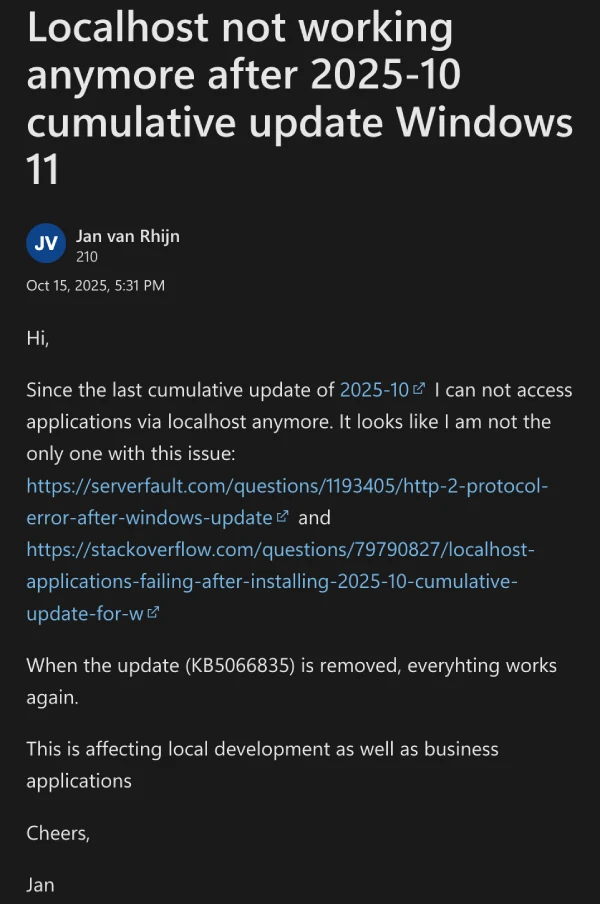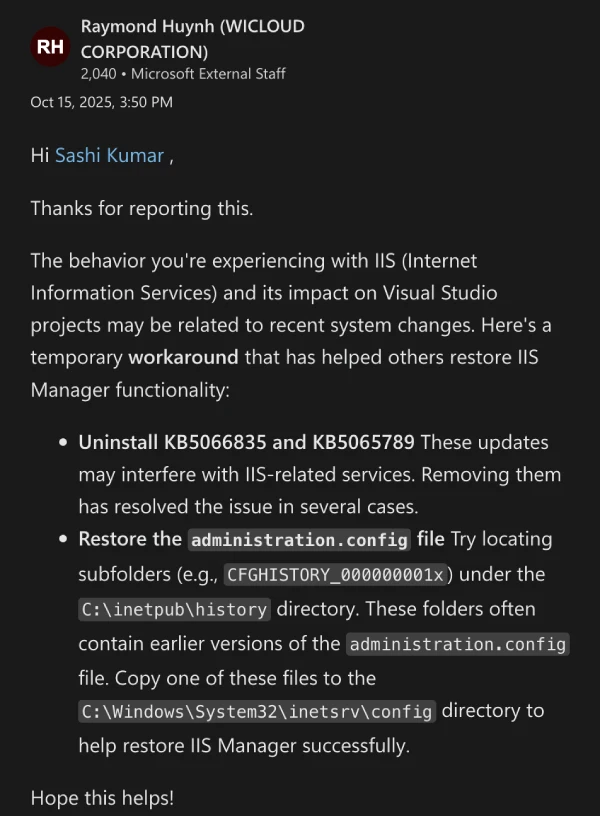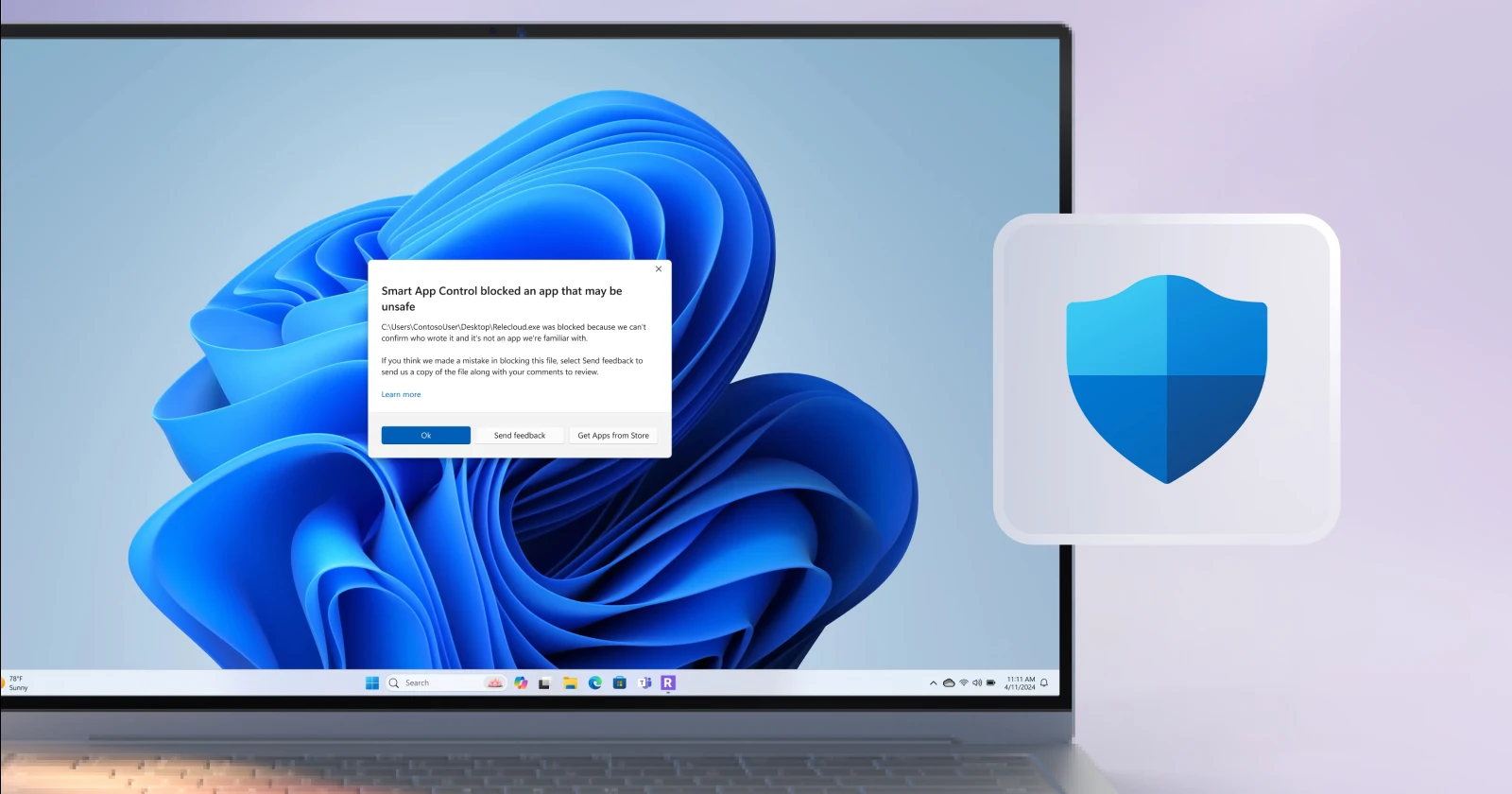Update 17/10/25 – 12:49 pm (IST): Microsoft has now officially confirmed the connection issues following the installation of updates released on or after October 14, 2025 (KB5066835), confirming the issue affects server-side applications that rely on HTTP.sys, which often causes IIS websites (including those on http://localhost/) to fail with a “Connection reset – error (ERR_CONNECTION_RESET)” message. The affected platforms include Windows 11 (versions 24H2 and 25H2) and Windows Server 2025.
For users experiencing this problem, Microsoft’s official guidance is to open Windows Update, click “Check for updates,” allow any new updates to install, and then immediately restart the device, even if no new updates were found. IT administrators managing affected devices can also deploy a specific Known Issue Rollback Group Policy as a workaround. Microsoft says it is currently working on a permanent resolution for this issue, which will be delivered in a future Windows update.
Original article published on October 16, 2025, follows:
If your computer’s local web setup stopped working right after installing a recent Windows 11 security patch, know that plenty of others are in the same boat. This KB5066835 update, which came out as part of Microsoft’s October fixes, has caused problems for developers and system admins who rely on IIS to run sites on their own machines.
Some people have run into specific errors tied to how the browser handles secure connections. It’s not limited to personal projects; even professional software like Autodesk Vault has been affected, stopping users from connecting to their servers and slowing down daily work. Complaints started pouring in soon after the update, all pointing to this patch disrupting the way local networks and web services communicate.
Microsoft’s external support staff acknowledged the situation publicly and offered practical guidance. The first thing to do is check for a Microsoft Defender update (several people reported that bringing Defender definitions fully up to date fixed the failure without uninstalling updates) and, if necessary, temporarily uninstall KB5066835 and KB5065789 while pausing Windows Updates.
For teams that could not remove updates, community-sourced workarounds circulated too. One option is to disable HTTP/2 on the host by adding the registry values EnableHttp2Tls and EnableHttp2Cleartext under HKEY_LOCAL_MACHINE\System\CurrentControlSet\Services\HTTP\Parameters and setting them to 0, then rebooting. That stops the specific HTTP/2 negotiation failure many people were seeing, though it is a mitigation rather than a permanent fix.
The fallout was wide enough to show up on Hacker News and in multiple sysadmin Reddit threads, and at least one application vendor flagged the Windows patches as causing breakage for their product.
If you’ve been hit: try the Defender update suggestion first, test the registry HTTP/2 toggle on an isolated machine, and only uninstall updates if you have a rollback plan and can pause auto-updates. Let us know how it goes in the comments below.
Meanwhile, you can also check out these workarounds for Lian Li’s L-Connect problems following the recent update.