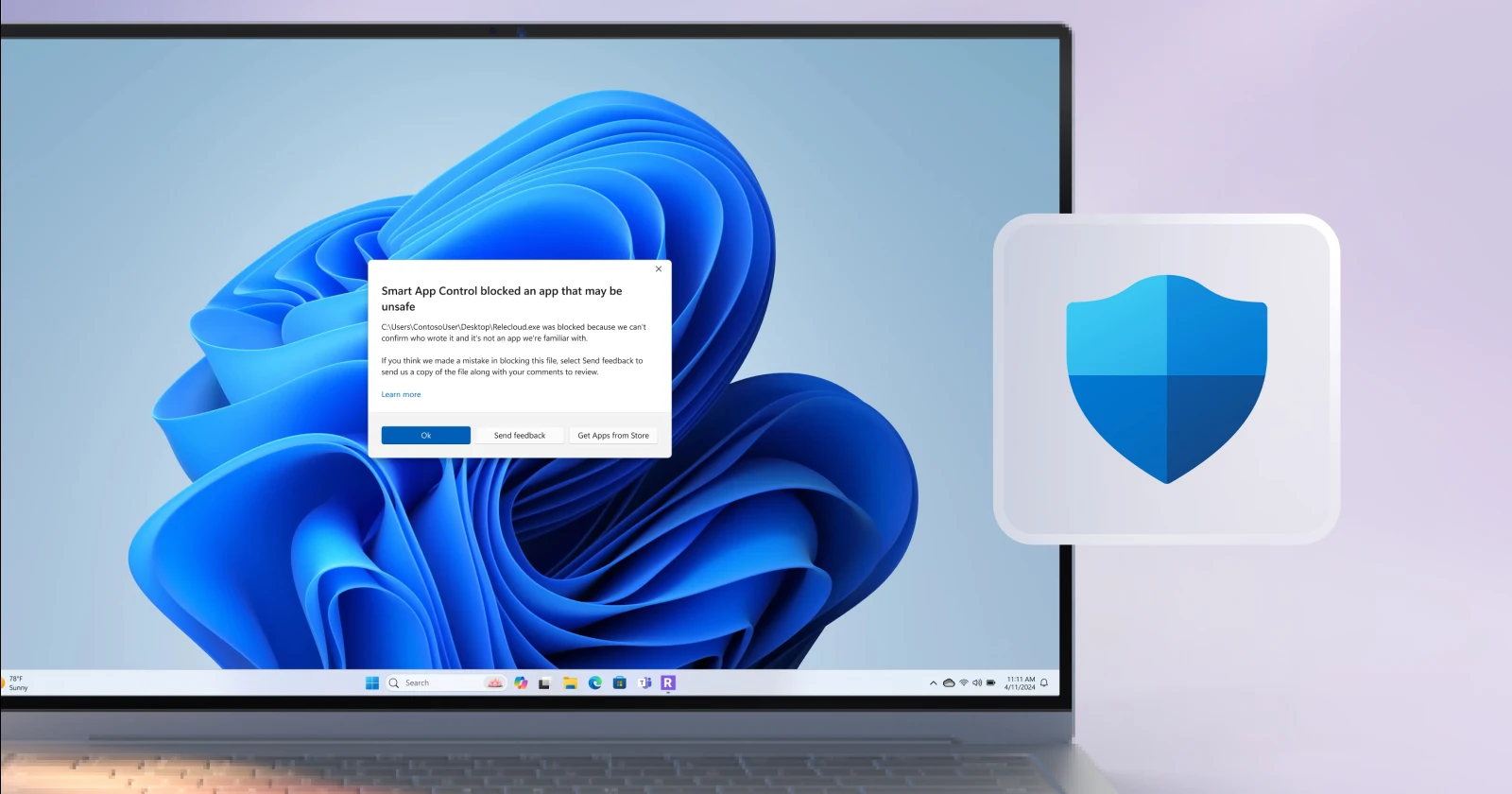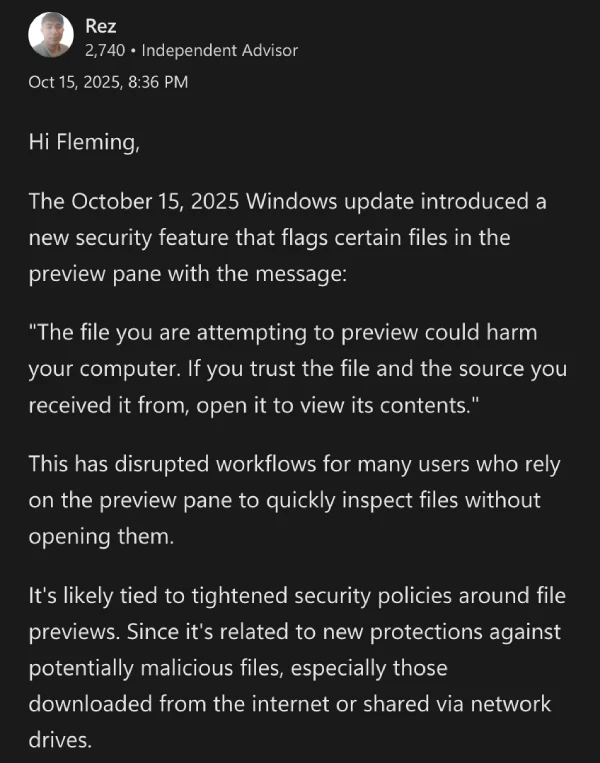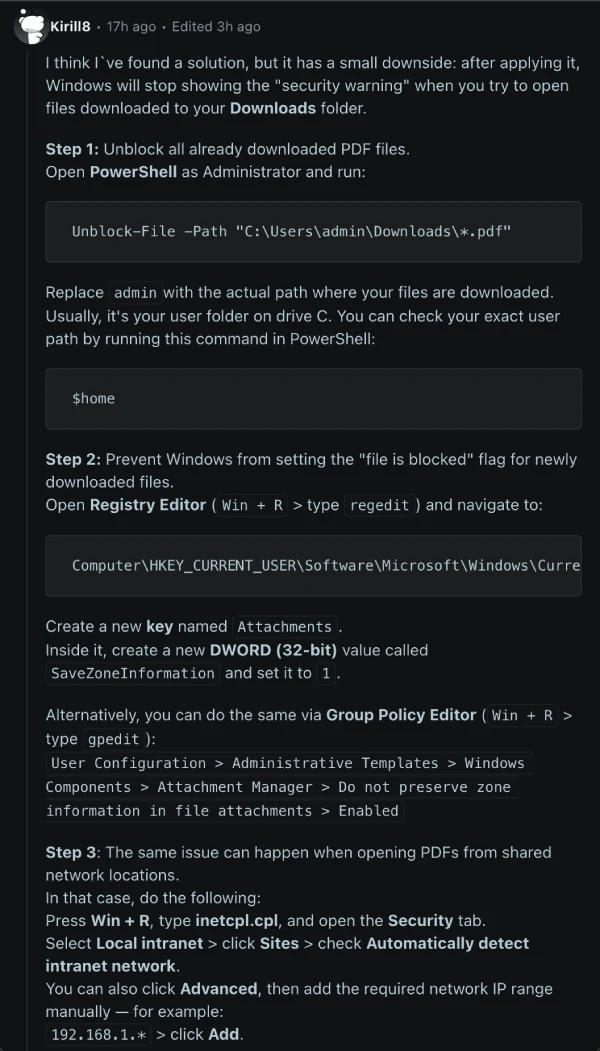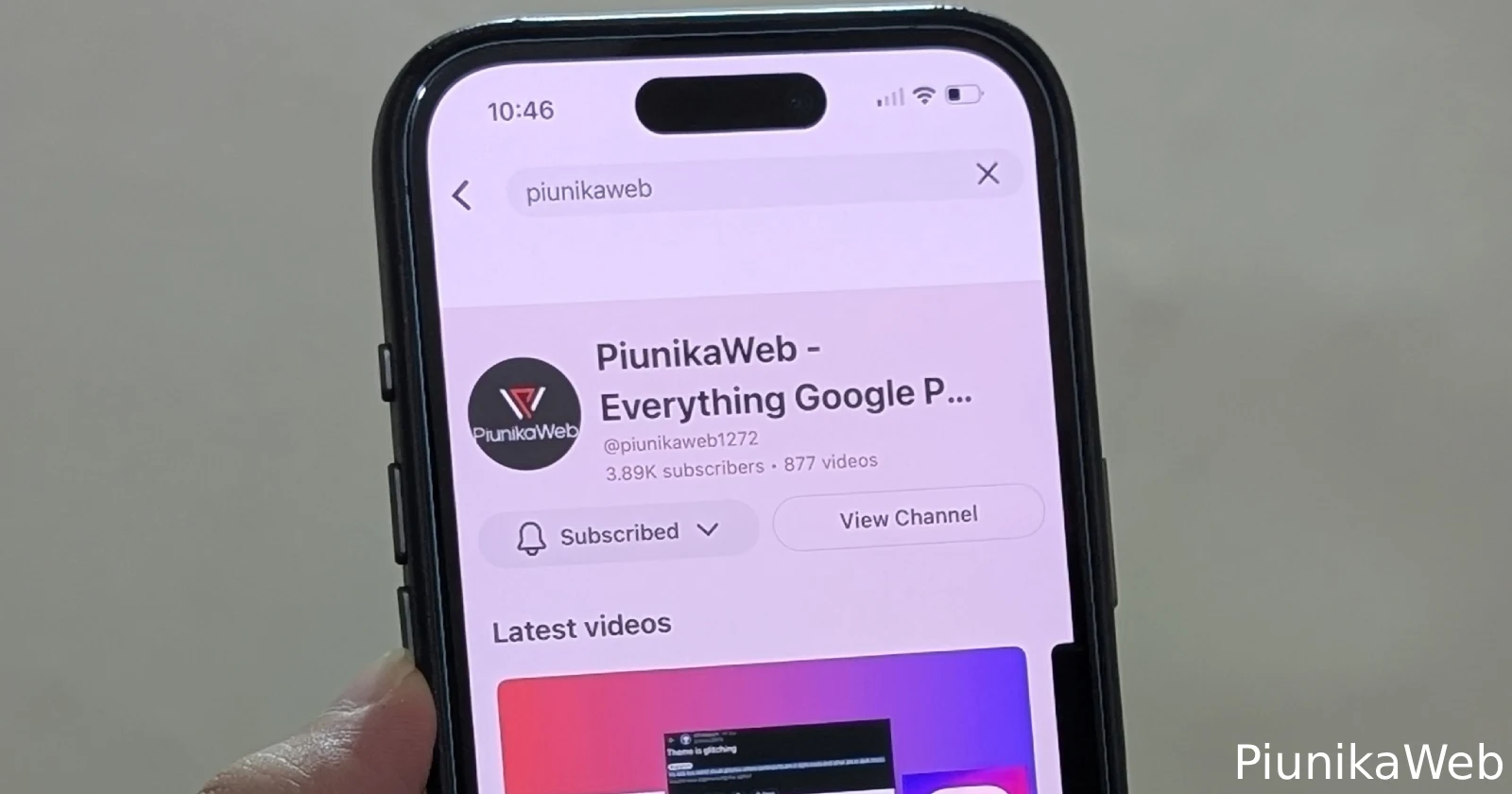Update 30/10/25 – 05:00 pm (IST): A fresh Preview build just dropped, but there’s still no indication if this fixes the problem. It seems Microsoft is set on its security measure to disable file previews for downloaded items. So it’s likely that users will simply have to deal with it.
Update 23/10/25 – 11:56 pm (IST): Security researcher Eric Lawrence of text/plain has identified the specific reason for the broken preview pane: it’s an intentional security fix, not a bug. Microsoft pushed an update to disable file previews for any file that was downloaded from the internet. The goal was to close a critical security hole where simply viewing a downloaded file’s preview could potentially allow a bad actor to steal your Windows login information.
Lawrence notes that while this fixes a serious threat, it’s a “blunt instrument” because it also unnecessarily blocks previews for files that are generally safe, like PDFs and most Office documents.
Original article published on October 16, 2025, follows:
People who live and die by File Explorer’s preview pane are running into an annoying crisis: PDFs and Office documents stopped showing quick previews, and instead a warning pops up saying the file “could harm your computer.” The problem started after machines picked up the Windows 11 25H2 updates on October 15, and has left many making extra clicks for no good reason.
The issue is showing up across Microsoft’s own support forums and Reddit. Multiple Microsoft Answers threads describe the same message appearing in place of the preview, and users report that files from email, cloud drives and local folders are all affected. Folks who process lots of PDFs say the slowdown is more than an irritation: it’s a productivity hit.
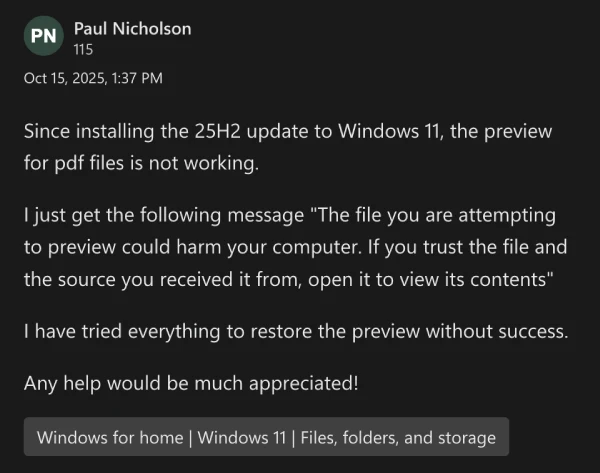
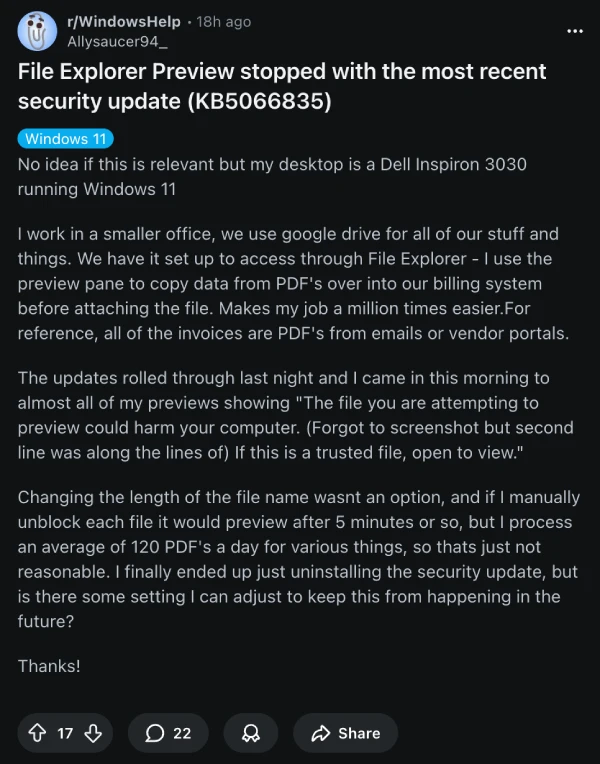
An Independent Advisor on Microsoft Answers, Rez, dug into the timing and the behavior and offered what looks like a solid diagnosis. As mentioned by them, the October 15 update tightened preview security, and Windows is now flagging certain files in the preview pane with that “could harm your computer” notice.
Rez has listed practical troubleshooting steps that people can try, from manually unblocking files via file Properties, to checking Group Policy settings that control preview behavior, to rolling back the offending update if the issue is blocking critical work.
Here are the steps they shared:
- Unblock the file manually:
Right-click the file, go to Properties, and if you see an “Unblock” checkbox at the bottom, check it and click Apply. This tells Windows you trust the file.- Check Group Policy settings:
If you’re on Windows Pro or Enterprise, open the Group Policy Editor (gpedit.msc) and navigate to:
User Configuration > Administrative Templates > Windows Components > File Explorer
Look for settings related to “Do not allow previewing attachments” or similar and adjust accordingly.- Roll back the update (temporary fix):
If this issue is severely impacting your work, you can uninstall the October update via:
Settings > Windows Update > Update History > Uninstall Updates
Look for the update installed on or around October 15, 2025 (likely KB5066835 or KB5066793).- Use third-party preview tools:
Apps like QuickLook or PowerToys (with preview handlers) can offer similar preview functionality outside of File Explorer. Just be aware that PowerToys may also be affected depending on the file type and system configuration.
Meanwhile, affected users are coming up with their own nifty workarounds or temporary solutions. Some people say uninstalling the October patch restores previewing immediately; however, this hasn’t done the trick for everyone.
A Reddit user, Kirill8, posted a more surgical workaround that unblocks existing files and prevents Windows from marking newly downloaded files as blocked. The steps are PowerShell to run Unblock-File on the Downloads folder, adding a SaveZoneInformation policy key or flipping the Group Policy attachment setting, and adjusting Internet Options to trust local intranet shares. Kirill8 warns that there is a trade-off where Windows may stop showing the security warning when opening files saved to Downloads.
At the moment, there’s no published Microsoft patch that specifically calls out a preview-pane regression, and community threads remain the best way to watch for progress.
If this is hitting you, try Rez’s checklist first, then the other potential workaround. You can also file feedback in the Feedback Hub, and consider temporarily rolling back the October updates if the previews are essential to your daily work.
It seems like the recent Windows 11 updates have been riddled with major bugs. Earlier today, we covered an issue with localhosts following the recent patch, and just yesterday, we also highlighted problems with Lian Li’s L-Connect. Let’s hope Microsoft quickly irons out all these bugs soon.