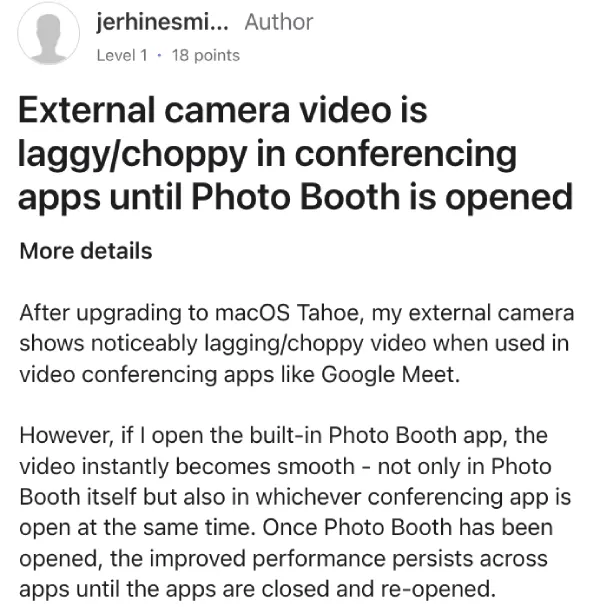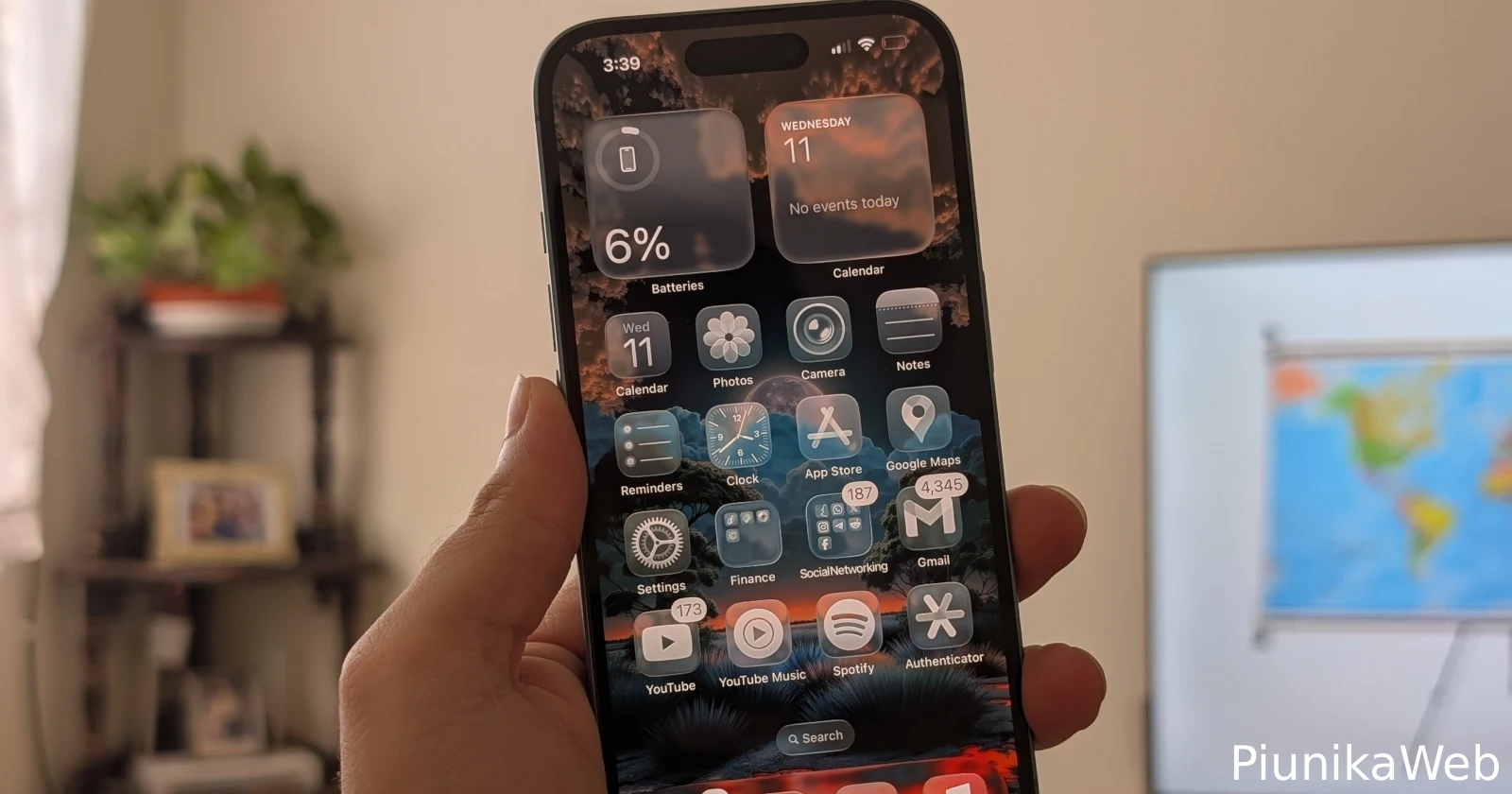If you’ve noticed that the webcam output seems laggy or choppy after the recent macOS 26 update on your Mac, you’re not alone. Reports of choppy or low‑FPS video have piled up from people using external USB cameras like the Logitech C920 and Brio series on Tahoe, with symptoms most visible in Google Meet and other Chromium‑based workflows rather than Safari or the built‑in FaceTime camera pipeline.
On Apple’s forum, jerhinesmith describes lag that vanishes the moment Photo Booth is opened, and several replies confirm the same behavior on different hardware, including a DJI Osmo 3 and Lenovo webcams.
Over on MacRumors, Jutah notes Meet stuttering with a Brio in Chrome, while Safari stays smooth and the MacBook’s internal camera behaves normally, again suggesting the problem hits external devices and Chromium capture paths the hardest.
Luckily, it seems there’s an easy fix that has helped a number of users. Simply launching Photo Booth before joining a call and leaving it open appears to switch the system into a capture mode that keeps frame pacing steady for other apps too, according to jerhinesmith and others who tested it repeatedly across sessions until the conferencing app is quit and restarted.
Similarly, even emisvx in the Logitech subreddit says performance is fluid in Photo Booth but turns sluggish when flipping into other camera apps. Chrome seems to be the common thread in the ugliest cases, and people have found a couple of stopgaps while an upstream fix rolls out: switch to Safari for calls, or try Chrome Canary.
Luckily, it seems the bug won’t be around for long. A complaint about the issue on the Chromium bug tracker is marked fixed and slated for merge, with related notes indicating a correction for Tahoe’s updated external camera formats.
Until that ships, the playbook is simple and fast: open Photo Booth first, join the Meet or Zoom call, keep Photo Booth running, or use Safari if Chrome misbehaves. Let me know if this helps in the comments section below.
That said, this isn’t the only problem users are facing in Chrome on macOS 26. Earlier today I highlighted how some users reported facing issues with the right-click functionality on Chrome when in fullscreen. Hopefully, a fix for these issues will land soon. Keep your eyes peeled for an update.