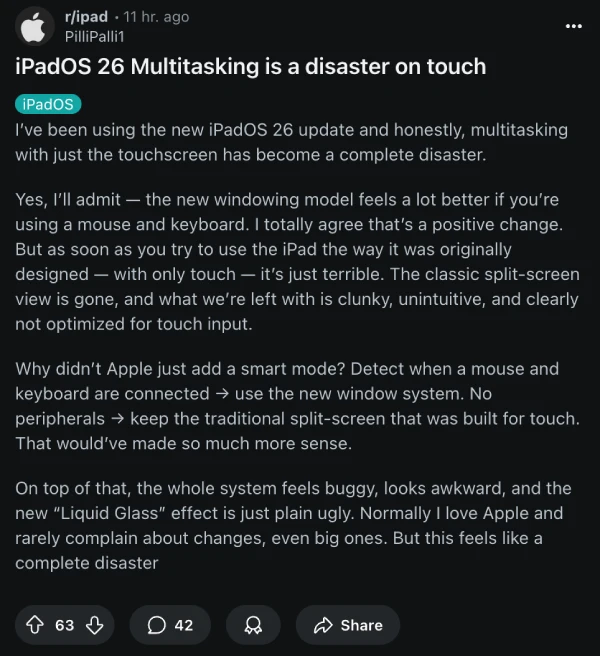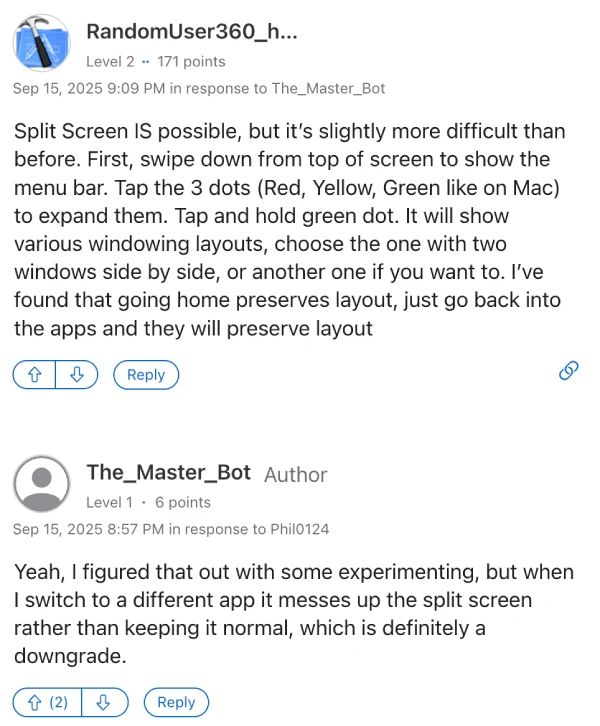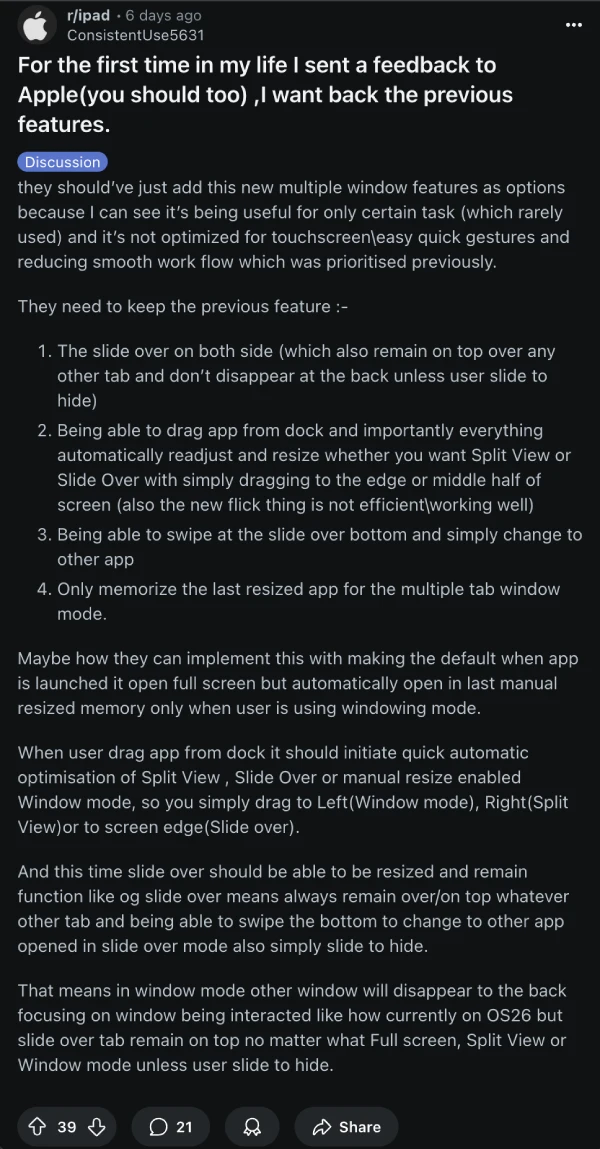Apple’s aim with the new iPadOS 26 update was to enhance the user experience when using multiple apps, but days after the release, the reception has been anything but warm. The company ditched the standard split-screen and slide-over features that users have grown accustomed to, replacing them with a full-windowing system that has left many users frustrated and scrambling to revert to older versions.
“I’ve been using the new iPadOS 26 update and honestly, multitasking with just the touchscreen has become a complete disaster,” wrote PilliPalli1 on Reddit.
The iPadOS 26 multitasking changes replace Split View and Slide Over, so that functionality is no longer available, at least in the same way it used to be. This sweeping change has caught users off guard, particularly those who relied on the intuitive three-dot menu that previously made split-screen switching effortless.
The main thing with the update is that the new system works reasonably well with a keyboard and mouse attached. PilliPalli1 acknowledged this divide: “Yes, I’ll admit — the new windowing model feels a lot better if you’re using a mouse and keyboard. I totally agree that’s a positive change. But as soon as you try to use the iPad the way it was originally designed — with only touch — it’s just terrible.” The solution they proposed seems obvious in hindsight: “Why didn’t Apple just add a smart mode? Detect when a mouse and keyboard are connected → use the new window system. No peripherals → keep the traditional split-screen that was built for touch.”
The learning curve for the new system has proven steep. RandomUser360_human on Apple’s support forums explained the complex process: “First, swipe down from top of screen to show the menu bar. Tap the 3 dots (Red, Yellow, Green like on Mac) to expand them. Tap and hold green dot. It will show various windowing layouts, choose the one with two windows side by side.”
Compare this to the old method where users simply dragged apps from the dock to create instant split-screen arrangements.
Even basic gestures that users have relied on for years no longer work as expected. seriouslyjohn reported, “I can’t swipe back/forwards in Safari in split window mode. Instead it resizes the window.”
The popular slide-over feature, which allowed small app windows to float over full-screen content, has vanished entirely. ConsistentUse5631, who sent their first-ever feedback to Apple over this issue, lamented losing “the slide over on both side (which also remain on top over any other tab and don’t disappear at the back unless user slide to hide).”
The new “flick” gesture that replaces dragging apps has proven unreliable. Several-Signature583 noted, “Sometimes the flick action works, sometimes it doesn’t.” When it does work, jozero described the convoluted process: users must open an app, drag from the bottom right to make it a window, grab the top and flick to the side, swipe up, return to the App Library, open another app, and repeat the process. This multi-step dance replaces what used to be a simple drag-and-drop operation.
Not everyone hates the changes. fernsie defended the update: “I use touch and I love the new system.” Similarly, Locked-in-red found the transition smooth: “I mean it works fine for me using touch. I’m having no issues at all on my 11 inch iPad Air.” But these positive voices are notably outnumbered by criticism across Reddit, Apple’s forums, and X.
The multitasking overhaul isn’t the only issue plaguing Apple’s latest software release. iPhone users have also reported spatial scene problems with iOS 26, while iPad users have been dealing with keyboard bugs that make typing frustratingly unreliable. Some users are even reporting cellular connectivity issues following the iOS 26 update.
For now, users who want the old functionality have limited options. Some are downgrading to iPadOS 18 while Apple’s signing window remains open, though this process requires technical know-how that most users lack. Others are flooding Apple’s feedback channels, hoping the company will add toggle options or restore some beloved features in future updates.