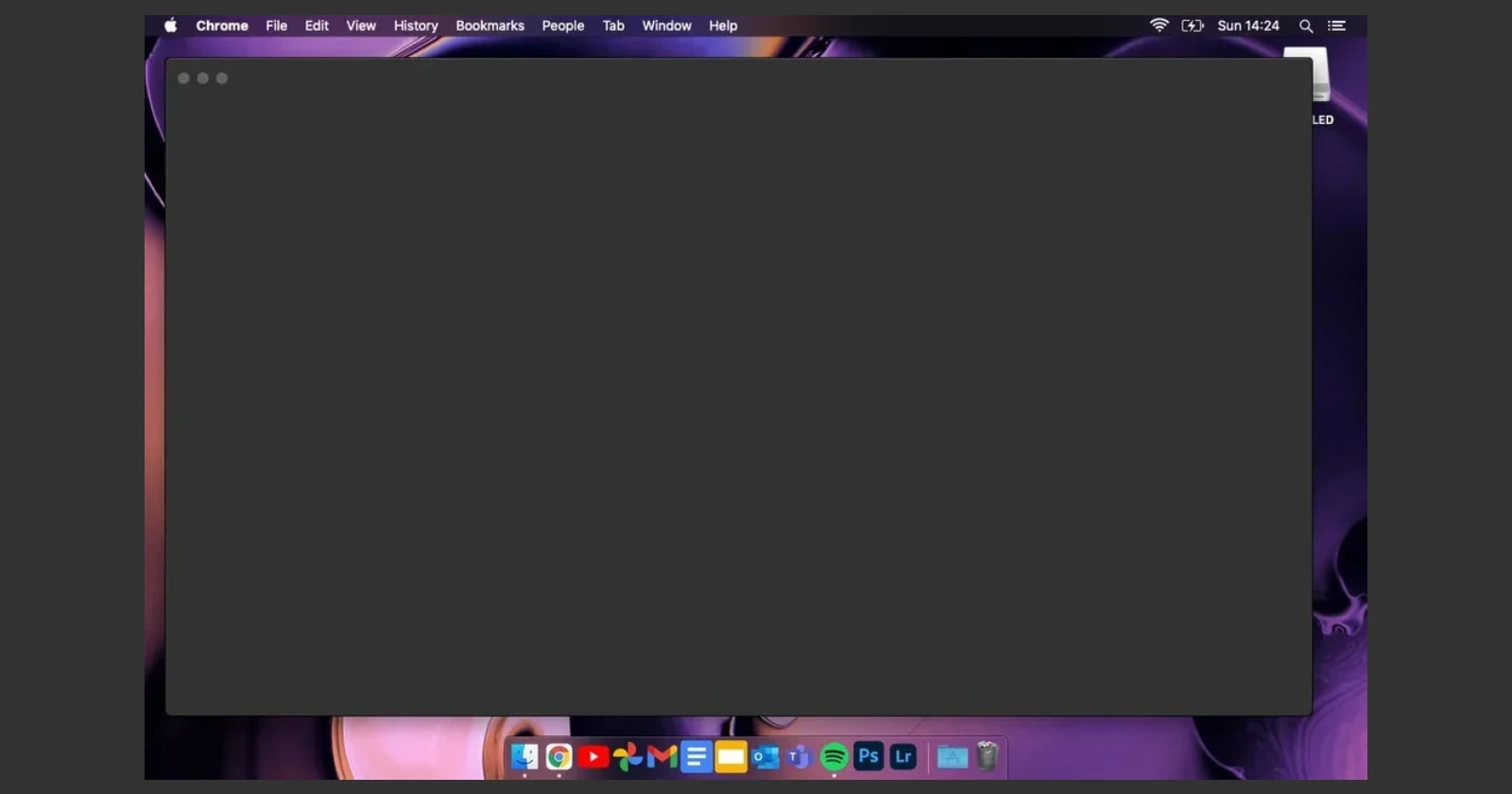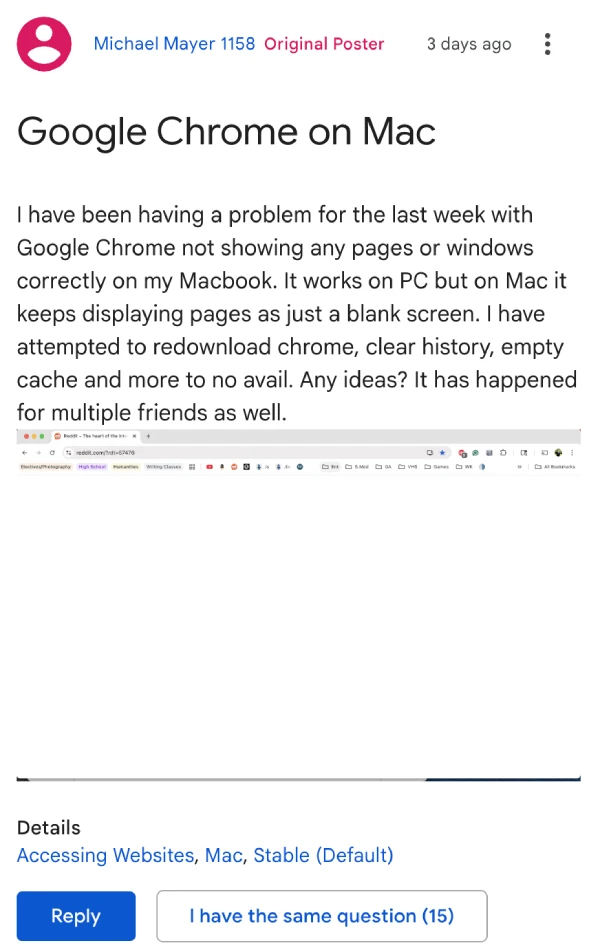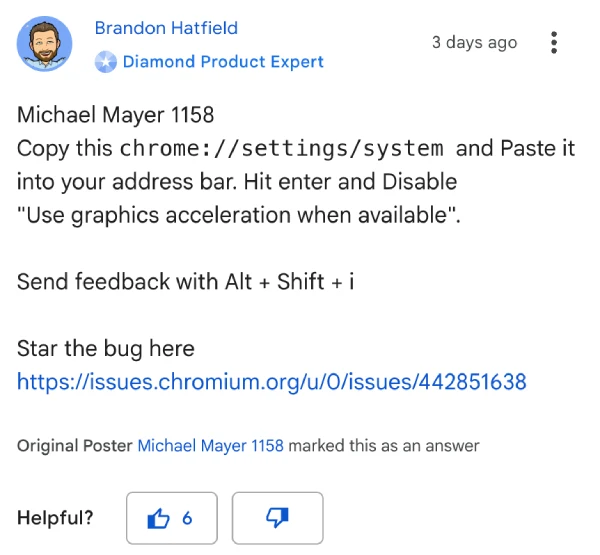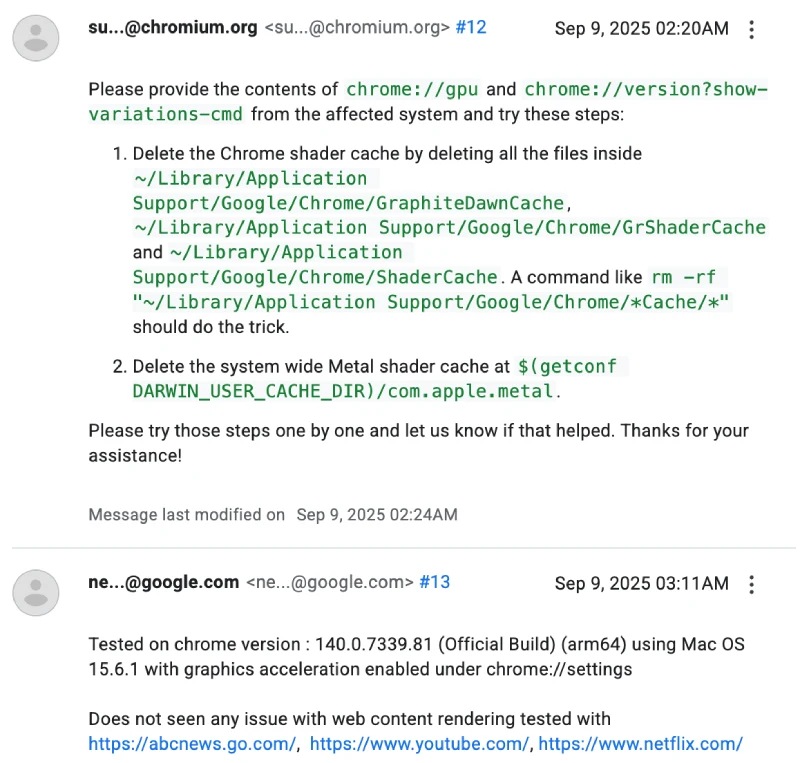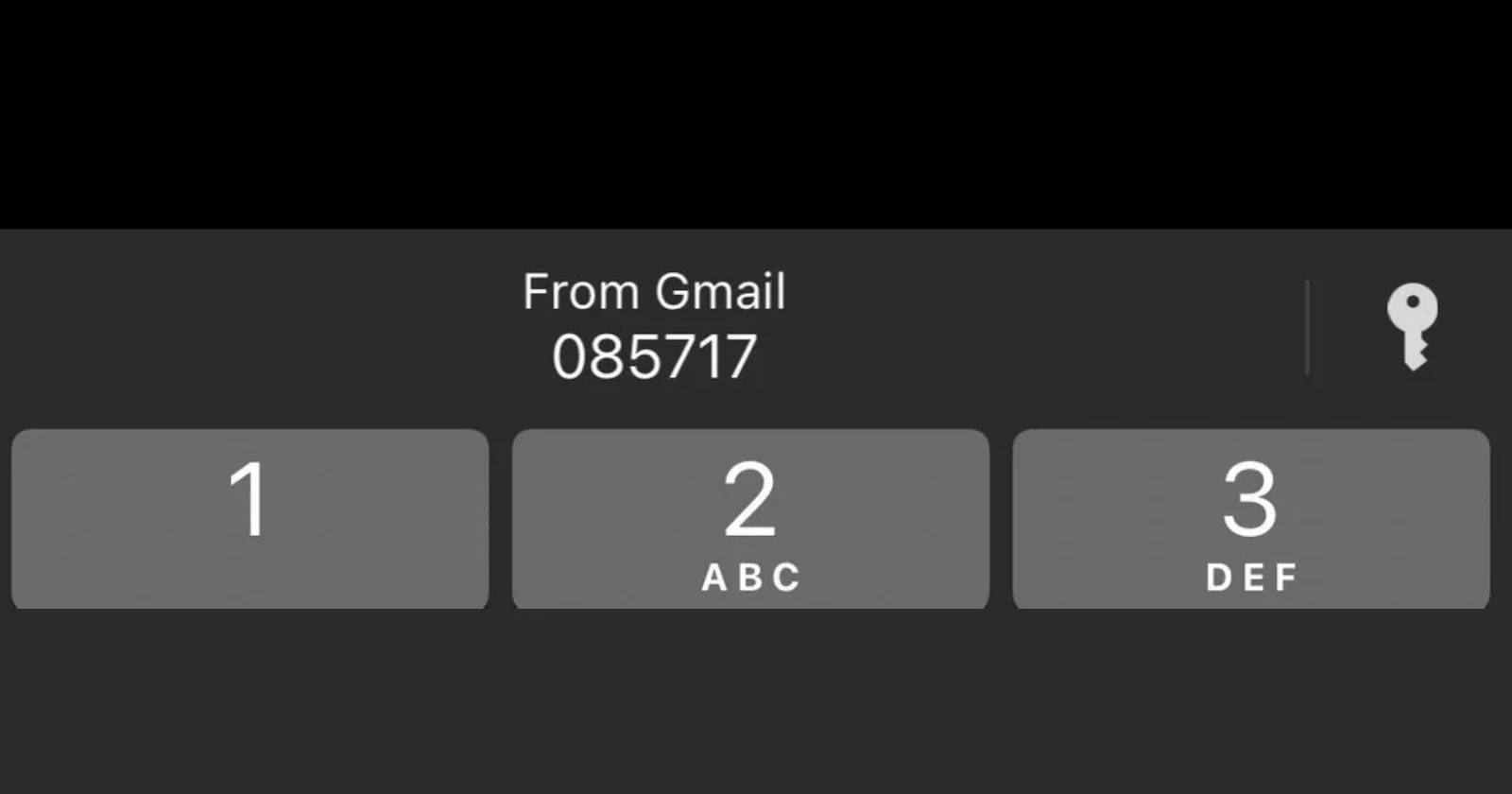Some Mac folks are running into a weird Chrome problem after a recent update, and it does not look like the usual “turn it off and on again” hassle. Tabs appear to load, the cursor turns into a hand over links, yet the window stays empty or all white, and in some cases the browser will not open cleanly at all. It works fine on Windows for many of the same users, which makes the whole thing even more confusing on day one of troubleshooting.
Reports suggest the trouble started after Chrome 140 rolled out on desktop, with multiple users on Apple silicon Macs noticing that pages refuse to render while the shell of the browser remains responsive.
What makes it trickier is that internal pages like chrome://settings or chrome://flags also go blank for some, so the standard advice to toggle a setting becomes hard to follow when the interface will not draw.
At least one Google Community “Diamond Product Expert” is pointing people to disable the “Use hardware acceleration when available” toggle, which lines up with what many users have already tested on their own. The problem is that if the UI is blank, the practical route is launching Chrome from Terminal with a flag that skips the GPU, then turning the setting off once the browser actually shows content.
A small set of early signals on the Chromium tracker backs this up. The pattern described there is simple enough: with graphics acceleration on, web content fails to render on some Macs, but remains clickable. Ending the GPU process in Chrome’s Task Manager brings pages back temporarily, and turning off hardware acceleration stops the issue from returning.
Engineers say overall volume remains low, and some on similar hardware and OS versions cannot reproduce the bug, which hints at a specific driver, shader, or ANGLE backend edge case rather than a broad regression. That would also explain why a few users say Canary or even Chromium nightlies show the same behavior, while others report success after downgrading to the previous major version.
I tried reproducing the problem on my M2 MacBook Air, but couldn’t. Chrome works just fine without any blank pages, crashes, or loading hiccups.
Recently, we highlighted how a font rendering issue impacted users on Linux, but these reports suggest it’s something different since the whole browser remains blank.
That said, if the browser is stuck blank, a short checklist has emerged from community fixes and developer guidance. Quit Chrome fully, then start it with GPU disabled via Terminal using a simple “open -a ‘Google Chrome’ –args –disable-gpu” command. Once it loads, head to Settings, open System, and turn off hardware acceleration, then relaunch.
If that does not hold, try resetting flags to default, or switch the ANGLE graphics backend in chrome://flags between Metal and OpenGL to see which path renders properly on the system in question.
Creating a fresh profile by renaming the Default folder can rule out profile corruption, and clearing shader caches may help in cases where compiled GPU artifacts are the culprit. If nothing sticks, Chrome Beta is worth a spin while Google investigates the reports.
Featured image credit: Sea_Living2903 / Reddit