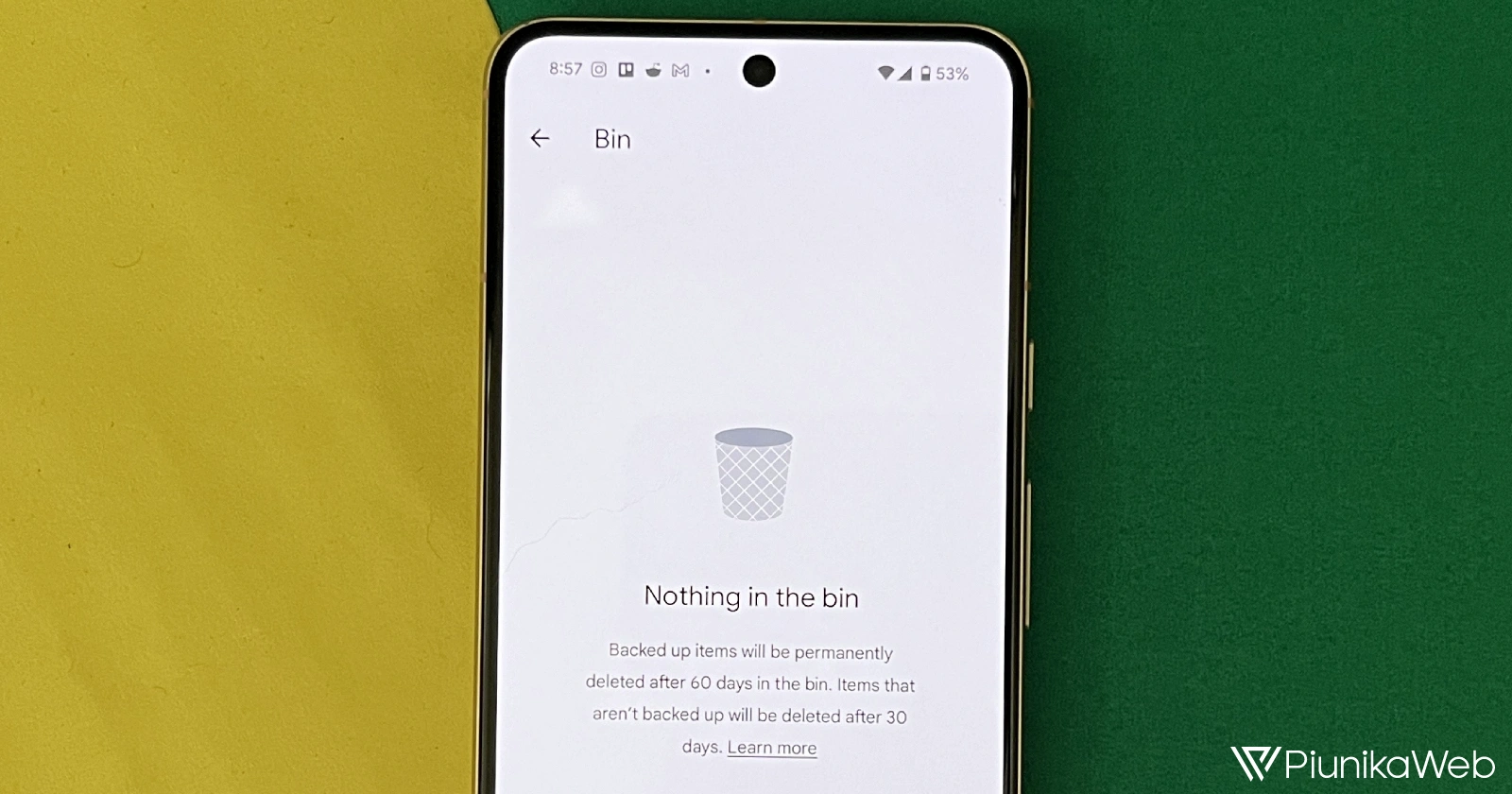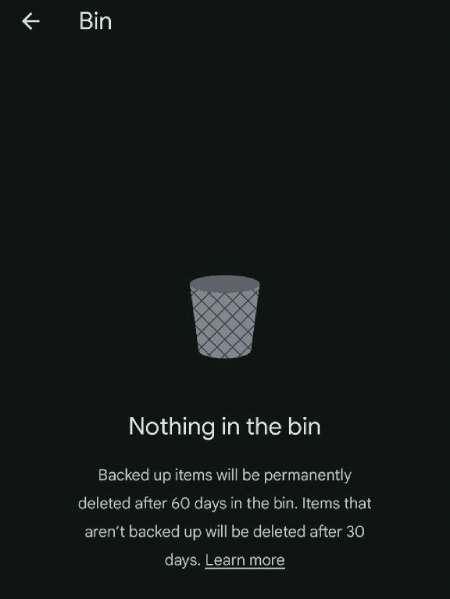Evidence in the latest Google Photos v6.79.0.624777117 app for Android points towards a potential change in how the app handles automatic deletion of items from the trash/bin. While digging through the latest update, I found a new string in the app that suggests users might be able to configure the number of days after which the item gets deleted from the trash.
The string in question is the following:
<string name="photos_trash_ui_empty_state_caption_configurable">
{count, plural, =1{Items in the trash are deleted after # day} other{Items in the trash are deleted after # days}}
</string>
This new string replaces the previous string that’s found in older Google Photos versions:
<string name="photos_trash_ui_empty_state_caption">
Items in the trash are deleted after 60 days
</string>
The inclusion of the word “configurable” in the string resource name implies that the value represented by the # placeholder is not hard-coded, but rather, can be set or adjusted by the user based on their preferences or settings.
This would mean that the app will likely have a settings page or option where the user can specify the number of days they want items to remain in the trash before being permanently deleted. The app would then use this user-configured value to replace the # placeholder when displaying the string in the UI.
At present, Google Photos deletes backed up items in the bin automatically after 60 days. Items that aren’t backed up get removed after 30 days itself. So this new string suggests that you’ll be able to tweak the time period manually.
That said, like with any APK code digs, there’s always a chance that the feature may never make it to the final public release. Although, after going through the latest Google Photos v6.80 release, I noticed this new string made its way there too. Nevertheless, I’ll keep an eye out for any further developments and will post an update if and when there’s something worth sharing. Apart from this, Google Photos is also set to introduce an option to get rid of clutter from the main Photos tab.