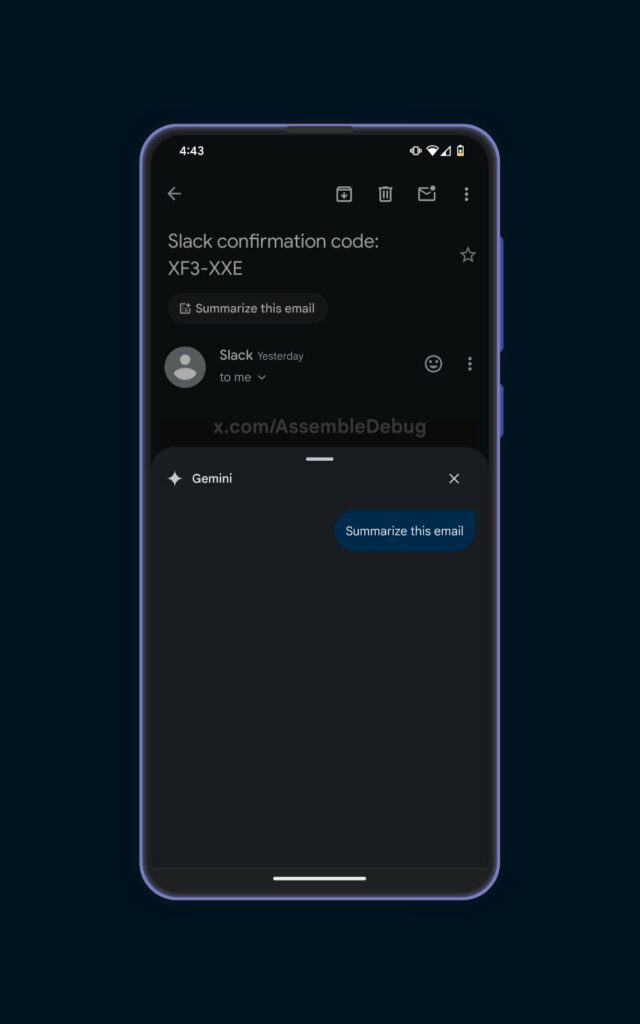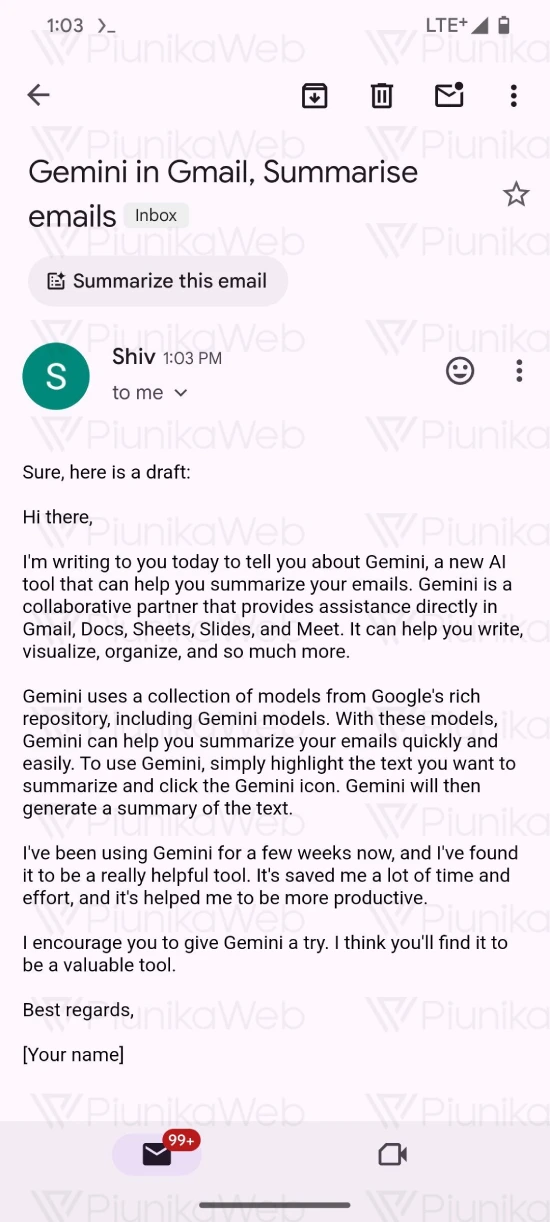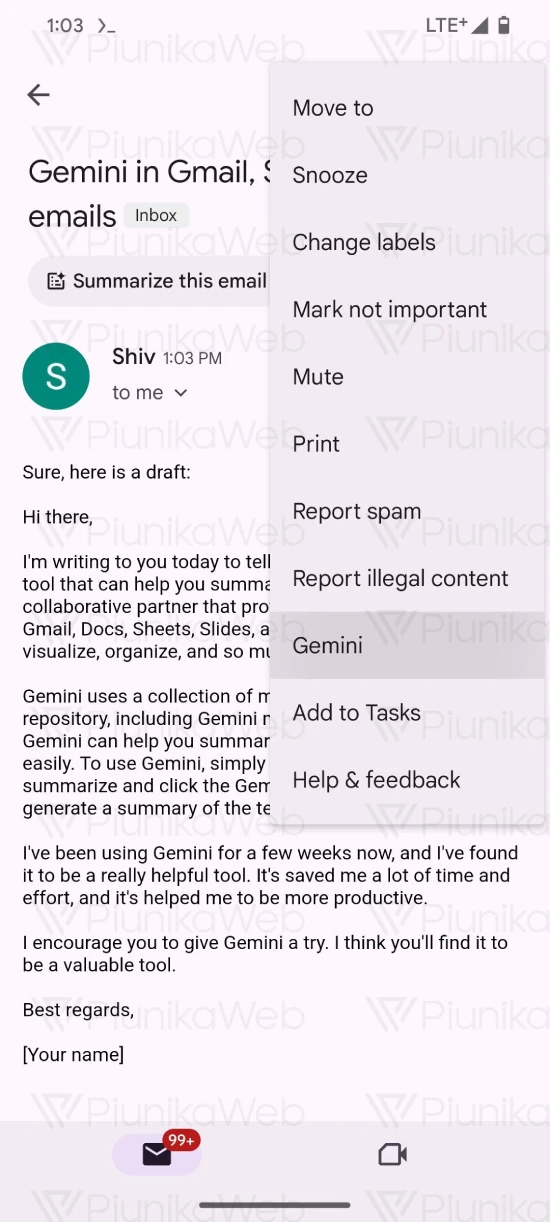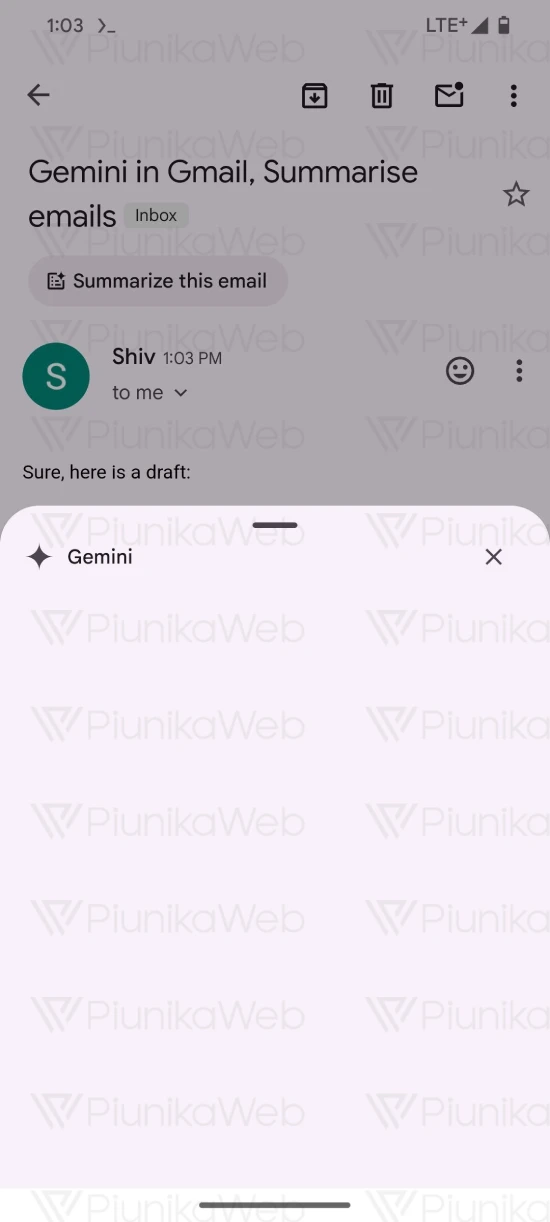Update 12/4/2024 06:43 pm (IST): The email summarization feature in the Gmail Android app is getting an update to match the web version. Tapping the new “Summarize this email” button will now automatically populate a pop-up at the bottom of the screen, eliminating the previous blank sheet experience
Google is pushing full steam ahead with its plans to integrate Gemini into its Gmail app. Earlier this week, we got a first look at the upcoming Gemini-powered reply suggestions in Gmail, and now we’ve spotted a new ‘Summarize this email’ button in the app.
Currently, Google Workspace Labs users can take advantage of Gemini’s abilities to summarize emails, but only on the browser version. Google didn’t mention anything about when we can expect to see the feature make its way over to the Gmail app on Android (or iOS). However, recent developments in Gmail v2024.03.31.621006929 indicate that the company is preparing to bring this nifty feature to the Android app.
In a tip to PiunikaWeb, code-digger AssembleDebug noted that they were able to get an early look at the upcoming Gemini-powered ‘Summarize this email’ feature in the Gmail app. The button appears just under the title of the email. Here’s a screenshot for reference:
The feature is still in its early testing stages so tapping the button doesn’t do anything right now. Presumably, it’ll bring up a pop-up window at the bottom of the screen with a summary of the email in bullet points. This would be somewhat similar to how it works on the web, although the sidepanel would be replaced by the pop-up.
Apart from the ‘Summarize this email’ button, the tipster also spotted a ‘Gemini’ entry in the three-dots menu on the top bar. At present, it has no function and just brings up a blank sheet with the Gemini logo and text. If I were to guess, it’s likely equivalent to Gemini in Gmail side panel for Workspace Labs users. But we’ll just have to wait and see once development on the feature progresses. Check out the screenshots for reference:
As usual, the new features had to be manually enabled with some feature flags, so don’t expect to see them show up any time soon. We may see the feature go live in the next few weeks or months depending on whether or not Google encounters any roadblocks along the way. I get plenty of newsletters dropped in my email that I otherwise find hard to keep up with. So I’m looking forward to taking advantage of the ability to summarize them with Gemini’s AI prowess. Let us know if you’ll be using this upcoming feature in the comments section below!