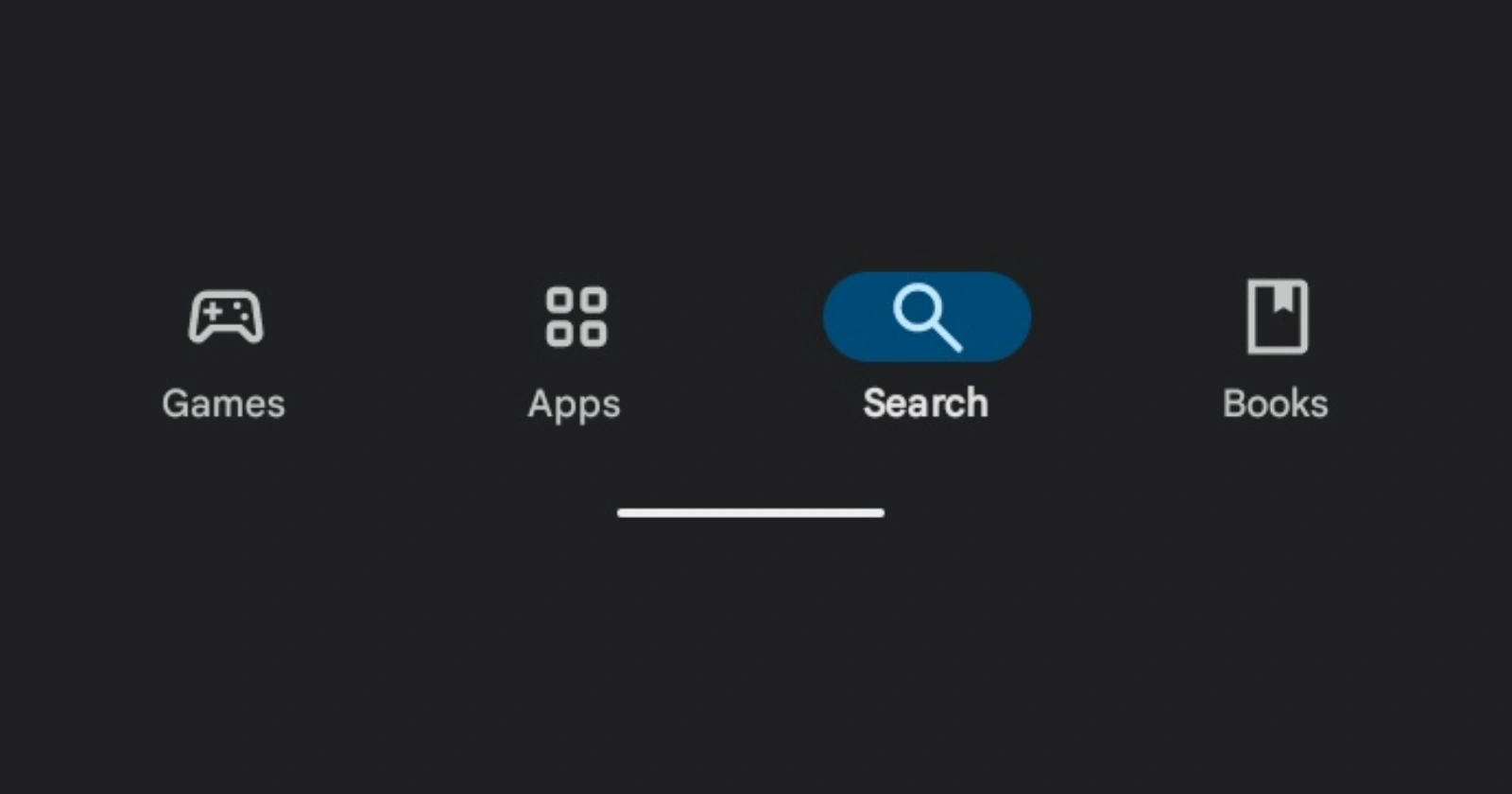Google’s experimentation with its Android taskbar continues. After introducing a full-width persistent taskbar in Android 12L for tablets and foldables, the company opted for a smaller, transient version with Android 13 QPR2. This transient taskbar would disappear a few seconds after being summoned, optimizing screen space. Now, with Android 15 Developer Preview 2, the old-school persistent taskbar returns as an option, giving Pixel Fold and Pixel Tablet users the best of both worlds.
The switch to a transient taskbar made sense for several reasons. It saved valuable screen real estate, especially important on smaller foldable devices, and catered to the less intensive multitasking habits of the average user. However, for productivity enthusiasts, constantly summoning the taskbar to launch new apps or enter split-screen mode wasn’t ideal.
Acknowledging this, Google brings back the persistent taskbar in Android 15 DP2, allowing users to choose their preferred navigation style. This was first spotted by Android Authority.
How to enable the persistent taskbar
Enabling the persistent taskbar is simple:
- Swipe up to reveal the taskbar.
- Long-press on an empty space within the taskbar.
- Toggle the “Always show Taskbar” option.
Once enabled, your taskbar will remain a constant fixture at the bottom of your screen, ready for quick app switching and multitasking.
The choice is yours!
This flexibility is a welcome change. The persistent taskbar is a boon for heavy multitaskers, letting them move between apps swiftly. Others who value a clean display may still prefer the space-saving transient taskbar. Android 15 DP2 makes room for everyone.
It’s worth noting that while Google sets the path with its Pixel devices, it’ll be interesting to see if other manufacturers adopt this customizable approach. Ideally, the choice between a transient and persistent taskbar would become standard across a wide range of Android foldables and tablets. Which taskbar style wins your vote? Let us know in the comments!
Featured image credits: Shane Craig / YouTube