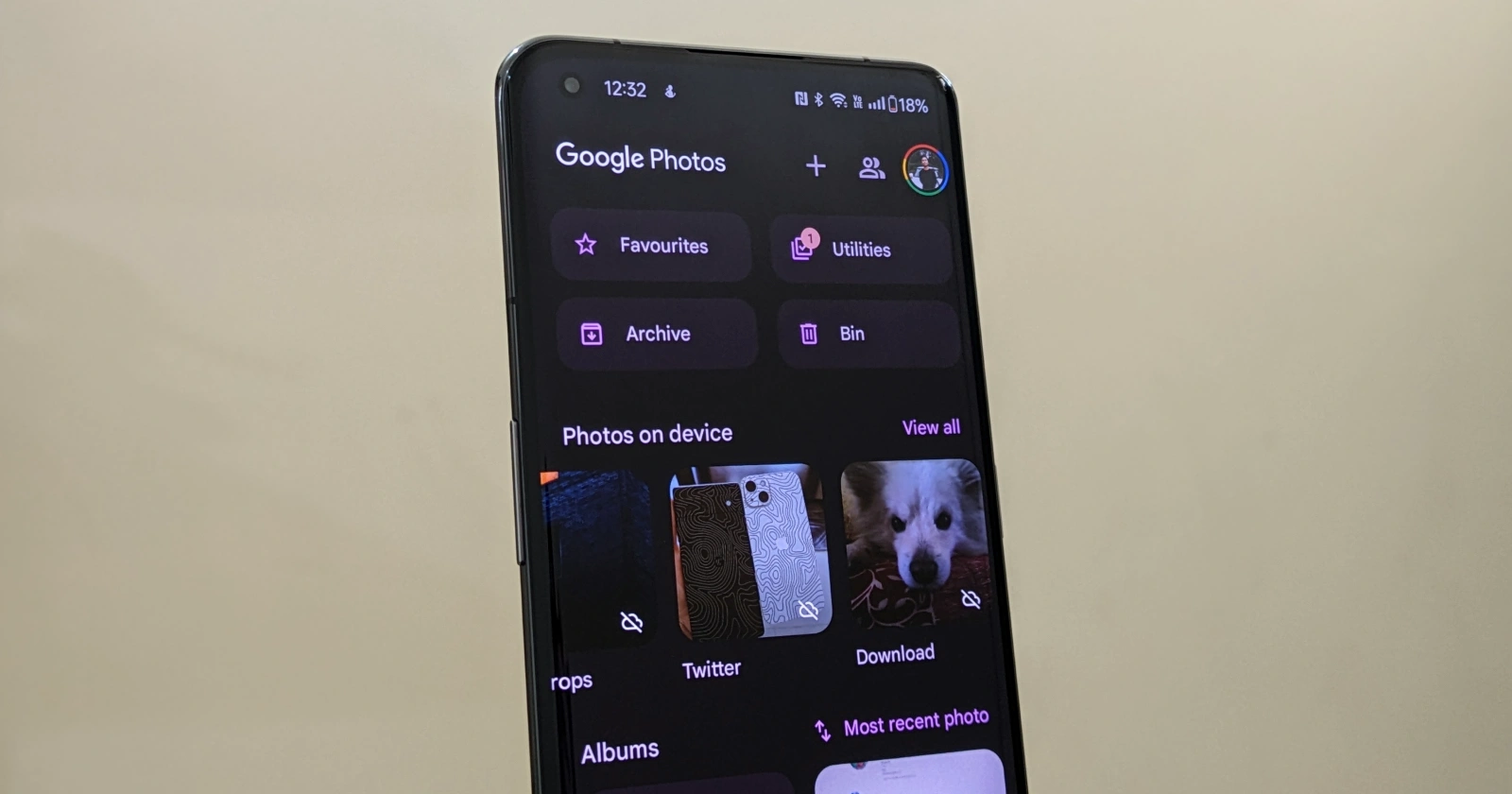Hi there. If you believe someone is violating our abuse policies, you can report the shared album, conversation, or comment. Learn more: https://t.co/UqJh3gPpGr. Hope that helps.
— Google Photos (@googlephotos) March 19, 2024
Over the past week, a surge in reports has emerged from Google Photos users who are being bombarded with spam conversations. These conversations arrive as notifications, some even claiming users owe money on their Google Photos accounts and falsely stating there’s a risk of account removal.
What makes this wave of spam particularly insidious is its persistence. Despite users reporting the initial conversations as spam, they find themselves continuously added to new spam conversations, often containing QR codes and links to dubious Google Doc files (1,2,3,4,5).
As you’d expect, frustration is mounting as these malicious notifications interrupt work and daily routines. One affected user said: “I have gotten FOUR spammy group messages…I’m at work and I can’t keep having my phone go off for me to delete it and report the conversation.”
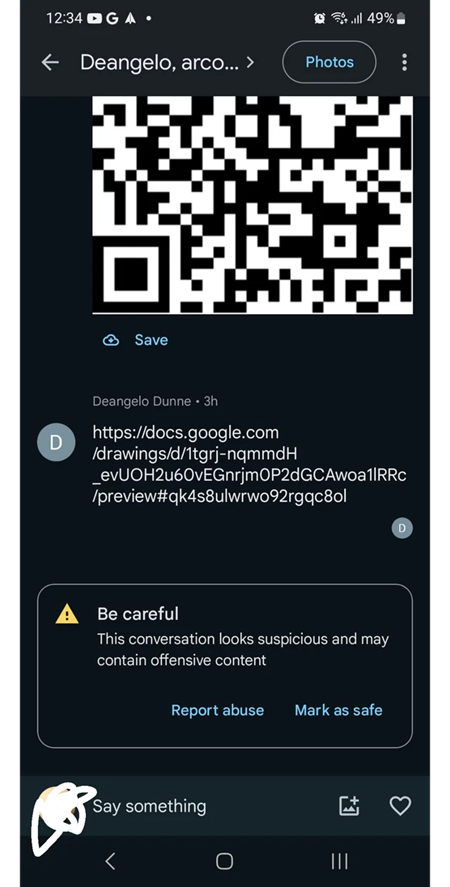
At the moment, Google Photos users have no way to stop these invasive spam conversations. Users can only report each instance and hope Google’s spam detection systems improve. Some are calling for Google to implement a feature to completely disable the Conversations element of Google Photos, allowing them to avoid such harassment. Disturbingly, Google has not yet officially acknowledged this alarming trend of spam attacks within its Photos app. This lack of communication is further exacerbating the concerns of affected users, although the company is urging those affected to report the conversations.
If you are a Google Photos user experiencing these spammy conversations, it is recommended to continuously report each conversation as spam through the Google Photos app. Do not click any links or scan QR codes included in these messages, as these almost certainly lead to phishing sites designed to steal your information. It’s also advisable to alert friends and family who use Google Photos about this ongoing issue to prevent others from falling victim.
Hopefully, with more reports, Google will be quick to respond to the matter and help stem the tide of these unrelenting spam notifications plaguing Photos users.