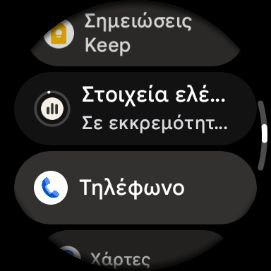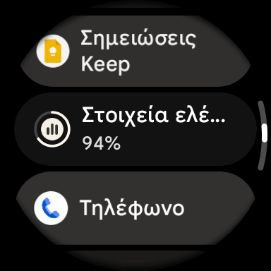Google continues to refine the Pixel Watch experience with small but meaningful updates. The latest tweak lets users easily track app installation and update progress directly from the app drawer.
Previously, to see how an app download or update was going, Pixel Watch users would need to navigate to the Play Store and find the individual app listing. Now, a new progress indicator within the watch’s app drawer provides a clear, at-a-glance view of the installation status. The new app installation progress on Pixel Watch was spotted by user Dimitrios Vlachos and tipped Mishaal Rahman about its existence.
This simple addition offers improved convenience and helps streamline the process of managing apps on your Pixel Watch. You can quickly check whether an app is ready to use without the extra steps of navigating through store listings.
While Google hasn’t explicitly announced this update, reports indicate it’s becoming available for both Pixel Watch and Pixel Watch 2 users. The feature appears to be rolling out gradually, and may be part of a broader software update bundled in a future Pixel Feature Drop. Like with most features, Google always A/B tests them with a small group before a wider release.
Google is actively developing Wear OS, with a focus on making its smartwatches more intuitive and user-friendly. The app installation progress indicator is a welcome example of these ongoing refinements. Whether this feature will become standard for all Wear OS devices remains to be seen.
If you own a Pixel Watch or Pixel Watch 2, be sure to check your app drawer – you might just find this new installation progress indicator waiting for you.