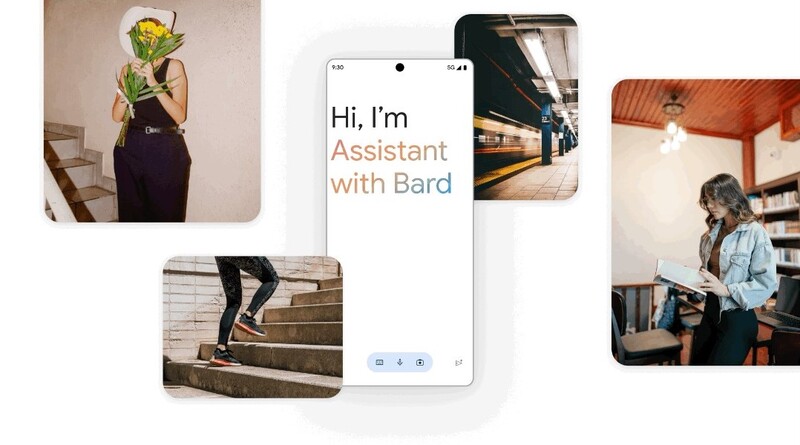In recent weeks, Google Pixel users on the Mint Mobile network have been reporting a frustrating issue with their visual voicemail feature. The problem seems to have intensified after the December 2023 update and persists even with the latest January 2024 update. Reports suggest that the malfunction is not exclusive to the latest Pixel 8 models, as some Pixel 6a users also find themselves grappling with the problem.
One affected Pixel 7 user narrated their ordeal in the Google community forum saying that “Visual voicemail feature for the Phone App stopped working a few weeks ago, have uninstalled and reinstalled the phone app without success. Visual voicemail says ‘can’t activate’ with a red exclamation mark.” Another user with a Pixel 7 Pro states, “I updated my Mint Mobile provided Pixel 7 Pro to the latest December update, and now visual voicemail started to say ‘Visual Voicemail isn’t working.'”
![]()
Unsurprisingly, there are reports from Pixel users who experienced this issue even before the recent updates. A Pixel 6a owner notes that “Visual voicemail always worked perfectly, but sometime in the last month, it stopped working. When opening visual voicemail within the phone app, I have a message that reads ‘Can’t update visual voicemail.'” Another Pixel owner is frustrated that they can’t use the built-in voicemail app for transcription, highlighting the convenience lost for those accustomed to the visual voicemail feature. While some pinpoint the December update as the culprit, our previous coverage on the issue back in early 2023 points to longer-standing struggles.
Potential explanation & workarounds
A moderator from the Mint Mobile subreddit shed light on a potential explanation for the visual voicemail issue on Google Pixel devices. According to the moderator, the recent software update lacked the carrier configuration that Mint Mobile sends to Google. This specific configuration is crucial for functions such as visual voicemail, Wi-Fi calling, and MMS. The moderator emphasized that this issue cannot be fixed by a simple APN change and urged affected users to contact Google Pixel support.
However, there seem to be some workarounds that could alleviate the problem as we wait for official communication from Google or Mint Mobile. Since the feature is only broken on the phone’s voicemail, you can use alternatives like YouMail and Google Voice. Interestingly, one Pixel user claims they had to “install YouMail and set up call forwarding, then deactivate call forwarding” to get visual voicemail working again in the Google Phone app, so you could try this approach too.
Below is a screengrab of another potential workaround alongside a deeper dive into why this issue could be reoccurring on Pixel phones:
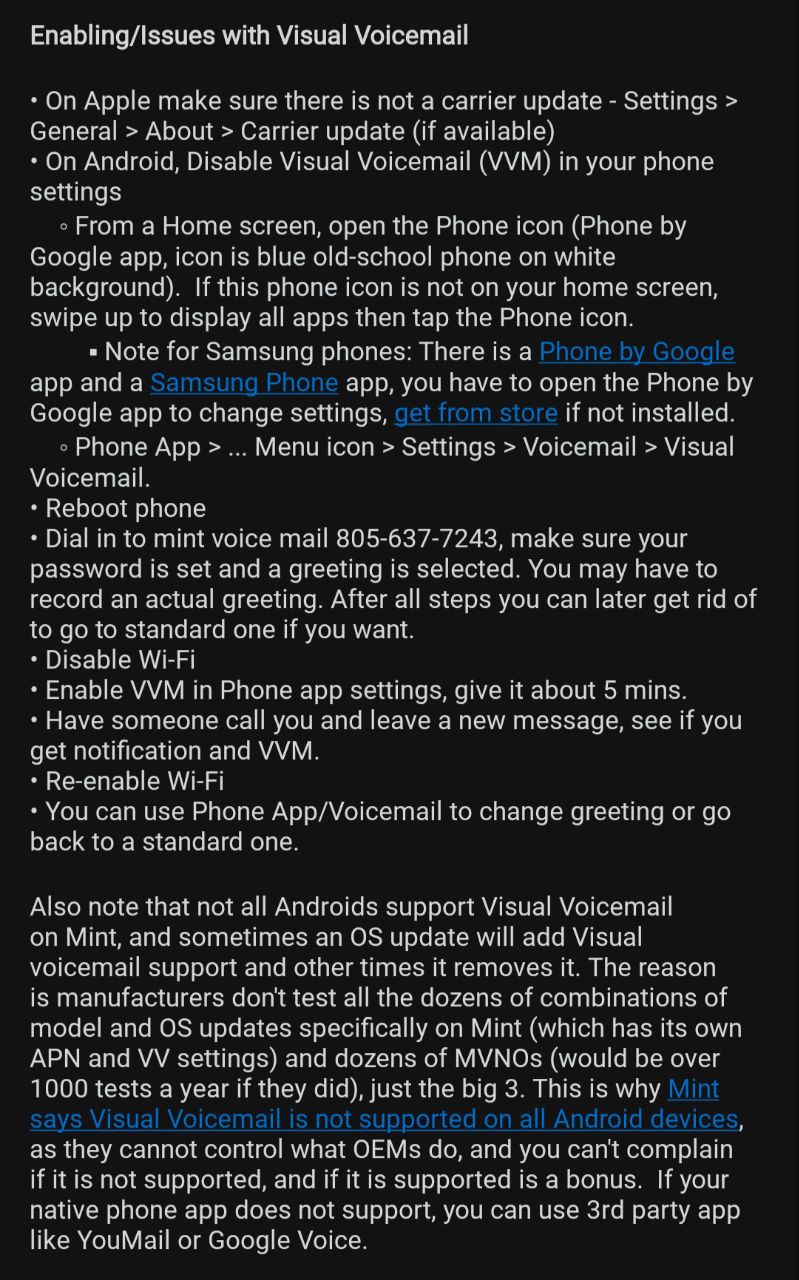
While a fix from Google seems like the ultimate solution, the timeframe remains unclear since there’s no official acknowledgment of the issue just yet. Until then, Pixel users on Mint Mobile will be longing for the convenience of visual voicemail and hoping for a prompt software update that fixes this little but annoying glitch.