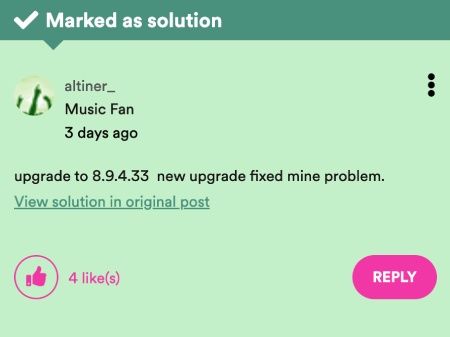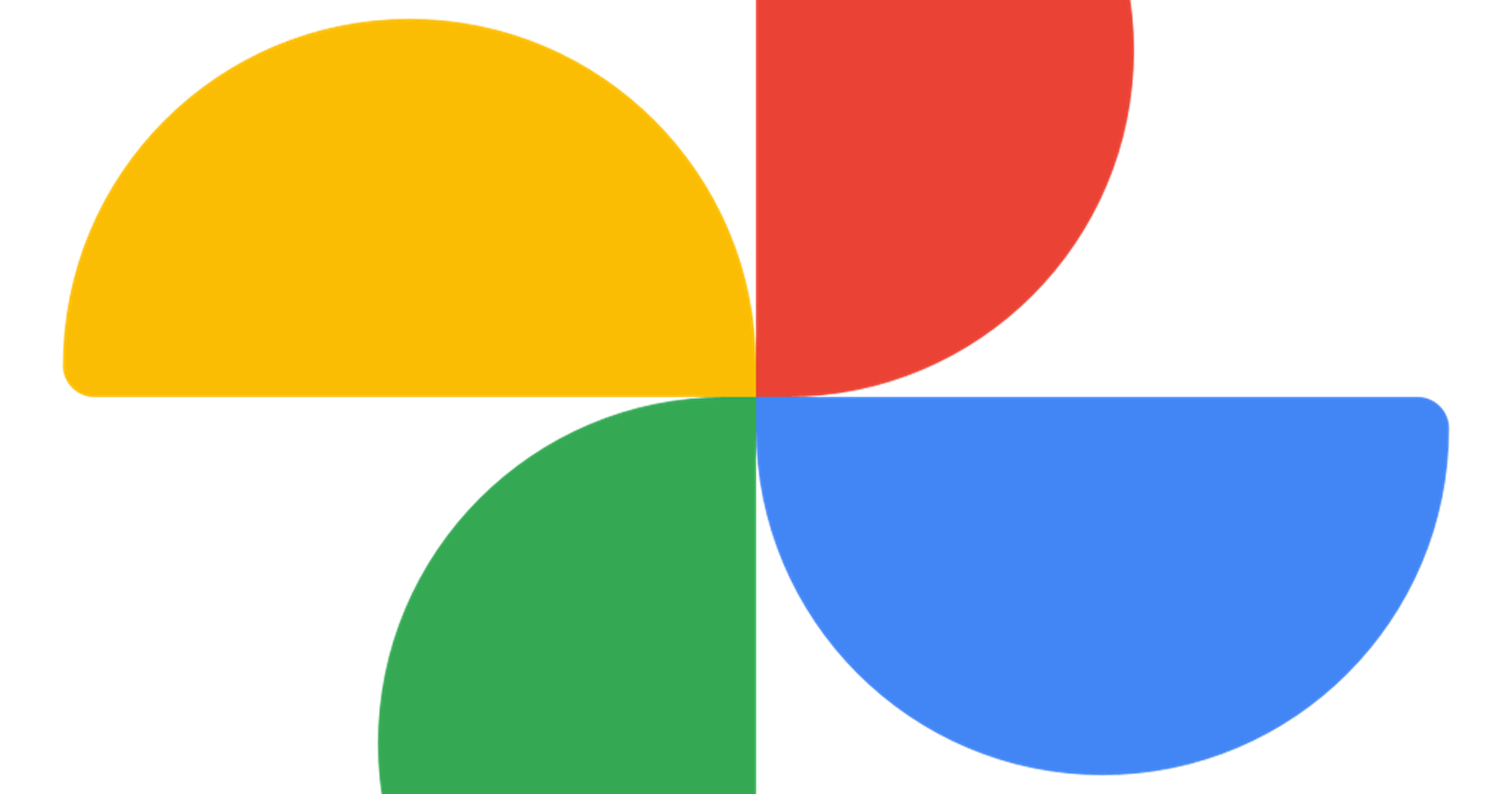Update 1 (January 4, 2024)
10:17 am (IST): The latest Spotify beta update appears to have fixed the problem according to reports on Spotify’s community.
Original article follows:
Fellow Pixel pals, raise your Pixelated pints, but lower your Spotify expectations. If your music app keeps crashing faster than a New Year’s resolution after the spontaneous pizza party, don’t worry, there’s a workaround that should help fix it.
The culprit for the unwarranted crashing issue is the Spotify beta update (v8.9.2.169). It seems to have a party crasher attitude towards Android phones, including Pixel devices, running Android 14. Several affected users took to X to report that the music app kept crashing or was stuck on a blank screen when launched.
The stable version of Spotify isn’t affected as it works just fine on my Pixel 7a and OnePlus 11, both running Android 14. Nevertheless, if you’re one of the few users affected by the bug in the beta version, then follow these steps to fix the problem.
Fix for Spotify crashing on your Pixel phone
Here’s the fix straight from a Pixel-er (@jjjeeerrryyyppp on Twitter, thank you!).
- Long press the app icon, then tap ‘Uninstall.’
- Open the Spotify Play Store page and tap ‘Leave beta program.’
- Install the non-beta version and then find Spotify again in the Play Store. Uncheck the ‘Auto update’ box while you’re there.
FYI: Remember that uninstalling the app would mean that all your downloaded music will be deleted. So if you don’t want to go through the entire downloading process again, you might just have to sit this one out and wait for an official bug-fixing update.
That said, if you performed the steps above, your Spotify should now fire up like a celebratory firework. Enjoy your glitch-free jams and remember, sometimes leaving the beta can be the best resolution of all. Happy 2024, Pixel people!
By the way, Spotify: We love beta testing, but this crashing bug definitely wasn’t the champagne toast Pixel users expected. A fix would be a great New Year’s gift to your Pixel fans!