Here’s the crux of the article in video form:
Update 1 (December 18, 2023)
06:30 pm (IST): It seems the latest Android 14 QPR2 beta 2 fixed this issue for some people, although some think the latest Gboard beta update could be responsible for the fix. Either way, you can rest assured that a fix will be available soon.
Original story from November 22 follows:
The Google Pixel 7 introduced some much-needed improvements to Google Assistant voice typing with additional support for French, Italian, and Spanish languages. With the Pixel 8 series, Google took things a notch higher with support for multilingual voice typing — a feature that will also come to the Pixel 7 series — allowing users to speak to the Assistant freely in any enabled language while Google does the rest. But of what use are such improvements when some Pixel users can’t even get Google Assistant voice typing to work?
This is the experience several Pixel users currently on the latest Android 14 QPR2 beta are having ever since the first iteration arrived a few days ago. The update was notably problematic for Eufy users after it rendered the Security app useless, but this has since been quickly fixed in the latest QPR2 beta 1.1. Unfortunately, Assistant voice typing is still broken for some Pixel users even after installing this update.
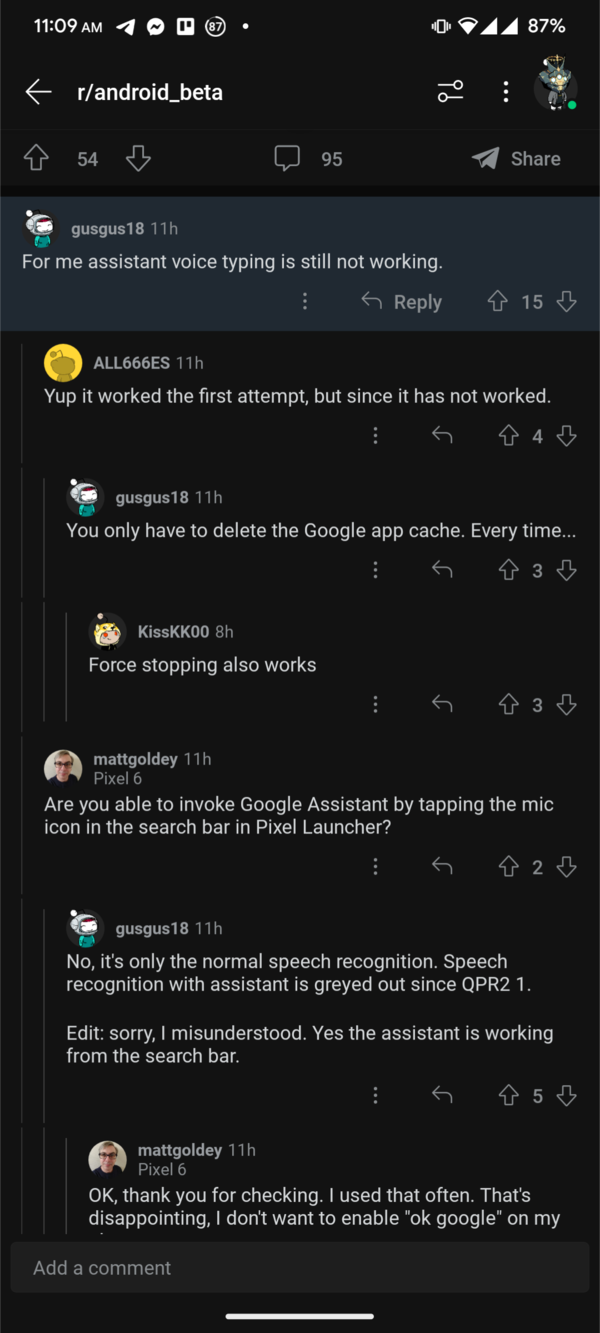
On the right-hand side of the Gboard app there’s a microphone icon. When you tap on this icon, Google Assistant will listen and type what you speak as long as you use a supported language. Once done, you can then hit send. But since updating to Android 14 QPR2 beta, some Pixel users are unable to use Google Assistant voice typing because the microphone icon is grayed out with no way to activate it. And some are just finding out that not even the update to Android 14 QPR2 beta 1.1 addresses this glitch.
![]()
So far, there are temporary solutions like clearing the Google and Gboard apps’ cache/storage or force stopping them, but the issue reappears. Alternatively, you can replace US English with English Canada, as someone pointed out in the issue tracker under a bug filed in early October soon after Android 14 rolled out. This also suggests it isn’t a new issue, especially since it was escalated for further investigation last month, although there are still no signs of a fix even in the latest Android 14 QPR2 beta build.
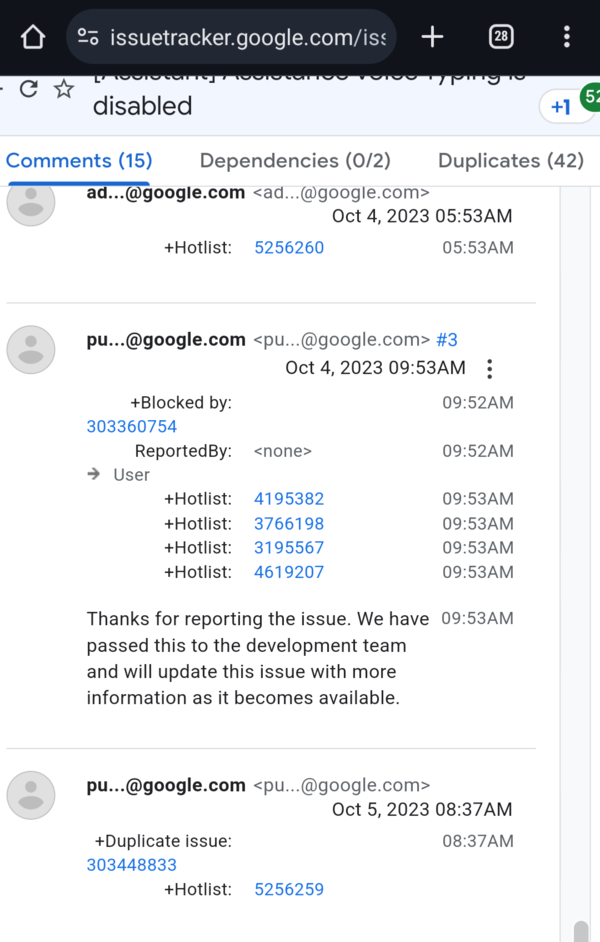
This is quite frustrating for those used to voice typing on their Pixel devices, but you also ought to understand that this is beta software. And with every beta, there’s no guarantee that every tiny bit of the software will work accordingly, and sadly, this is just one of those occasions.
Featured image: Google



