Every year, when Apple unveils its latest iPhones, they generate quite a buzz with their amazing features and offerings. Yet, like any complex technology, these new devices also frequently arrive with a set of initial bugs and issues that have the potential to ruin the excitement of the iPhone enthusiasts.
And this trend extends to iPhone 15 models as well. Since their debut, users have been encountering various software and potential hardware problems. We’ve already covered different iPhone 15 issues, such as screen burn-in, black screens while charging, and more. Adding to this list, users have been reporting another concern – keyboard problems with their iPhone 15 units.
iPhone 15 keyboard still laggy or unresponsive
As per the reports, iPhone 15 users are experiencing issue where keyboard is lagging, freezing, and even instances where the keyboard seems unresponsive. It doesn’t stop there, some users have encountered issues where the keyboard inputs different words from what they intended to type.
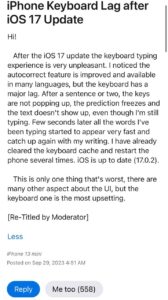
However, when I went through the reports, I’ve also came across several reports from the users of older iPhone models running iOS 17. This indicate that the keyboard issue isn’t just limited to the iPhone 15 models and it also affects older iPhones running iOS 17.
Moreover, the haptic feedback while using the keyboard is also laggy and it doesn’t match with typing. This is a frustrating issue for users, especially for fast typists. The problem initially started when users began to update their iPhones to iOS 17. It persisted in the latest versions as well until iOS 17.0.3. And despite Apple released a fix to address this problem in iOS 17.1, many users are still facing keyboard-related challenges.
iPhone 15 keyboard still laggy? Try these workarounds
Thankfully, there are some potential workarounds that you can try if you’re struggling with a laggy or unresponsive keyboard. These solutions aim to alleviate the problem until a more permanent fix is released by Apple.
Disable Dictation function
Some users have found that disabling the Dictation feature from settings fixes the keyboard lag problem. For that, go to settings > find and select Keyboard and disable the ‘Dictation’ function.
Adjust Keyboard feedback
Another workaround that has successfully resolved the issue for some users involves turning off Keyboard feedback. In your iPhone settings, navigate to ‘Sound & Haptics’ and select ‘Keyboard Feedback’. Now, simply, turn it off.
Try Disabling the English keyboard
You can also try disabling the English keyboard and see if the issue gets fixed. In your settings, choose ‘General’. Go to ‘Keyboard’ and disable the English keyboard.
Turn off slide-to-type
If you are facing issues where it isn’t typing the words users are hitting on the keyboard, then you can try disabling the slide-to-type feature and see if it helps.
These workarounds have helped some users resolve their keyboard issues. However, they may not work for everyone. It’s important to keep an eye on future iOS updates as Apple continues to address and fix any persisting problems.
Rest assured, we will make sure to update this article as and when we come across any latest information regarding this issue.
Note: We have more such stories in our dedicated Apple section, so be sure to follow them as well.
PiunikaWeb started as purely an investigative tech journalism website with main focus on ‘breaking’ or ‘exclusive’ news. In no time, our stories got picked up by the likes of Forbes, Foxnews, Gizmodo, TechCrunch, Engadget, The Verge, Macrumors, and many others. Want to know more about us? Head here.



