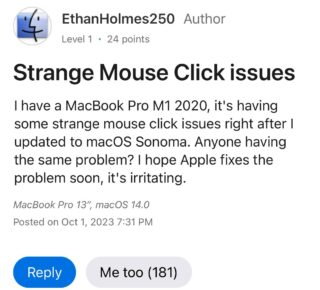Several users who have recently updated to macOS Sonoma have reported experiencing various kinds of issues. Just recently, users have reported problems like Safari crashing or freezing, Touch ID not working, and more. Now, a section of users is having trouble with the mouse or trackpad on their Macs after updating to the new version.
macOS Sonoma mouse click not working
As per reports, several users are encountering frustrating issues related to mouse clicks on their Macs. Some have reported that their right-click function, which typically opens context menus and performs other actions, is not working as expected.
Moreover, some others have even experienced problems with both left and right clicks, which can lead to a range of usability issues. Users say that the mouse clicks stop working occasionally. While some users are facing the issue when using a wireless mouse, or a magic mouse, others have reported having trouble with the trackpad on MacBook.
Here are some potential reasons
Some users contacted Apple Support and were informed that these problems might be due to enabled anti-virus software. macOS Sonoma requires that anti-virus software is compatible with its new features. To address this, users are advised to disable their anti-virus software temporarily.
Moreover, there are users who have reported that the issue could be related to wireless-connected devices. They noticed that when using a wireless mouse connected via Bluetooth or dongle, the mouse click problems occurred. However, when they switched to a wired mouse, it worked perfectly fine. This suggests that there might be compatibility issues with certain wireless mouse in the Sonoma update.
Furthermore, Logitech support reportedly informed those affected that only specific devices, like Ventura, are currently supported in Sonoma. Logitech is reportedly working on updates to ensure compatibility with Sonoma for other devices. Until these updates are released, users with non-supported devices may continue to experience mouse click issues.
Here are some workarounds
Until the issue with mouse and trackpad gets fixed, here are some potential workarounds that you can try:
Workaround 1: If you have anti-virus software installed, consider disabling it temporarily. Apple Support has indicated that this could be a potential cause of mouse click issues.
Workaround 2: Some users were given a workaround by support personnel. This involved navigating to Library/Preferences, deleting the touchpad and mouse drivers, and then restarting the system. However, please note that this may not provide a permanent solution, as the problem reappeared for some users.
Workaround 3: A more advanced solution suggested by users involves adjusting desktop settings. This includes making changes to the desktop and stage manager preferences to control what’s displayed. If all else fails, you can try this more extensive approach, although it may be somewhat complex for some users.
That said, we will make sure to update this article if and when we come across anything noteworthy
Note: We have more such stories in our dedicated Apple section, so be sure to follow them as well.
PiunikaWeb started as purely an investigative tech journalism website with main focus on ‘breaking’ or ‘exclusive’ news. In no time, our stories got picked up by the likes of Forbes, Foxnews, Gizmodo, TechCrunch, Engadget, The Verge, Macrumors, and many others. Want to know more about us? Head here.