Some Samsung Galaxy S22 owners have been reporting a concerning issue where their SIM card is not working after the August 2023 update. There have also been instances where cellular functionality stands useless.
Although these updates are typically essential for improved performance and speed, they can occasionally result in bugs and issues.
For instance, we previously highlighted an issue where app icons stopped showing on the Galaxy S22 series after One UI 5 update.
Samsung Galaxy S22 SIM card broken or not working
Now, concern over a problem has spread among Samsung Galaxy S22 fans who claim to have received an error message stating “Change carrier” after the August update (1,2,3,4).

Suddenly sim card stop working showing no sim card and no coverage. I did try the same sim on another phone and it works. I did try esim also not working. I assume it could be update related issue. Please help.
Source
S22+ received the August security update on the morning of August 31st. Almost immediately afterwards my phone started to display the error message window: “Network lock – Change carrier – Please call Verizon at (888) 294-6804 to learn how you can activate this device on another wireless carrier’s network. Enter the code you get from Verizon: ”
Source
Even the traditional troubleshooting methods, including resetting and restarting the phone, have proven ineffective for some. In the midst of user outcry, a Samsung Care Ambassador weighed in on one of the threads and said:
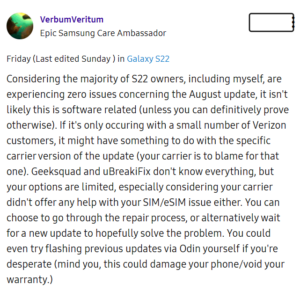
So, the issue might be specific to certain carriers and their versions of the update. This viewpoint surely raises concerns about carrier compatibility and implies that Samsung may not be entirely to fault for the issue.
In the hopes of finding a solution, the ambassador has recommended repair procedures or holding off till a fresh update. Users could also try flashing previous updates using tools like Odin.
As per Samsung’s suggestion, I dropped my phone off at the local repair shop (uBreakiFix) since my phone was still under warranty. They will attempt a reflash of the OS. (Due to the holiday weekend in the U.S. I won’t know the results until early next week. Fingers crossed!
Source
However, this comes with a disclaimer as it could potentially damage the phone or void its warranty.
The extent of the issue
While this issue has garnered attention from users across different carriers, it’s worth noting that the problem doesn’t appear to be widespread.
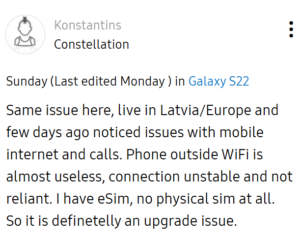
Nonetheless, for those who have been affected, the impact on their daily lives and communication is significant.
There has been no official statement from Samsung as yet. But we hope that they release one soon along with a fix.
That said, we’ll keep tabs on the latest developments and update this article accordingly.
NOTE: You can also check the Samsung Galaxy S22 series bugs/issues and updates tracker.
PiunikaWeb started as purely an investigative tech journalism website with main focus on ‘breaking’ or ‘exclusive’ news. In no time, our stories got picked up by the likes of Forbes, Foxnews, Gizmodo, TechCrunch, Engadget, The Verge, Macrumors, and many others. Want to know more about us? Head here.




